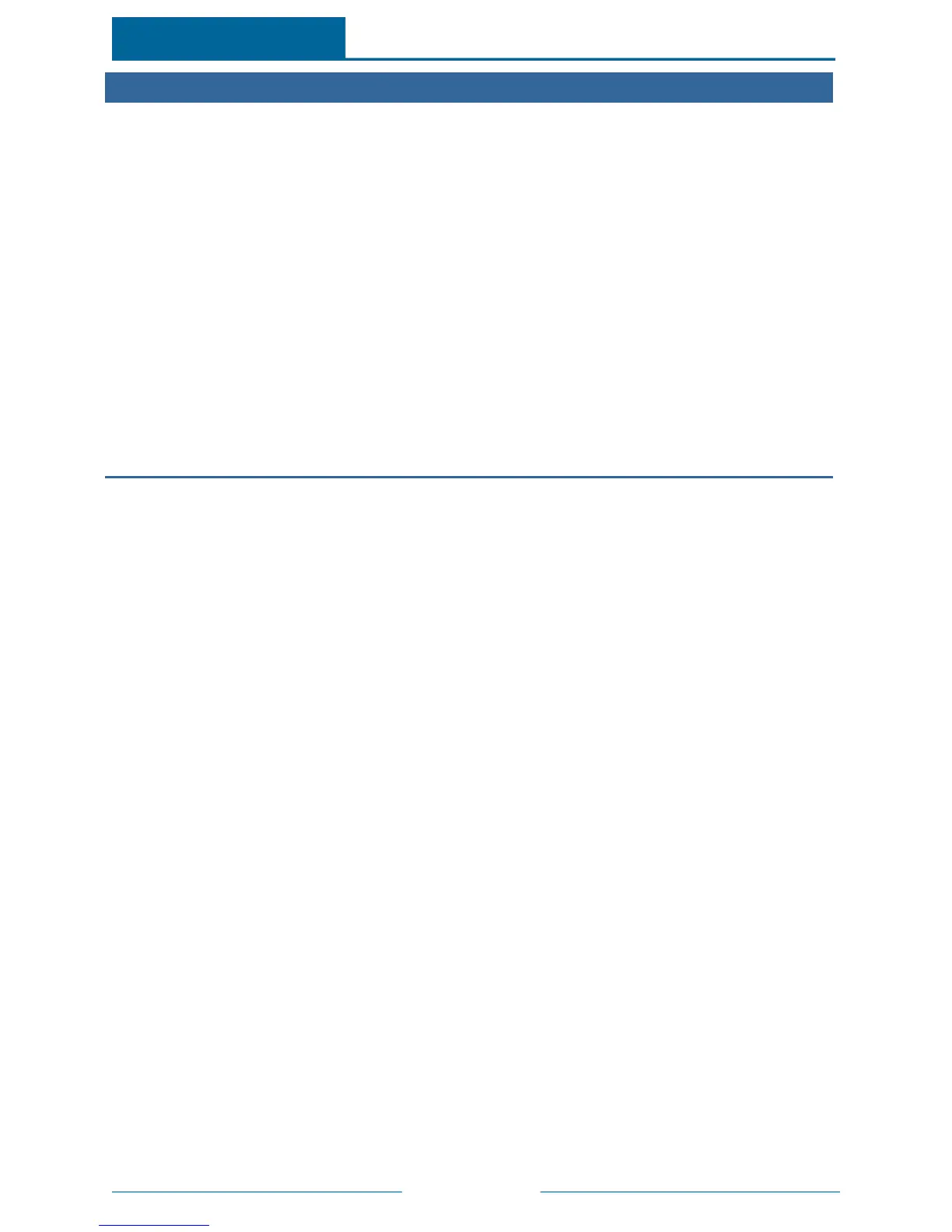Page 74
Symptoms Reasons Resolutions
Cameras appear
on the Cameras
screen, but live
video does not
play.
1. The camera is off-
line.
2. The camera
antenna is down.
3. There is a tem-
porary com-
munication failure.
4. The Wi-Fi con-
nection is lost or
intermittent.
5. The camera or
touch screen is
too far away from
the gateway.
1. Sign in to the web portal and make sure the cam-
era is not offline. If it is, power cycle it (unplug it for
15 seconds and plug it back in).
2. Move the camera antenna to an upright position.
3. Touch Cameras and select the camera again.
4. Try all of the preceding suggestions for lost or inter-
mittent Wi-Fi connection as possible solutions.
5. Move the camera or touch screen closer to the
gateway.
Troubleshooting
ADTPulse
SM
Interactive Solutions Touch Screen User Guide