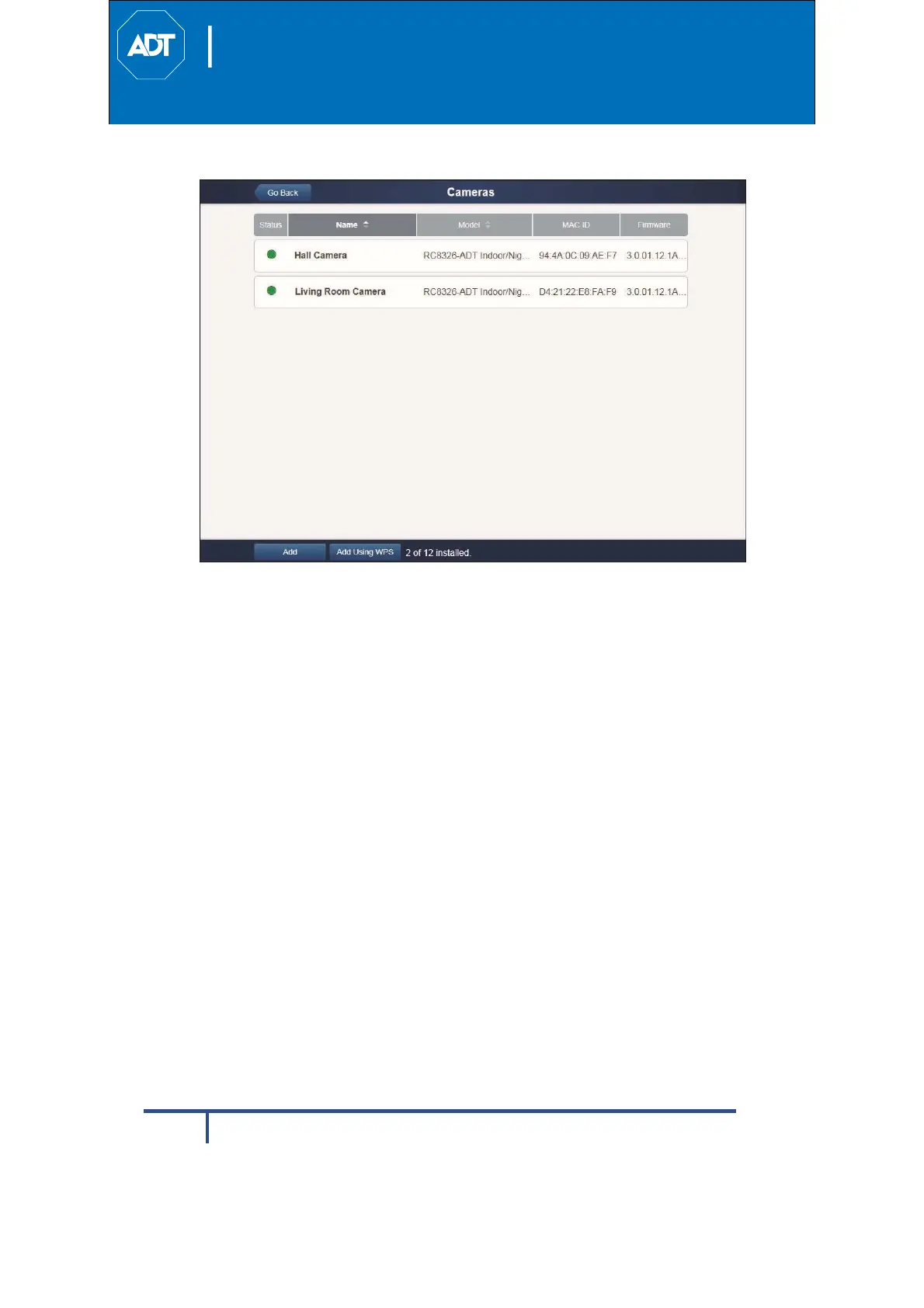ADTHDIndoorCamera
QuickInstallationGuide
ADTCONTROL
ENROLLMENT
FCCID:P27RC845
16
RC845 Indoor Full HD Camera Installation Guide
Figure 4-6 Newly Added Camera Is Shown
12. At the top of the screen, click Go Back.
You are returned to the Manage Devices screen. The total number of
installed cameras has increased by one.
13. Click Close.
14. Click Close again to confirm.
15. Wait until the Power LED and Network LED are both lit solid green, and
then disconnect the camera from power.
16. Install the camera in its final location. Please refer to Section 5: Wall
Mounting.