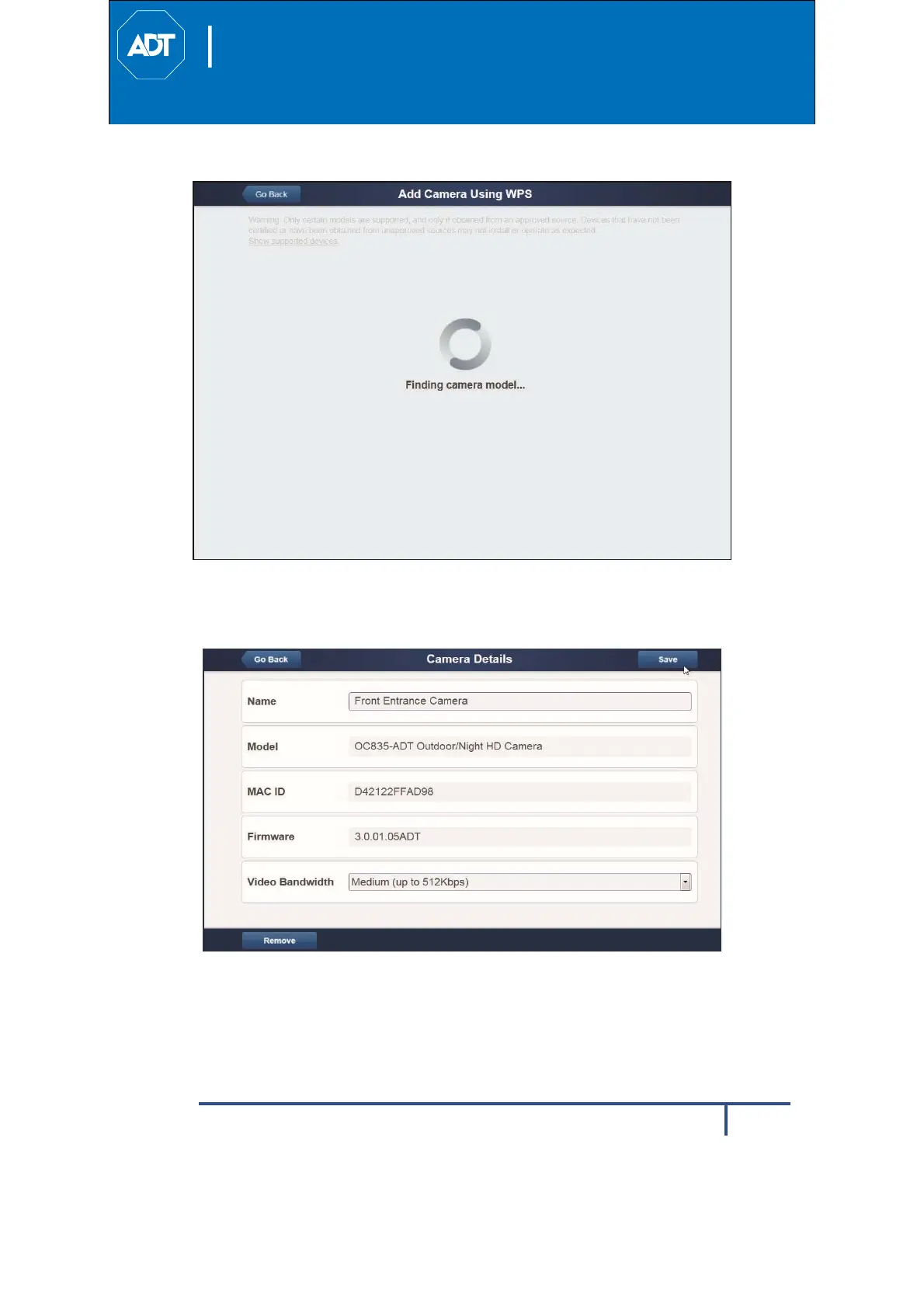ADTHDIndoorCamera
QuickInstallationGuide
ADTPulse
Enrollment
FCCID:P27RC845
15
RC845 Indoor Full HD Camera Installation Guide
Thefollowingscreenisshownwhilethecameraisconfigured.
11. When the Camera Details screen appears, showing that the camera
has been enrolled, assign the RC845 a unique name (usually based on
the location of the camera) in the Name field, and then click Save.
Figure 4-5 Saving Camera Details
The Pulse enrollment is complete. The newly added device is shown in
the Cameras list.