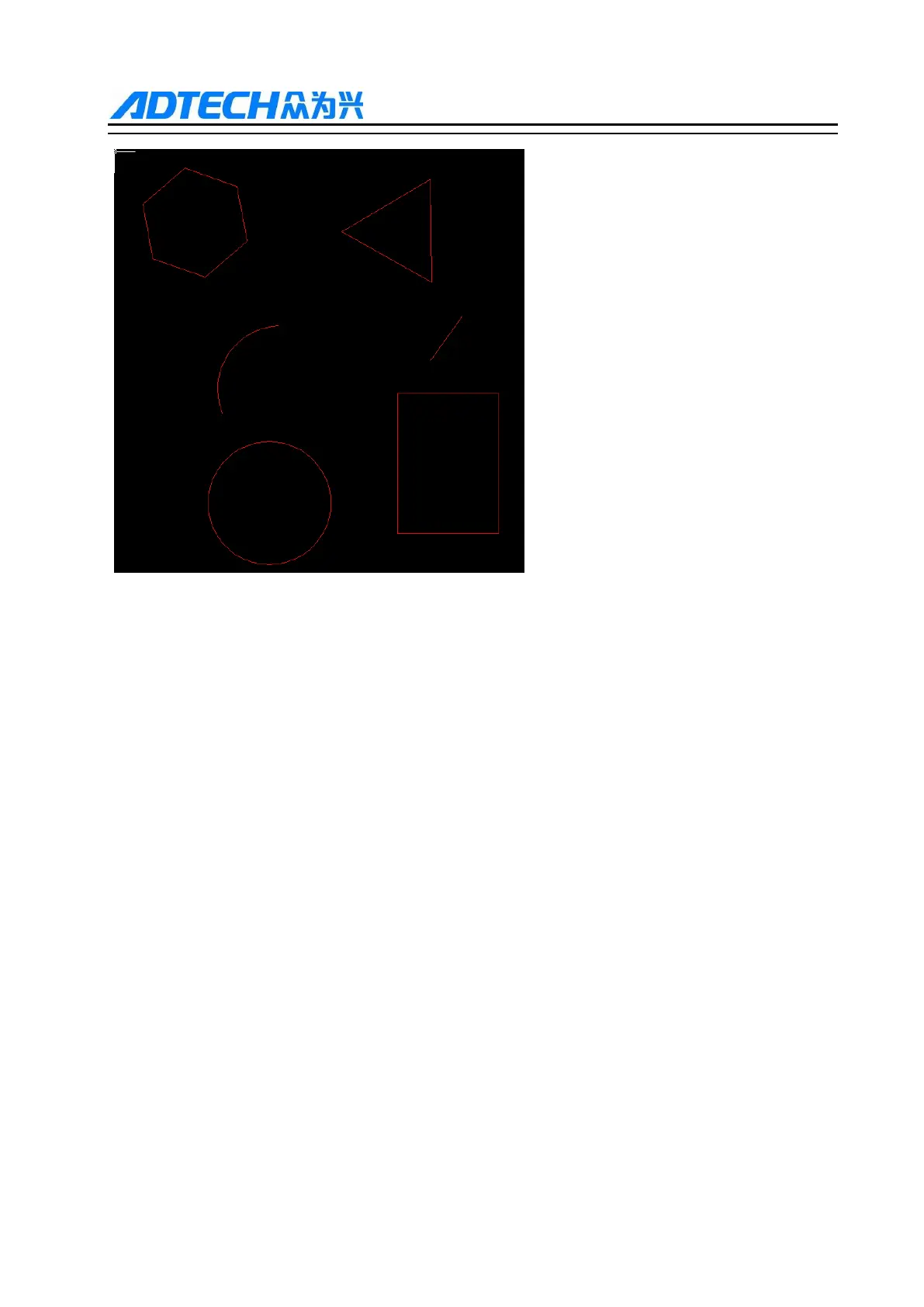ADTECH9 Series CNC Programming Manual
After drawing the graphics, click Save as the 2014DXF file in the File menu and copy it to the system. In the
file management screen of the system, select the DXF file to be processed, the system will pop up a dialog box,
press OK to complete the conversion of the DXF file, and convert the generated code file name to DXF file
name with the suffix as ".CNC". Then load the file again. The figure above shows the Drawing2.dxf file. After
selecting it in the file management interface, press the "EOB" button, and the following prompt screen pops
up: