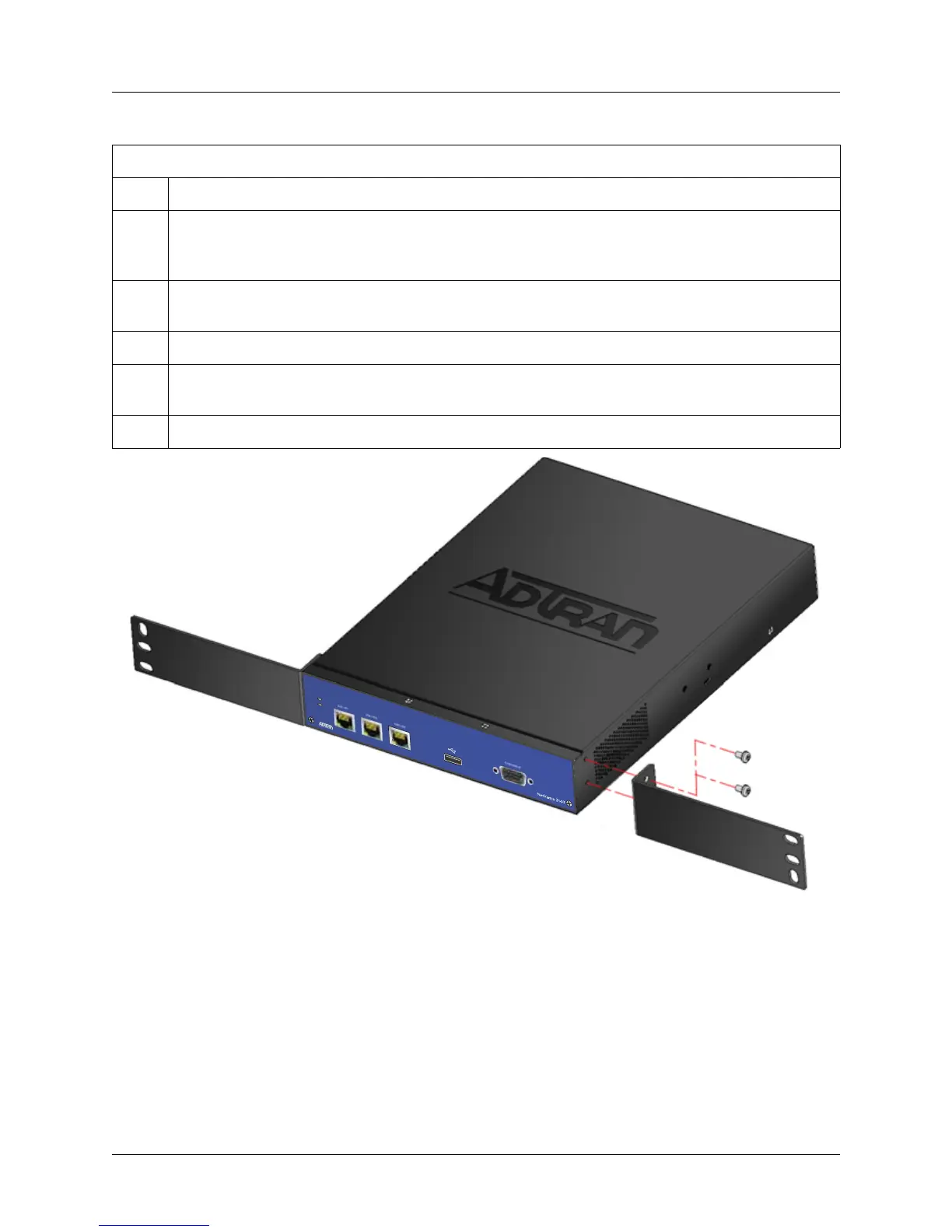Unit Installation NetVanta 3100 Series Hardware Installation Guide
32 Copyright © 2015 ADTRAN, Inc. 61700600L2-34C
Figure 16. NetVanta 3140 Rack Mounting Brackets
Rack Mounting the NetVanta 3140 Using the Rack Mounting Brackets
Step Action
1 Install the rack mounting brackets (1700511F1) on the NetVanta 3140 (see Figure 16). To avoid
damaging the unit, use only the screws shipped with the mounting brackets when attaching them
to the chassis.
2 To allow proper grounding, scrape the paint from the rack around the mounting holes where the
NetVanta will be positioned.
3 Position the NetVanta in a stationary equipment rack. This unit occupies 1U of space.
4 Have an assistant hold the unit in position as you install two mounting bolts through the unit’s
brackets and into the equipment rack using a #2 Phillips-head screwdriver.
5 Apply power to the unit (refer to Supplying Power to the Unit on page 34).
