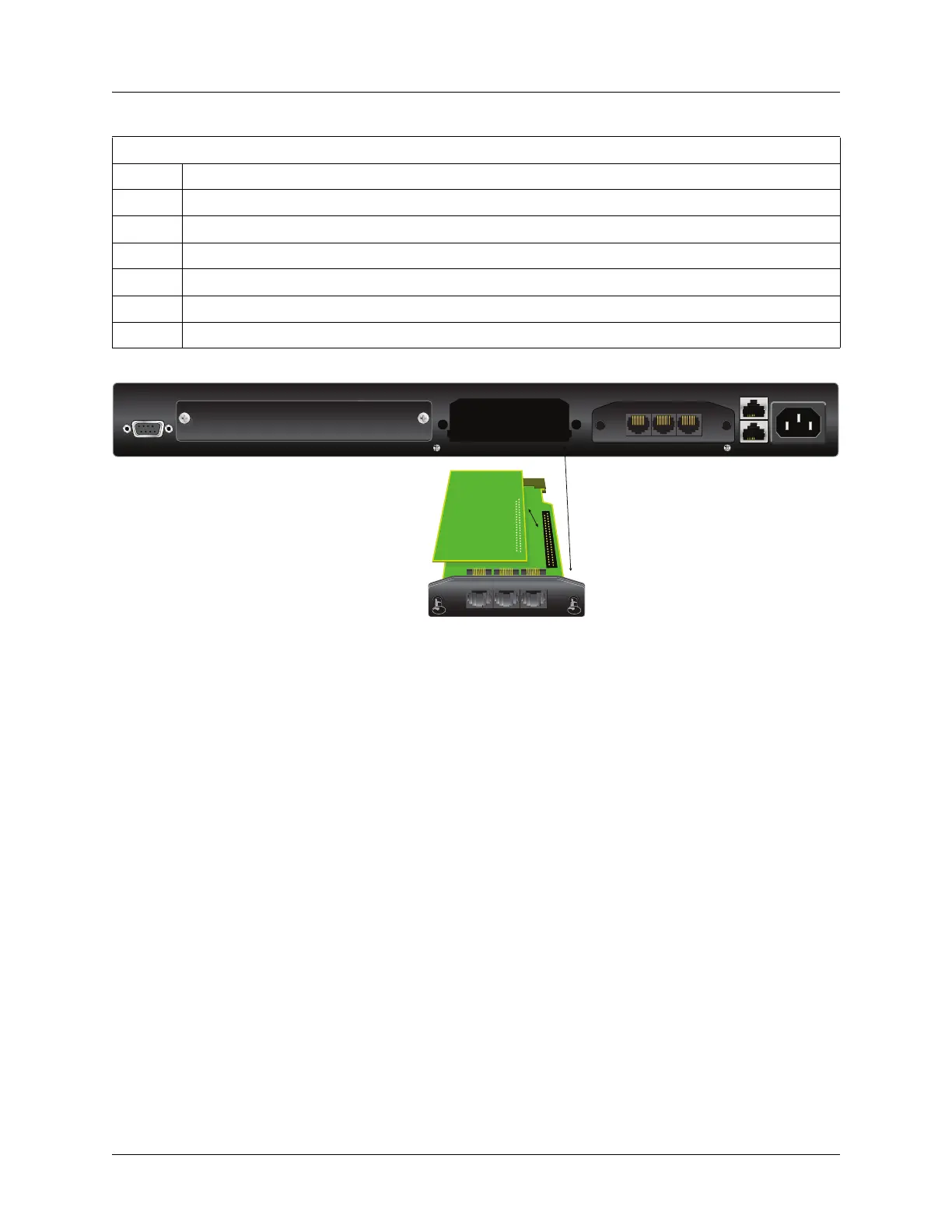Remove power from the unit.
Remove the cover plate from the appropriate option slot on the rear panel of the unit.
Slide the option module into the option slot until the
module is firmly seated against the chassis.
Secure the pins at both edges of the module.
Connect the cables to the associated device(s).
Restore power to the unit.
SLOT 2 NET/DBU
SLOT 1 NET/DBU
CONSOLE
SLOT 2 NET/DBUSLOT 3 WIDE MODULE
ETH 0/1
ETH 0/2
100-250VAC
50/60Hz
WAN-T1 DSX-1 DBU
WAN-T1 DSX-1 DBU
NetVanta 4300/4400 Series Unit Installation
61200890E2-34T Copyright © 2019 ADTRAN, Inc. 49
Figure 22. NIM and DIM Installation
Instructions for Installing t
he NIMs and Wide NIMs
Step Action
1
2
3
4
5
6
