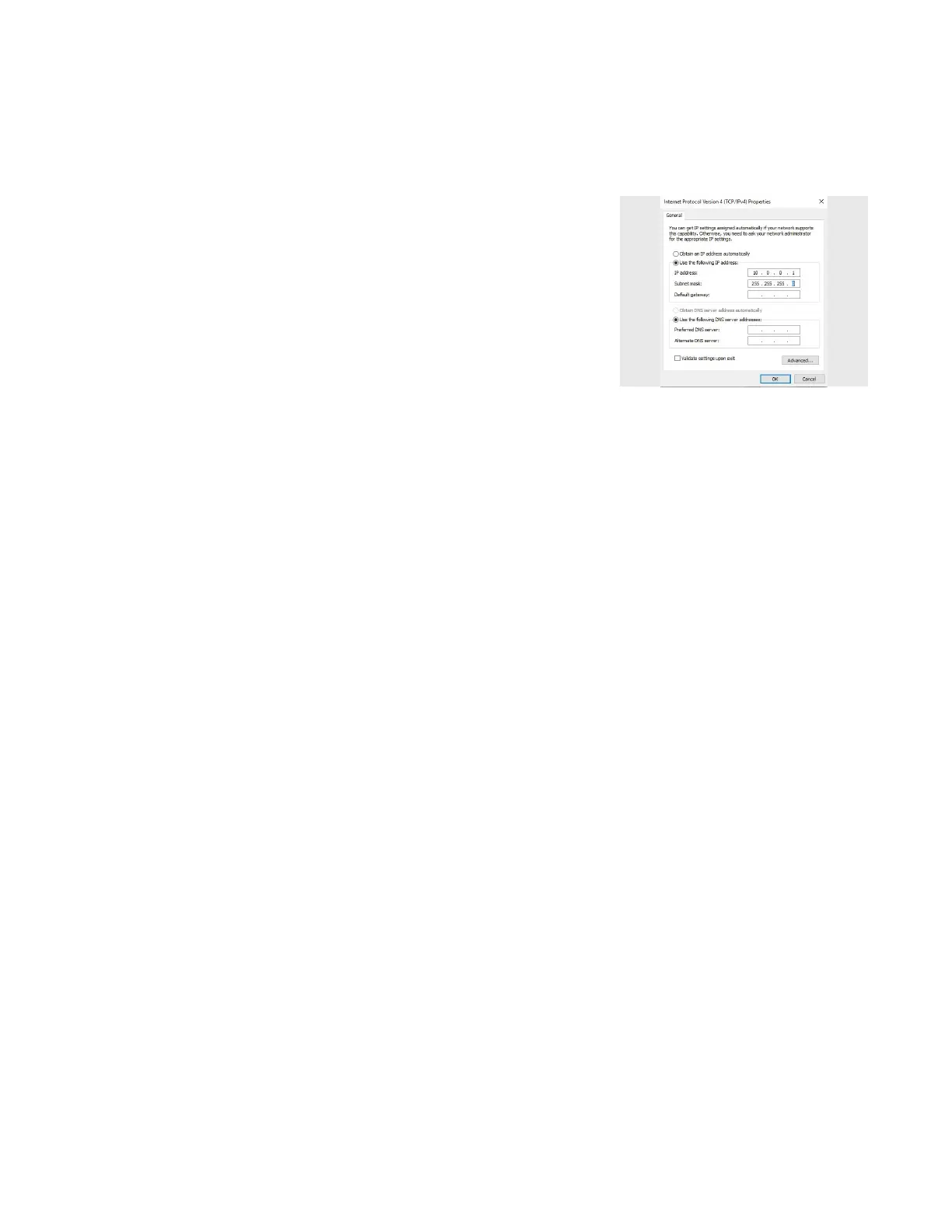16
Anoxomat Mark II CTS User’s guide
Chapter 1 Installation and setup
Connecting directly to a PC
Use a “cross-link” Ethernet cable to connect the
Anoxomat directly to the network card of the PC.
Contact your system administrator for a range of IP
addresses to be used and enter a fixed IP address
(Fig. 1.19).
Set the IP address of the network card in your PC within
the same range (Fig. 1.20). Reboot the Anoxomat to
activate the connection. (See Chapter 3, Data Interface.)
Fig. 1.20: Set IP address of network card