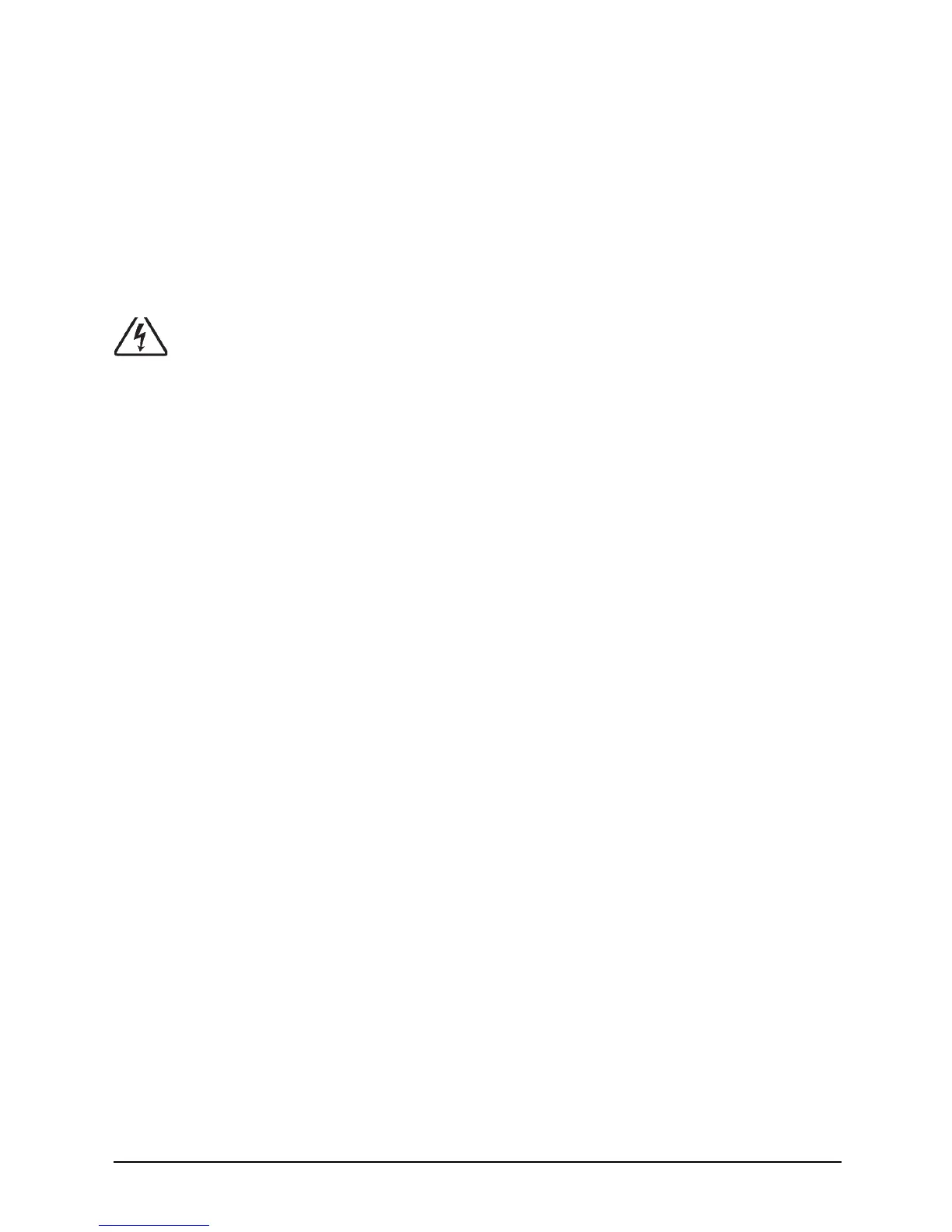The Advanced
®
Osmometer Model 3320 Service Manual
35
All troubleshooting must be performed by
qualified service technicians who have basic
electrical troubleshooting skills and the proper
equipment (i.e., voltage meter). This manual
does not imply a license to troubleshoot or
perform repairs without proper qualifications.
CAUTION: Some troubleshooting requires
the instrument to be turned on
while the cover is removed. Use
extreme caution when operating the
instrument without the cover.
Hazardous voltages are present at
the AC input and power supply.
The troubleshooting chart in this section lists
problems that may occur while operating the
instrument. The left column describes the
symptom, the middle column lists checks to
determine what is causing the problem, and
the right column suggests an action to resolve
the problem. Follow the checks in the order
they are listed. If you perform checks out of
order, you risk replacing the wrong part. If,
after performing all checks, there is still a
problem, call the Advanced Instruments
Product Service Department. See Service
Assistance (Section 1 - Introduction) for the
appropriate phone number to call.
Diagnostic Menu
The Diagnostic Menu [DIAG] contains items
that allow discrete testing of each component
of the instrument. Enter the Diagnostic Menu
by scrolling to it, and pushing the [DIAG]
button. A description of the available tests
follows.
1. A/D Tests
A/D Tests are designed to check the per-
formance of the cooling assembly, and the
efficiency of heat transfer between the
components of the cooling assembly. The
result of an A/D Test gives a "duty cycle",
expressed as a percentage indication of
how much power the thermoelectric cooler
uses to reach an operating temperature
sensed by the block probe. An increasing
duty cycle indicates deteriorating perfor-
mance of the cooling assembly. Pressing
the left button will change the set or
selected cooling assembly temperature.
Pressing the right button will change the
display from resistance to temperature.
The sample probe readings are also dis-
played.
2. Probe Bin Test
The bin test is used to determine the resist-
ance of the sample probe at a specific tem-
perature. (-0.093°C is used for conven-
ience, which corresponds to the 50
mOsm/kg calibration standard.) When a
new sample probe is installed, the bin
number must be determined and entered
into the instrument from the Setup Menu.
With age or hard use, the resistance of a
probe may change. It is therefore useful to
recheck the bin test as part of a routine
diagnostic check.
3. Solenoid Test
The Solenoid Test will manually trigger
the freeze solenoid. The solenoid should
give an audible impact sequence immedi-
ately on pressing the [START] button.
4. Display/Print Test
This test sends a complete character set to
the display, serial port and printer port.
This test will identify any problems with
these areas.
5. Key/Beeper Test
Proper function of the keypad can be con-
firmed by this test. As each button is
pressed, [*******] appears above the but-
ton and a beep is heard.
6. Barcode Test
This menu selection is for testing a bar-
code scanner. Scanned information will
appear on the display, and a short beep
will occur. Additional scans may be per-
formed until the test is cancelled. Please
Introduction