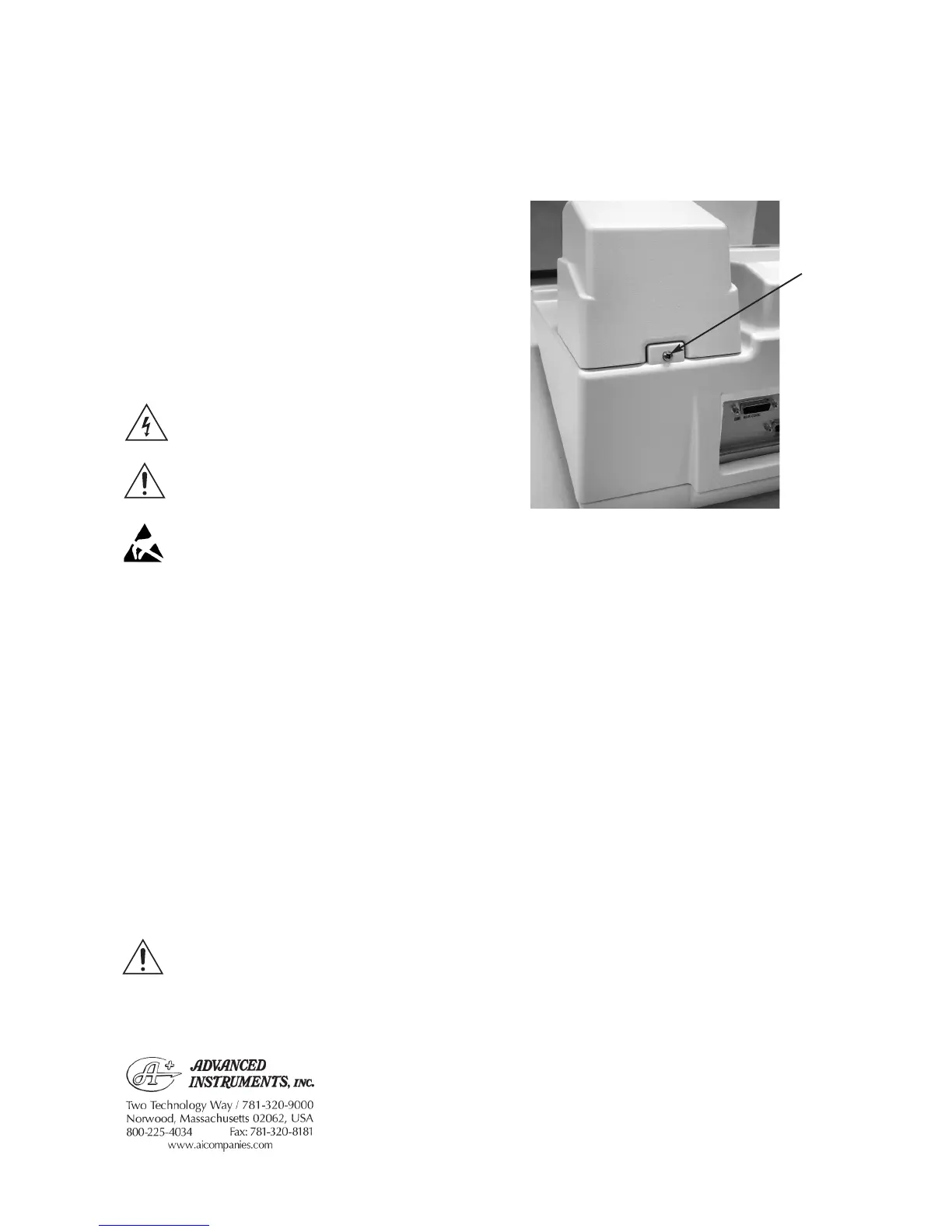Cooling Assembly Replacement
332400R
Reference: Use this instruction with replace-
ment part 332400R.
Tools Needed: Cross-point screwdriver,
right-angle cross-point screw-
driver, cutters, and 3/16-inch
nut driver or wrench.
Supplies Needed: Thermal grease, Loctite
222, cable tie.
Warning-Hazardous Voltage
CAUTION: Improper connections
may cause damage to the instrument.
CAUTION: A discharge of static
electricity from contact with the
human body or other conductor may
damage system boards or static-sensi-
tive devices. NEVER UNPACK,
TOUCH OR HANDLE ANY PCB
WITHOUT WEARING A
GROUNDING (EARTHING)
STRAP TO MINIMIZE YOUR
STATIC DISCHARGE.
Instruction:
1. Turn off the power and unplug the instru-
ment.
2. Remove the screw (A) securing the sole-
noid cover, and remove the cover.
Note: Be careful to avoid dropping screws
inside the instrument.
3. Remove the screw and cable clamp (B)
securing the connectors for the cooling
well assembly and the solenoid assembly.
Disconnect the two connectors (C).
4. Disconnect the block probe cable connec-
tor (D) and the sample probe cable con-
nector (E).
5. Remove the four screws (F) securing the
cooling assembly to the sample handling
assembly bracket. Lift the cooling assem-
bly out of the bracket.
6. Install the new cooling assembly into the
sample handling assembly bracket.
Install the four screws (F) securing the
cooling assembly to the bracket, finger-
tight. Make sure that the cable clamp (G)
for the two probe cables is inserted under
the head of the screw in the right front
corner of the cooling assembly.
332P400 Rev0
(3325 Service Manual)
Page 1 of 2
A
For additional information or technical assistance, please
contact Advanced Instruments Hot-Line
®
Service Center.
(U.S. 1-800-225-4034, outside North America +US 1-781-
320-9000. After normal business hours, dial extension 2191.)