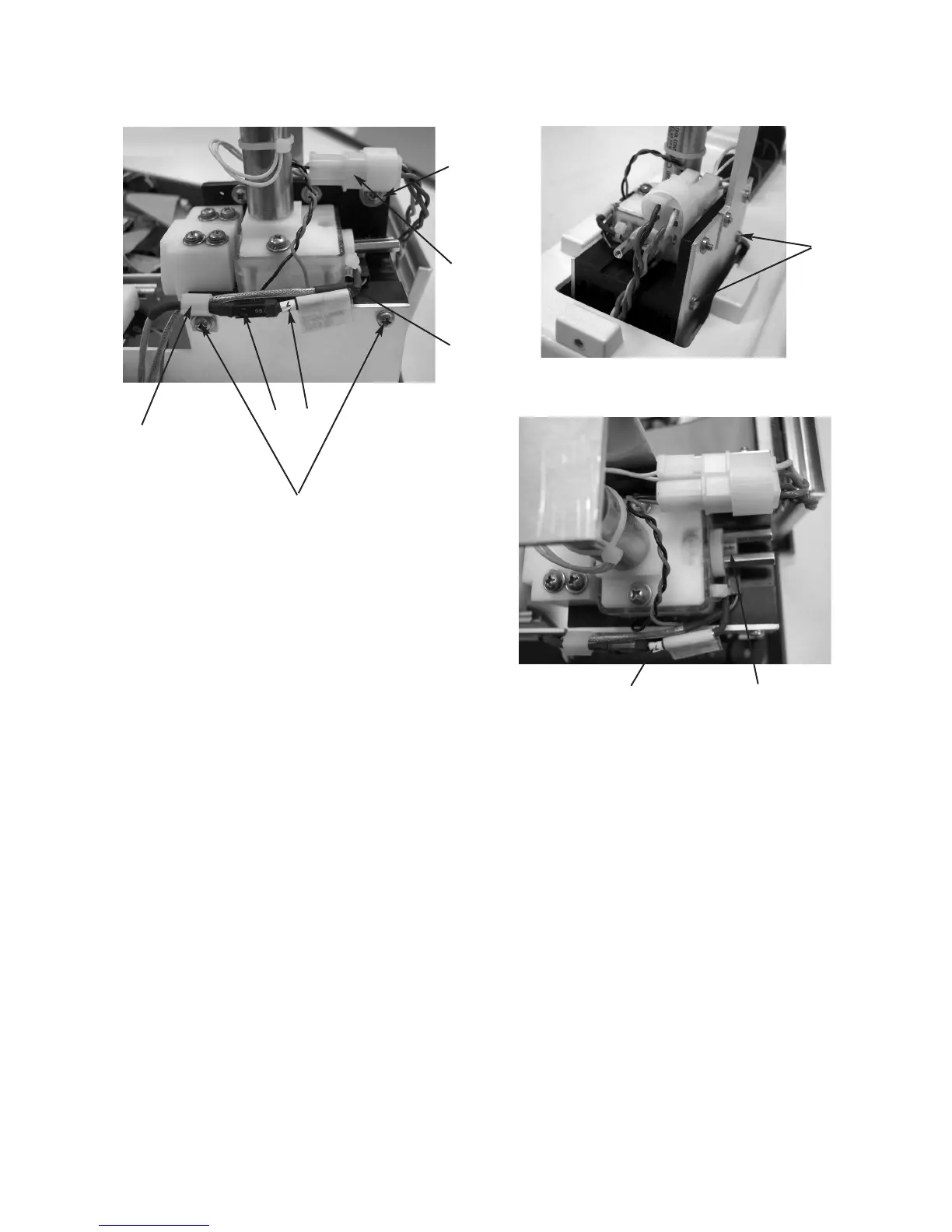332P400 Rev0
(3325 Service Manual)
Page 2 of 2
7. Align the edges of the cooling assembly
heat sink so that they are parallel to the
edges of the bracket. Tighten all screws
securely.
8. Note the bin numbers of the sample probe
(H) and block probe (I).
9. Reinstall the solenoid cover and screw
(A).
10. Reconnect the power cord and turn on the
power.
11. In the Setup Menu, enter the bin numbers
for the sample probe and block probe.
Make sure to “save” the changes, and
then recalibrate the instrument.
F
B
E
F
C
D
G
H
I
I