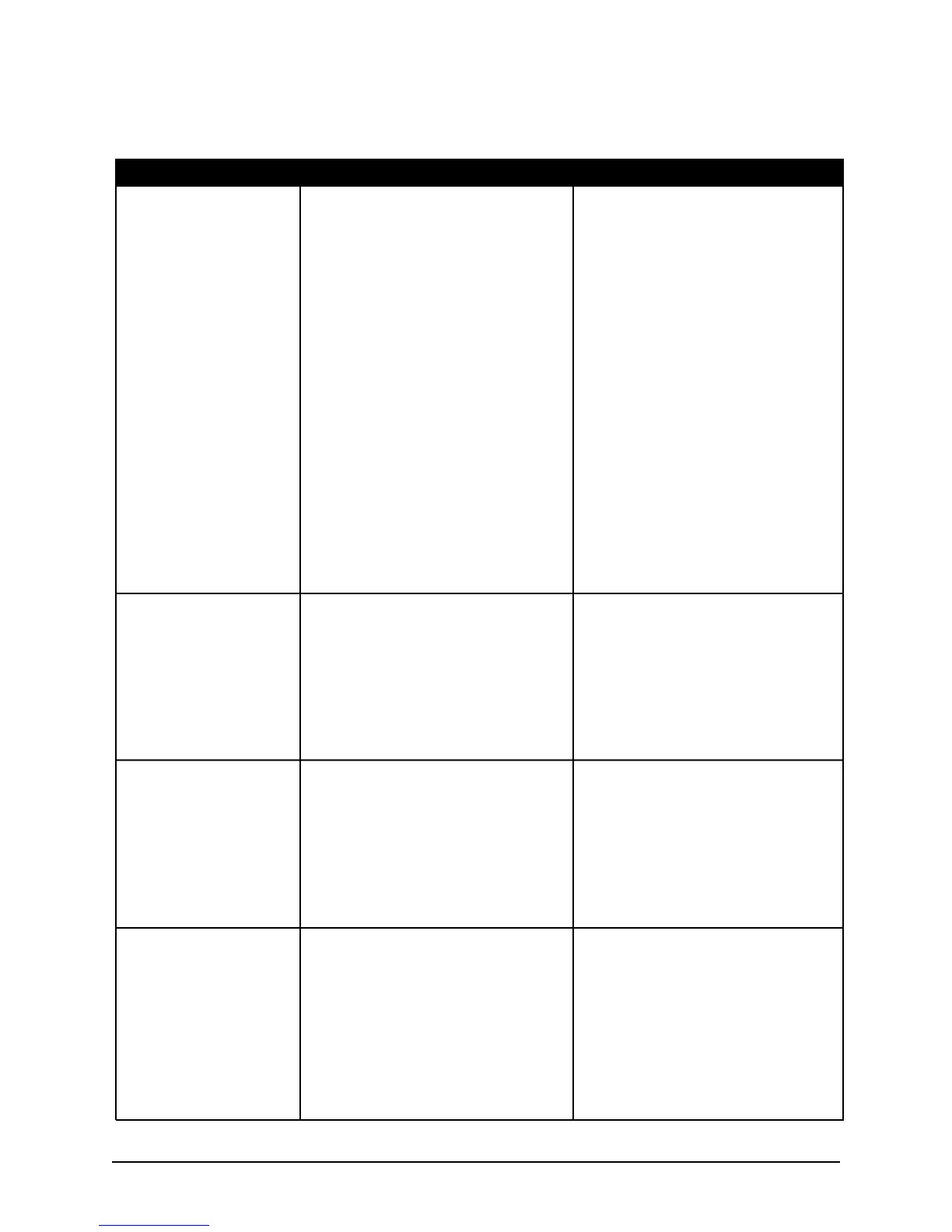The Advanced
®
Osmometer Model 3320 Service Manual
37
1. Abrupt loss of power
(no display)
2. "Block Probe Open?"
3."Fan Driver Failure"
4. "No Plateau Detected..."
Power availability. Temporarily unplug
the power cord from its wall outlet and
replace it with a known workable lamp
or small appliance. Measure the AC
voltage supplied at the power outlet
used for this instrument.
Unplug the power cord from the power
entry module. Use a small screwdriver
to pry out the fuse holder. Visually
check the two 5mm x 20mm fuses for a
blown fuse. If there is any doubt, test
the fuses with a continuity checker or
ohmmeter or simply replace them. Also
check the values marked on the fuses.
Locate the main power supply. Check
for + 15VDC at supply output. Check
for your AC voltage at the input.
Switch the instrument off, then on.
Check the block probe by running the
A/D tests.
Check the block probe by using the
ohmmeter. Probe should be approxi-
mately 2000 ohms at room temperature.
Switch the instrument off, then on.
This instrument has two fans, one on the
rear panel and the other under the sam-
ple handling assembly. This message
indicates a problem with the latter.
Check the fan wire connection to the
drive harness.
Check the sampler’s calibration for
proper volume.
Have the power restored.
Make sure the power cord is firmly
plugged into both the wall outlet and the
socket on the back of the instrument.
Replace blown or incorrect-value fuses
with 1.25 Amp 250V time delay (T)
fuses.
If a fuse was blown and a replacement
fuse blows too, contact our product
service department for assistance.
If there is power at the supply input but
none at the output, replace the power
supply. If the problem persists, contact
our product service department for
assistance.
If the error message does not persist and
other error messages are not displayed,
ignore this message.
If the problem persists, contact our
product service department for assis-
tance.
If the problem persists, contact our
product service department for assis-
tance.
Retry the test. Verify that the sample
osmolality should be within the range
limits for the instrument (i.e., within 0-
2000 mOsm/kg H
2
O).
If the problem persists, contact our
product service department for assis-
tance.
Troubleshooting Table
Symptom Check Suggested Action