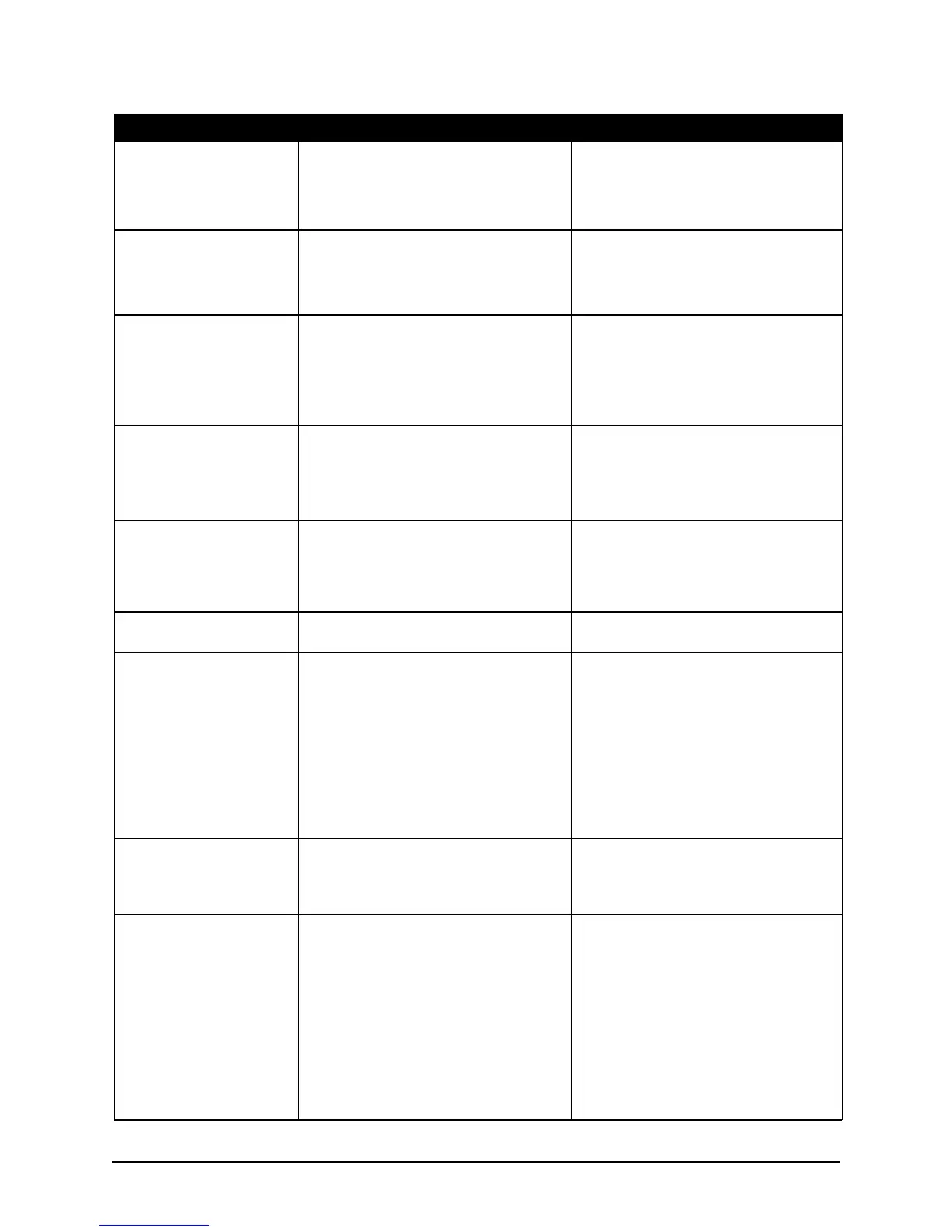The Advanced
®
Osmometer Model 3320 Service Manual
39
11. Standards Reversed?
Please Repeat..."
12. "T E Driver Failure"
13. "Test Time-out Error"
14. Other error messages
15. Date and time are not
maintained when
instrument is powered
off
16. “Pull Cradle Out”
17. “Cooling System
Error”
18. Low Battery
19. Wrong model number/
operation
Calibration standards.
Switch the instrument off, then on.
Check connections to cooling assembly
with ohmmeter.
Is the probe bin number correct?
Was the sampler tip fully seated in the
cooling chamber during the test?
- - -
- - -
Cradle position.
Use “A/D Test” to check the sample and
block channels.
Check sample and block probes with
ohmmeter. Probes should be approxi-
mately 2000 ohms at room temperature.
Turn instrument off and on. If problem
persists, is it accompanied by loss of
date and time, bin numbers, etc.?
Processor board option switch SW1.
Recalibrate with correct standards.
If the problem persists, contact our prod-
uct service department for assistance.
Retry the test.
If the problem persists, contact our prod-
uct service department for assistance.
Check/correct the block probe bin num-
ber.
If the problem persists, contact our prod-
uct service department for assistance.
Turn the instrument power off and on.
If the problem persists, contact our prod-
uct service department for assistance.
Contact our product service department
for assistance.
Pull cradle toward instrument front.
If either probe shows a fixed, non-fluc-
tuating reading, the application PCB is
suspect.
If probes read short or open on ohmme-
ter, replace probe.
If the problem persists, contact our prod-
uct service department for assistance.
Consider replacement of memory back-
up battery or processor control board.
Verify (and correct) switch positions 1-4
are set to off, on, off, off.
If the problem persists, contact our prod-
uct service department for assistance.
Symptom Check Suggested Action