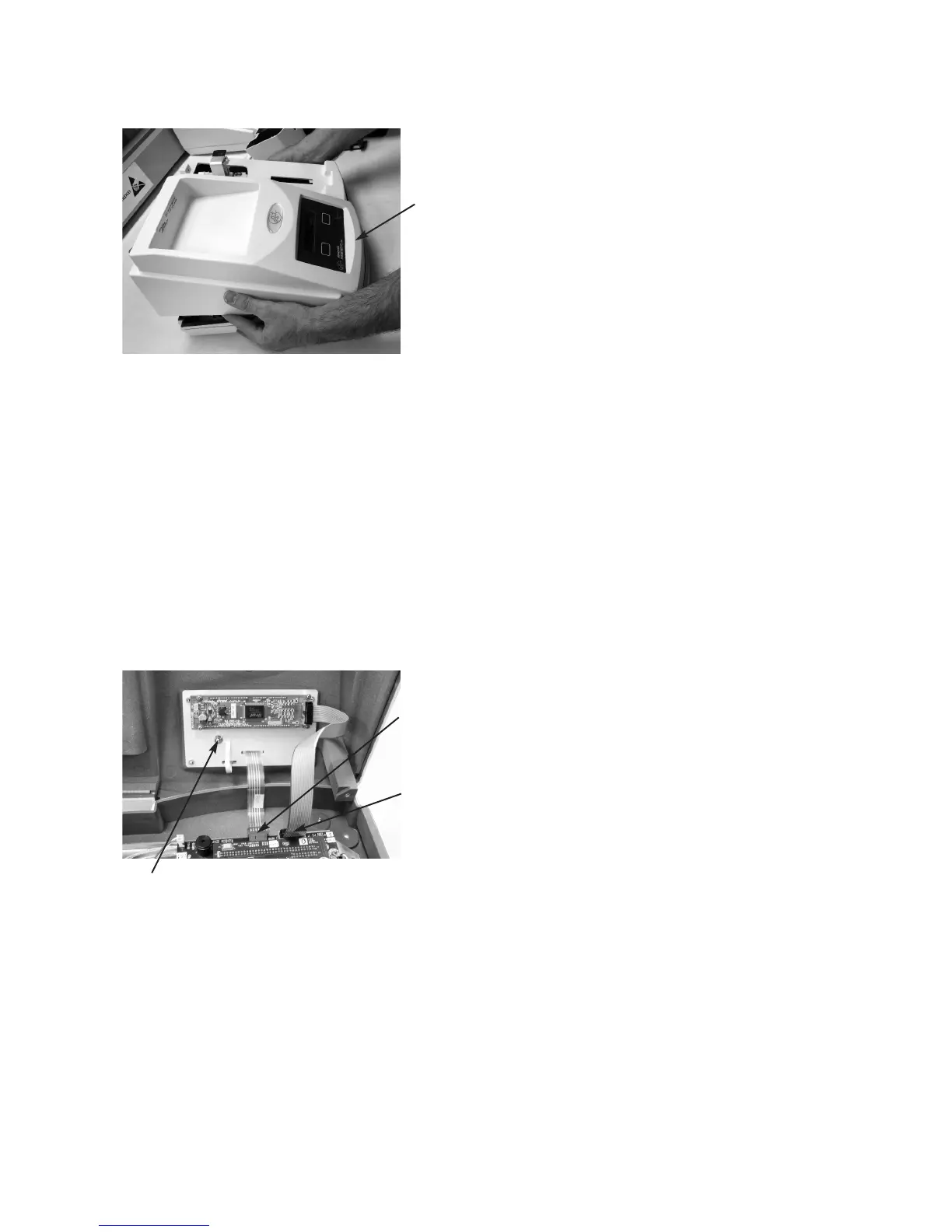332P511 Rev1
(3325 Service Manual)
Page 2 of 2
5. Return the instrument to its upright posi-
tion and carefully rotate the rear of the
cover up and away from the bottom cover
while keeping the front portion close to
the bottom cover (D).
6. Unplug the keypad cable (E) and the dis-
play cable (F) from the connectors on the
circuit board assembly, and remove the
instrument cover.
7. Remove the hardware securing the ground
tab (G).
8. Pull the keypad off the front of the top
cover. Pull the grounding tab and ribbon
cable through the slots in the top cover.
9. Remove the adhesive backing from the
new keypad. Carefully insert the ground
tab and ribbon cable through the slots in
the top cover.
10. Position the keypad symmetrically within
the recess in the top cover. Do not apply
firm pressure to attach the keypad until it
is centered.
11. Press the keypad firmly against the top
cover.
12. Reassemble the instrument by reversing
steps 1 - 7, noting the proper pin 1 orien-
tations for all cable assemblies and their
connectors.
13. Perform the keypad test to verify that the
keypad is functioning properly.
E
F
G
D