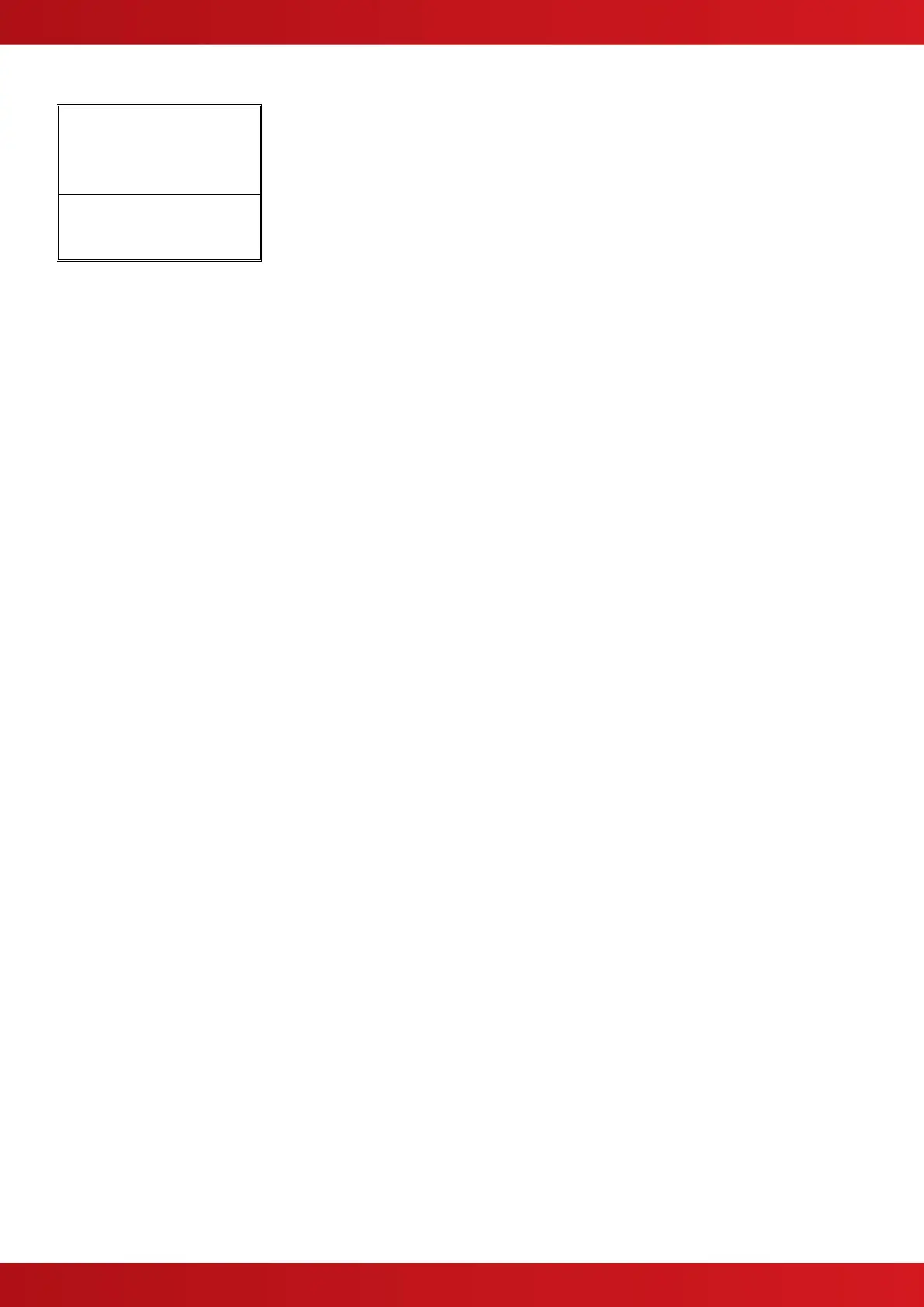2.2.6 Warning Condition
[System status]
1 of 1 conditions:
PRESSURE MONITOR
OPEN CIRCUIT
If the panel detects an extinguishant warning condition, the display
will indicate the number and nature of the warnings. The internal
buzzer will sound with an intermittent tone and the GENERAL
FAULT LED and any other specific FAULT LED indications will be
illuminated.
Press the buttons to scroll through the list of faults.
Press the MUTE button to silence the internal buzzer.
[Release status]
UNAFFECTED
2.3 Level 1 Menu Functions
2.3.1 Enable Controls
Controls and User Level-2 Menu functions are normally disabled. Refer to Section 2.1.3 for further details.
2.3.2 View
On selection, the current status of any Faults, Disablements and Warnings along with the history Log can be
shown. These are the same as the Level-2 View function. Refer to Section 2.4.1 for further details.
2.3.3 LED Test
On selection, the front panel LED Indicators will be illuminated for a short period of time.
www.acornfiresecurity.com
www.acornfiresecurity.com