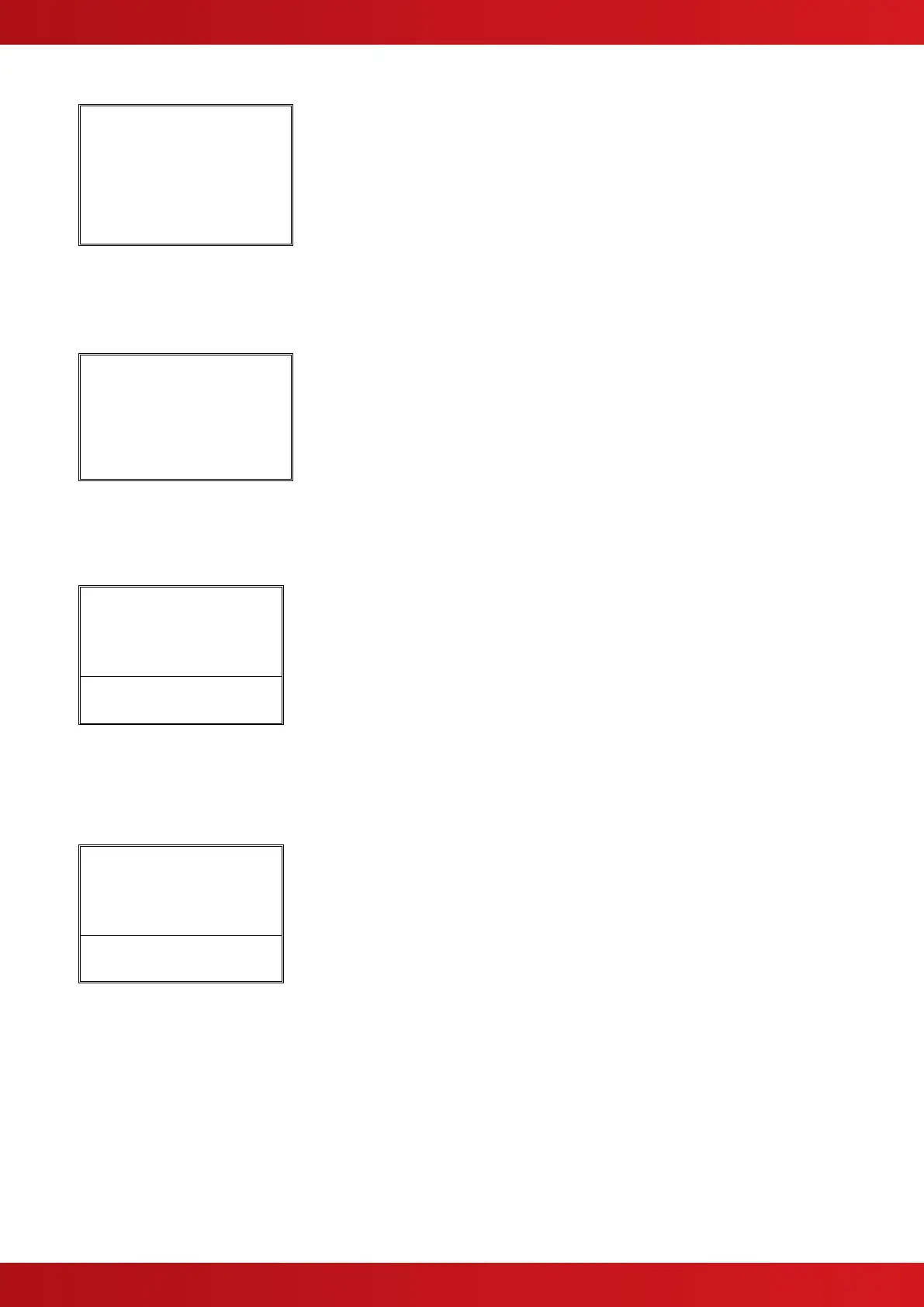2.2.3 Hold Condition
COUNTDOWN ON HOLD
(Remove HOLD resume)
-15
If any hold button is activated, the imminent release countdown is
held for as long as the button is pressed.
The display shows the HOLD condition and the TIMER HELD LED
is illuminated.
When the hold button is released, the panel will resume the imminent release countdown either from the time
remaining or from the maximum time programmed.
2.2.4 Abort Condition
RELEASE ABORTED!
PRESS RESET TO REARM
If an abort button is activated, the imminent release countdown is
aborted.
The display prompts for the panel to be reset and the ABORTED
LED is illuminated.
Ensure that the abort button is de-activated and then press the
RESET button. A Reset Control menu may appear – use the
buttons to highlight the appropriate option, then press the ✔ button
to select.
2.2.5 Fault Condition
[System status]
1 of 1 conditions:
DETECTION ZONE3
OPEN CIRCUIT
If the panel detects a fault condition, the display will indicate the
number and nature of the faults. The internal buzzer will sound with
an intermittent tone and the GENERAL FAULT LED and any other
specific FAULT LED indications will be illuminated.
Press the buttons to scroll through the list of faults.
Press the MUTE button to silence the internal buzzer.
[Release status]
UNAFFECTED
NOTE: The fault condition is non-latching (except System Fault) and the indications will automatically be cleared
when the fault is remedied. Press the RESET key to clear a System Fault - a Reset Control menu may appear –
use the buttons to highlight the ‘RESET GAS & FIRE’ option, then press the ✔ button to select.
NOTE: If silenced, the buzzer will re-sound when a new fault occurs.
[System status]
1 of 1 conditions:
DETECTION ZONE3
OPEN CIRCUIT
When the MUTE button is pressed, the bottom two lines of the
display will show the telephone number to call for service (if
programmed) for four seconds.
For service call:
01234 567 890
www.acornfiresecurity.com
www.acornfiresecurity.com