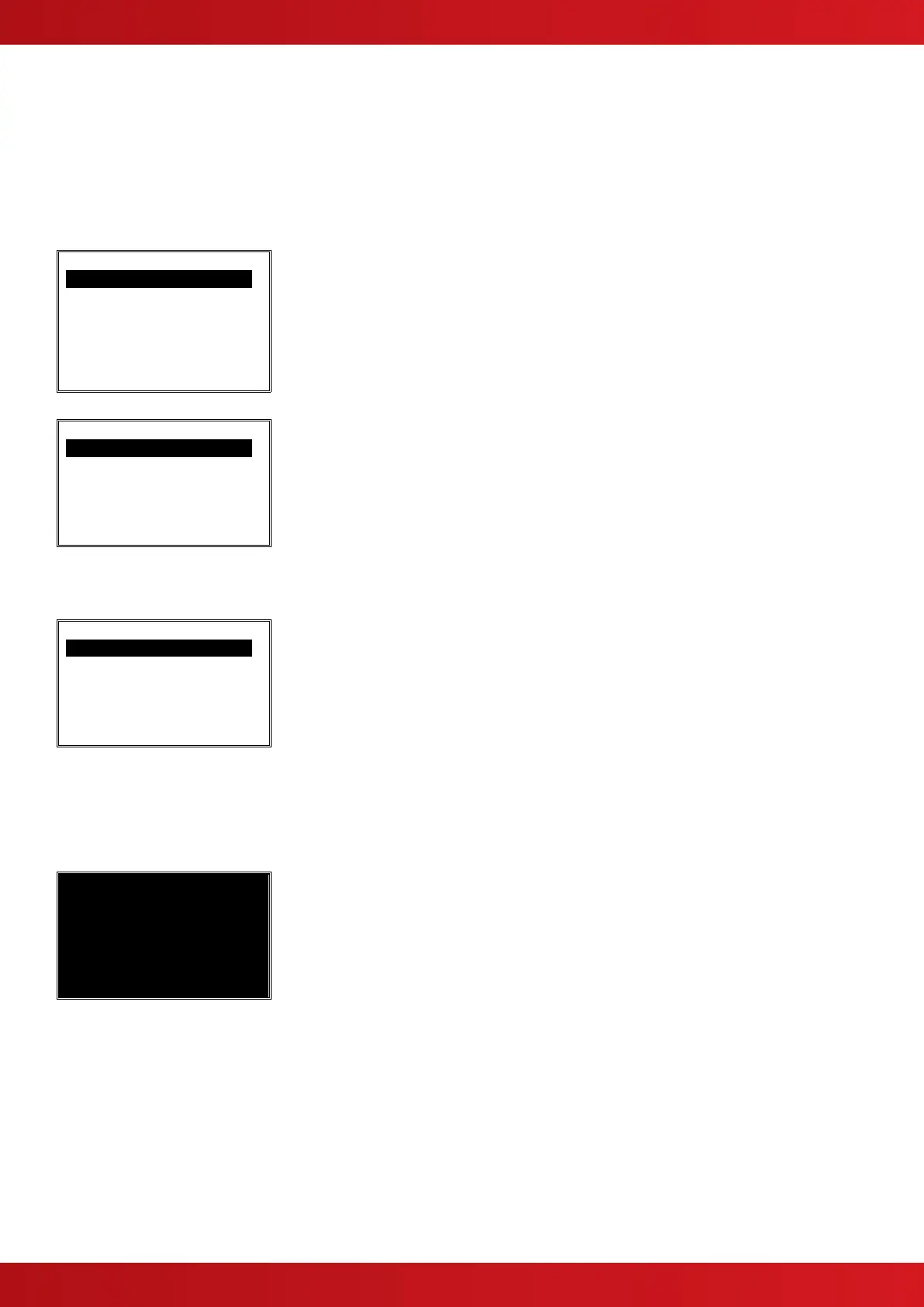2.4.2.1 Zones
The Test Zones function provides the means to implement a one-person walk test in order to test specific call
points or detectors in one or more zones.
To test the detection zone circuits in accordance with the recommended weekly, monthly and annual test
requirements, select the Test – Zones option. The devices connected to the circuit can then be tested without
activating the extinguishing system and release.
Use the test key supplied for testing manual call points and either a heat source or smoke test aerosol for
testing heat detectors / smoke detectors.
[Zone Test Select]
WITHOUT SOUNDERS .
WITH SOUNDERS
On selection, the display prompts for whether the sounders / bells
should ring for a short period (about 10 seconds) when the
detection zone enters a test fire alarm condition.
Press the buttons to scroll through the list and press the ✔
button to select the required test option.
The display then shows a list of the detection zone circuits.
[Zone Test Select]
ZONE 1 TEST OFF.
ZONE 2 TEST OFF
ZONE 3 TEST OFF
Press the buttons to scroll through the list and highlight the
required zone circuit.
Press the ✔ button to select between TEST OFF and TEST ON.
To leave the Zone Test menu, press the ESC button. If there are still any zones in a test condition, the display
will show the following options: -
[Zones in Test!]
CANCEL ALL TESTS .
CONTINUE TESTS
Selecting the CANCEL ALL TESTS option will cancel all zone
tests. The Test LED will then extinguish.
Alternatively, it is possible to leave the Zone Test Function with
one or more Zones still in Test by selecting the CONTINUE
TESTS option. This will enable the inspection or use of other menu
functions and return the display to the normal operating mode.
The Test LED will stay illuminated if this option is selected.
2.4.2.2 Display
The Test Display option checks the operation of all the Indicators and the Graphic Display. All of the Indicators
are turned on and the entire display is shown in reverse.
During this test, it is possible to test the operation of the
,,,,✔ and 0-9 buttons. When a button is pressed, it is
indicated on the display. For example:
Press the ESC button to cancel the test and return to the previous
menu.
2.4.2.3 Buzzer
On selection, the buzzer will sound for approximately 10 seconds.
www.acornfiresecurity.com
www.acornfiresecurity.com