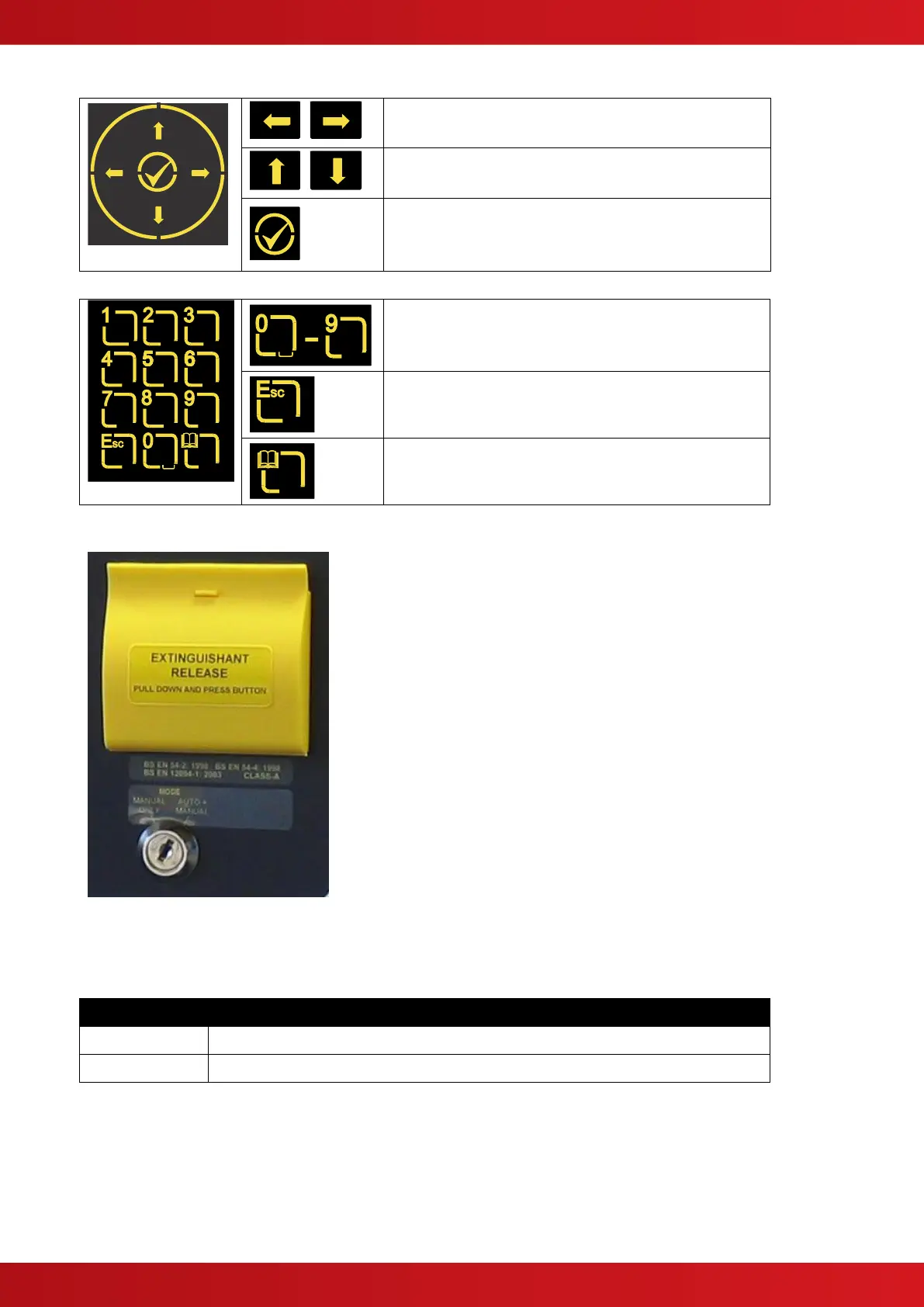2.1.2.5 Menu and Navigation Buttons
Press to scroll through Menu Options.
Press to display more information.
Press to scroll through menu Options.
Press to scroll through lists of zones or devices.
Press to confirm entry of numeric information entry.
Press to confirm selection of a menu option.
Press to change some of the configuration options.
Press to exit the menu functions and return to the
normal display.
Press to show or return to Menu Functions.
2.1.2.6 Key-Switches
One or two key-switches can be fitted to the panel.
The functions of these are programmable and the installer
will have inserted a label to indicate their use.
Typical uses are:
AUTO + MANUAL / MANUAL ONLY Selection
LEVEL 1 / LEVEL 2 ACCESS Selection
Depending on the key-switch mechanism fitted, the key
may be removable in only one position or removable in
both operating positions.
2.1.2.7 Buzzer
The buzzer produces two different sounds to differentiate between fire alarm conditions and fault / warning
conditions.
The buzzer operates with a continuous tone.
The buzzer operates intermittently.
www.acornfiresecurity.com
www.acornfiresecurity.com