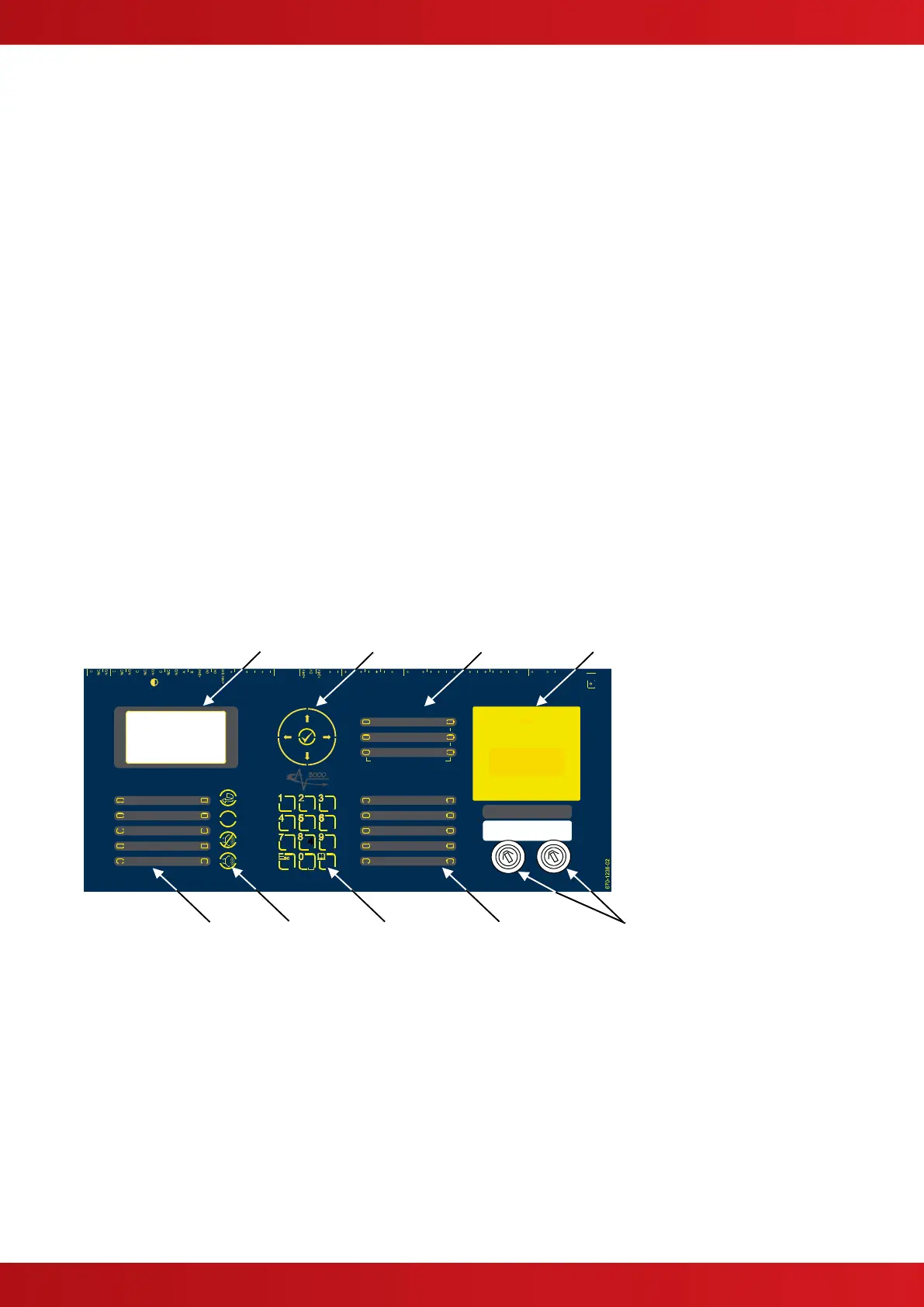2 Operation
2.1 Introduction
These instructions cover the operation and use of the panels.
2.1.1 Access Levels
The panel operation is protected from inadvertent and erroneous misuse by means of four access levels. These
levels are as follows:
Level 1 Untrained user
Level 2 Authorised User
Level 3 Commissioning, Service and Maintenance
Level 4 Commissioning, Service and Maintenance – Special Tools Required
This document covers the Level 1 and Level 2 User functions. For details on the installation, programming and
commissioning of the panel, refer to Manual 680-147. Full details are supplied with any special tools.
A Level 1 Untrained User can view the current operational condition of the system and may MUTE the
internal buzzer.
A Level 2 Authorised User can view the operational condition of the system and may MUTE the internal
buzzer. In addition, the RESOUND/SOUND ALARMS, SILENCE and RESET buttons are enabled and
access to the Level 2 Menu functions is available. This requires a password (or key-switch).
NOTES: There are up to 4 User ID codes available, each with its own password. The panel can be
configured to automatically cancel access to Level 2 functions after a specified period.
2.1.2 Front Panel Controls and Indications
2.1.2.1 Display
The LCD along with the LED Indicators shows the operating status of the system. Examples of the information
presented is shown below:
www.acornfiresecurity.com
www.acornfiresecurity.com