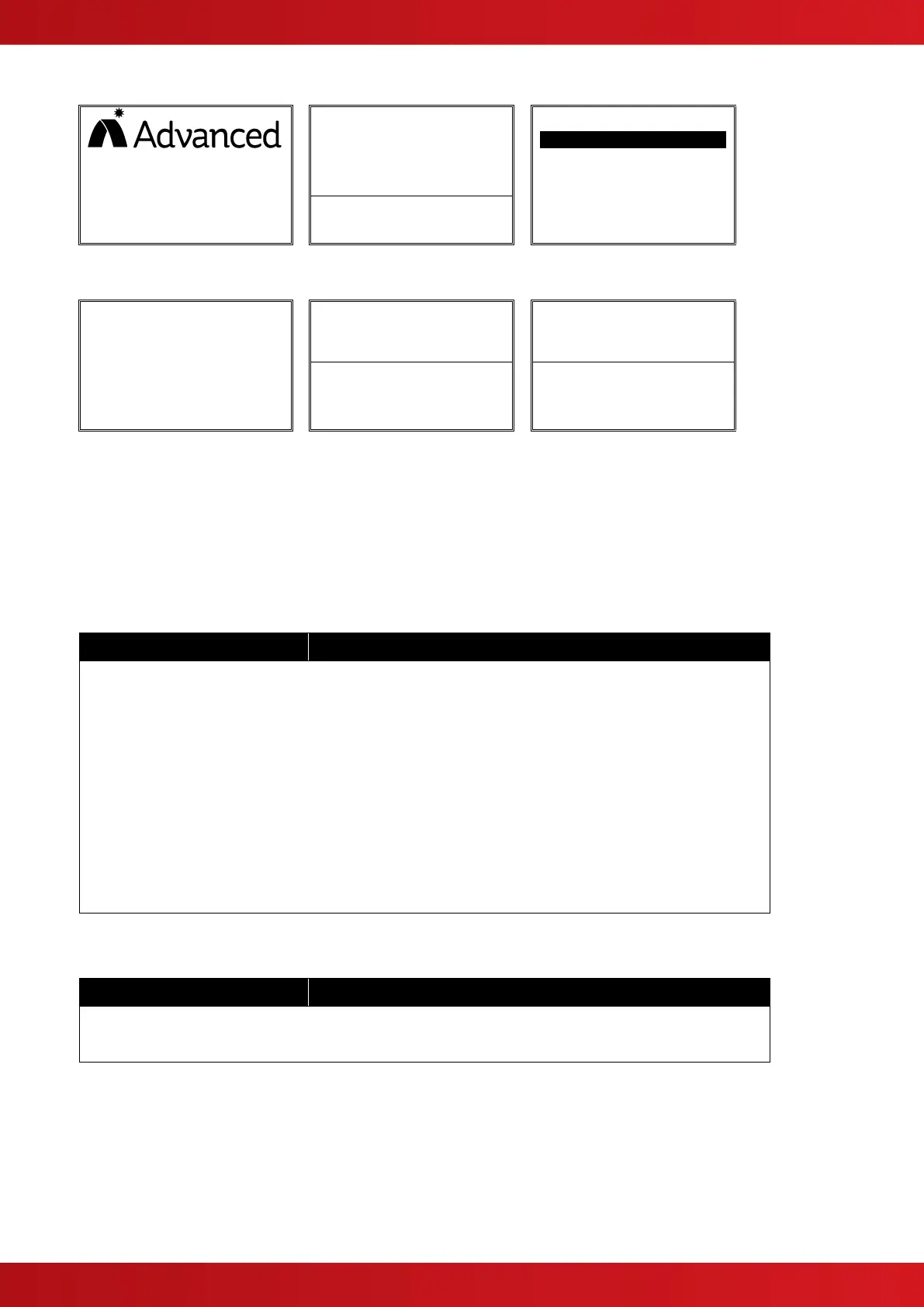SYSTEM NORMAL
22 AUG 2007 16:39:00
[System status]
1 of 1 conditions:
DETECTION ZONE3
OPEN CIRCUIT
[Level 2 Menu]
VIEW .
TEST
MODES
DISABLE / ENABLE
EXIT LEVEL 2
[Release status]
UNAFFECTED
[Release status]
RELEASE IMMINENT..
-15
RELEASE ACTIVATED
00:00:05 Elapsed
RELEASE ACTIVATED
00:00:24 Elapsed
DISCHARGE COMPLETE
(No Flow Detected)
RESET ALLOWED
The display shows a countdown
timer with the amount of time
remaining before the extinguishant
is released.
The display shows the time
elapsed since the extinguishant
release commenced.
2.1.2.2 LED Indications
The LED Status Indications show the basic operational state of the panel and whether the panel is in a fire
alarm, fault, disabled or test condition.
Indicates that the system has detected a fire alarm condition
Indicates that the system has detected a fault condition
Indicates that part of the system has been disabled (i.e. isolated)
Indicates that part of the system is in a test condition
Indicates the presence of power
Indicates that the geneal fire alarm sounders have been silenced
Indicates the presence of a fault in either or both of the general fire alarm sounder wiring
circuits
Indicates that either or both of the general fire alarm sounder circuits have been disabled
(i.e. isolated)
Indicates the presence of a system fault
2.1.2.2.2 DETECTION ZONE STATUS
Indicates that the system has detected a fire alarm condition in the respecitve zone
Indicates that the system has (flashing indication) detected a fault condition in the respecitve
zone or (steady indication) that the zone is either in a test state or in a disabled state
www.acornfiresecurity.com
www.acornfiresecurity.com