13
IV. System Operation Overview
Operation
MegaTronXS controllers have two modes of operation, RUN and SET-UP.
RUN
or changed in the RUN mode. Readings are updated every 6 seconds on the screen while in the RUN mode.
Note: Conductivity readings from timed sampling or sample and hold systems (typically boilers) are only
updated at the end of a sampling period. Press the #2 key to force a sample and updated reading while in
the RUN screen.
SET-UP - This mode is used to adjust settings and readings on the controller. To access the SET UP mode
from the RUN screen, press the SETUP/RUN key.
Typical Start Up Instruction
Complete all installation steps before beginning this procedure. Ensure that all controlled devices (pumps,
solenoid valves, etc.) are operational and connected to the controller. Open the isolation valves to allow water
to pass through the sample stream assembly. Before beginning the startup procedure, familiarize yourself
with the programming and operation of the system by reviewing the menus available. Use the keys of the
controller to skim through all your options.
A. Calibration
All MegaTronXS controllers are factory calibrated for temperature, conductivity, pH and ORP. All units are
shipped with the date preset, and the clock set to your current time. These readings and settings should be
1. Conductivity - To calibrate the conductivity reading, remove the electrode from the line and wipe the
reading.
Note: Boiler probes must have a fresh hot sample. See page 18 for more details.
2. pH - Under normal operating conditions, pH calibration is achieved using the following steps. From
new reading.
3. ORP
reading to the actual system ORP. If these readings do not match, key in the correct ORP value, and
push ENTER.
There are limits to how much the calibration can be adjusted. The instrument will only accept new conductivity
values which are from 1/3 to 8x the present reading. Any entry outside this range will cause a default to the
original reading. If this happens, call 1-918-686-6211 for technical assistance.
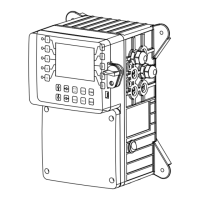
