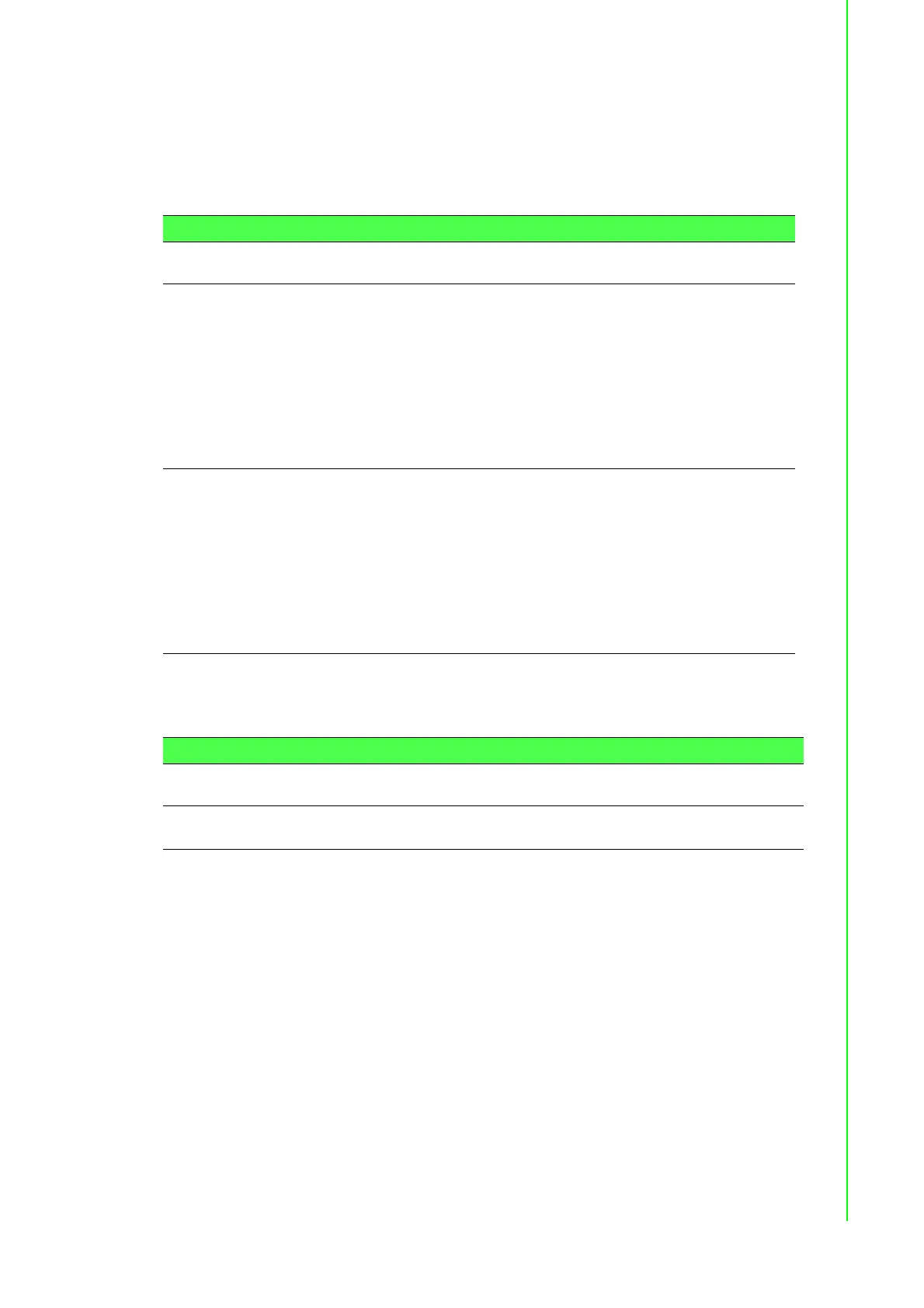15 ADAM-2000 Series User Manual
Chapter 2 Selecting Your Hardware
2.1.2 Selecting an I/O
To organize an ADAM-2000 series remote data acquisition and control system, you
need to select proper I/O or sensor modules to connect to field devices or processes
that you have previously determined.
2.1.3 Selecting a Sensor Module
Table 2.3: I/O Selection Guidelines
Choose this I/O
module:
For these types of field devices or
operations (examples):
Description:
Digital Input Node
Selector switches Push buttons
Photoelectric eyes
Limit switches
Circuit breakers
Proximity switches
Level switches
Motor starter contacts
Relay contacts
Thumb wheel switches
Input modules sense:
On/Off signals or Open/
Closed signals.
Analog Input Node
Thermocouple signals
RTD signals
Temperature transducers,
Pressure transducers
Load
Cell transducers
Humidity transducers
Flow transducers,
Potential meters
Convert continuous
analog signals into digital
input values for host device
Table 2.4: Sensor Mode Selection
Choose this
I/O module:
For these types of field devices or
operations (examples):
Description:
Sensors Node
Temperature measurement
Humidity measurement
Directly measure the physical signal
without any conversion.