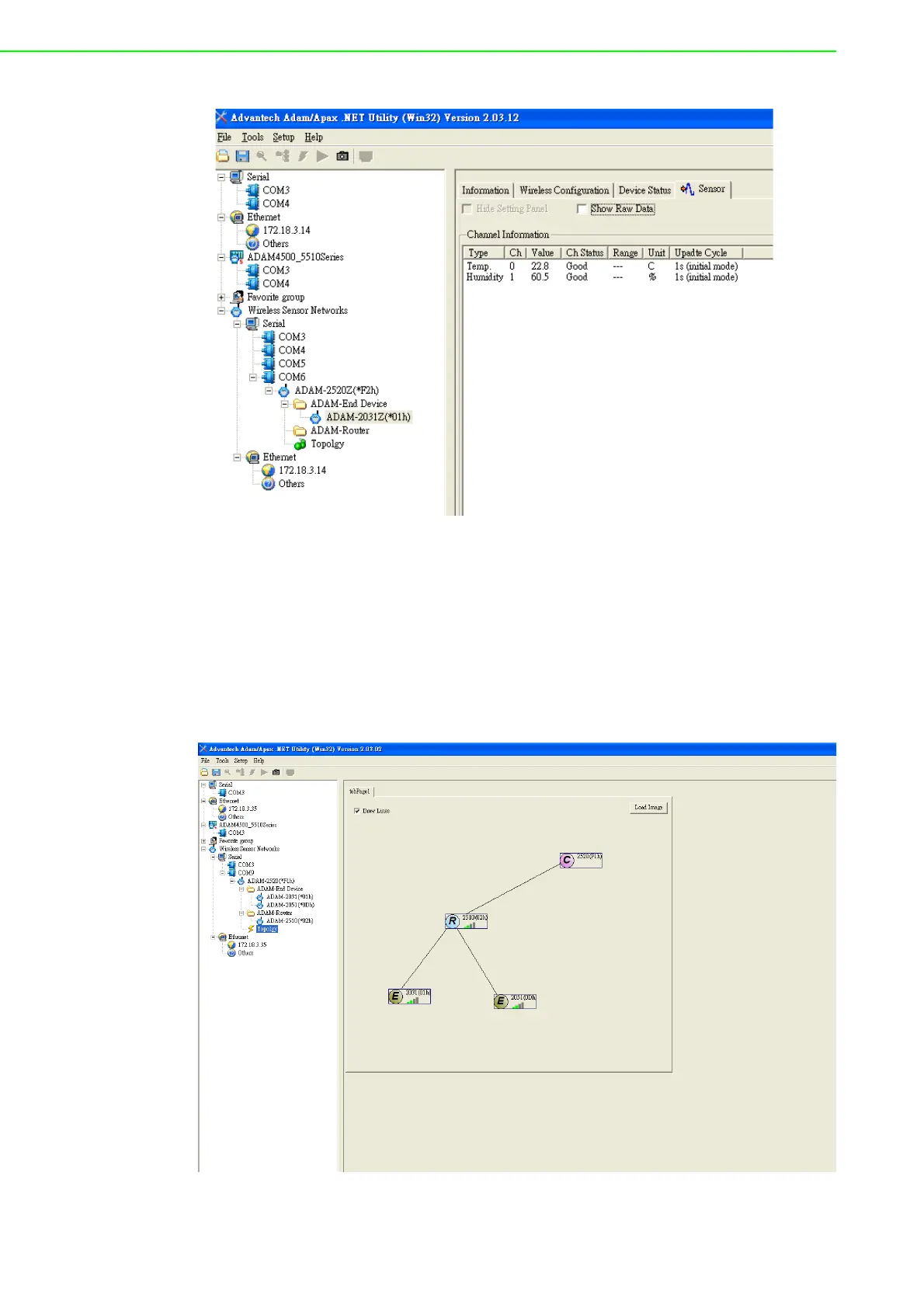ADAM-2000 Series User Manual 44
In the Sensor page, user can see data get form device by sensor.
Figure 4.23 Sensor Page
4.3.2 Network Topology of ADAM-2000 Series
After the ADAM-2000 devices have been discovered, all the devices will be listed on
the Tree View and the Topology also lists the relations between devices in advance.
Click the Topology, the relations of ADAM-2000 devices will be illustrated in the
Topology page. There are three components with model name and status listed on
the Topology. The "C" represents the role of Coordinator, the "R" represents the role
of Router and the "E" represents the role of End Device. You can scroll position on
the screen using a mouse.
Figure 4.24 Topology of the ADAM-2000 series