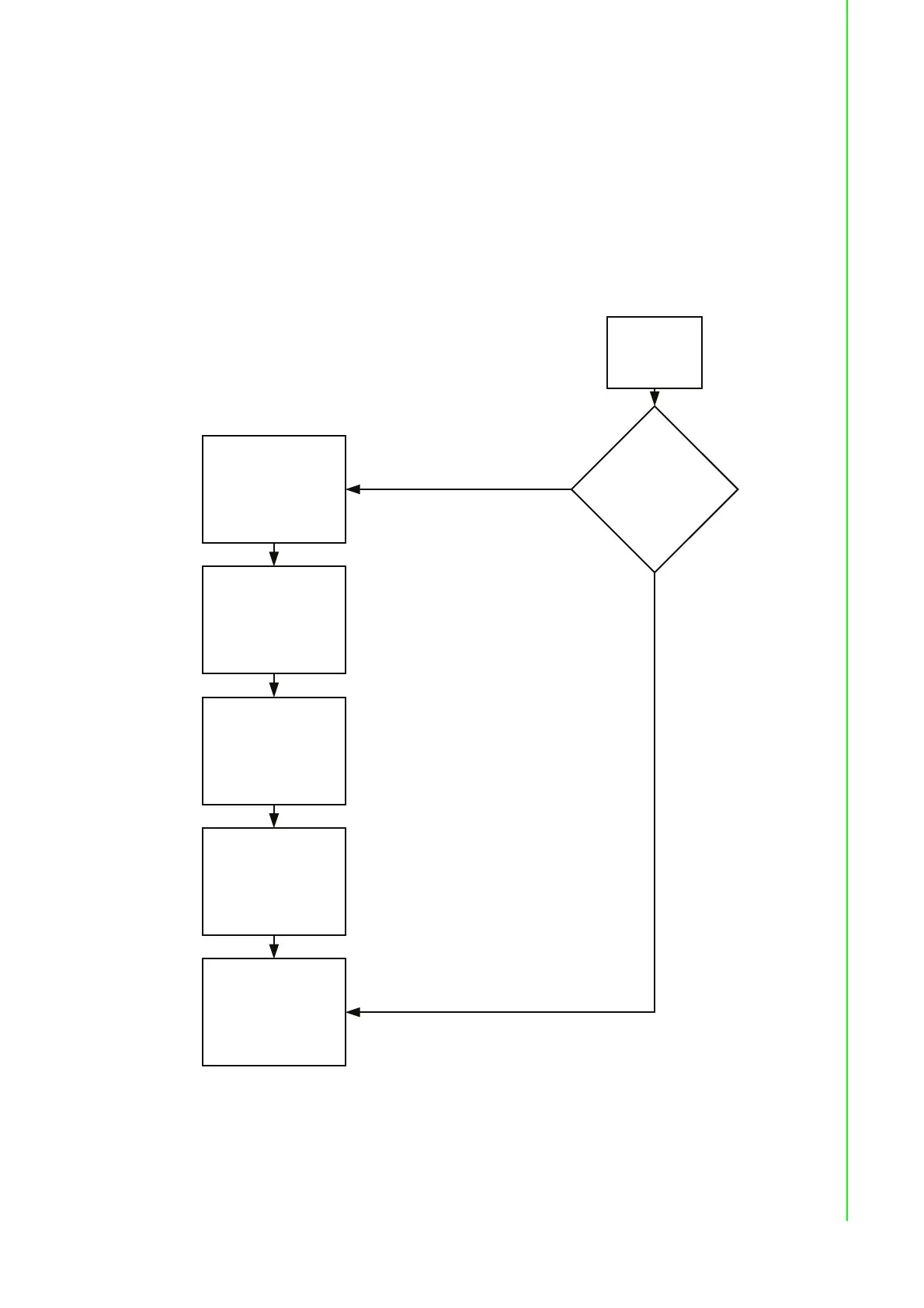23 ADAM-2000 Series User Manual
Chapter 3 Installation Guide
3.2.2 ADAM-2000 Series Installation Flowcharts
The following flowcharts are designed to tell you how to install the ADAM-2000 mod-
els.
3.2.2.1 ADAM-2000 Series Installation Overview
The section describe how to host a WPAN for ADAM-2000 series. The coordinator,
end devices are basic component for the wireless data acquisition system. Routers
are optional to enhance the network coverage and mesh mechanism. Please refer to
the following flowchart for the overview of ADAM-2000 installation, configuration and
operation.
Figure 3.2 ADAM-2000 Installation Chart
Install power of
ADAM-2000
devices.
All ADAM-2000 devices
setup ready to perform a
PAN.
Coordinator host a PAN in
Initial Mode
Routers and End Devices
join the PAN in Initial Mode
Connect the coordinator to
the PC.
Open ADAM .NET Utility to
configure the Coordinator,
Routers and End Devices for
Normal Mode.
Set the Coordinator, Routers
and End Devices to Normal
Mode. All the ADAM-2000
devices set in the same PAN
and RF channel will
automatically associate the
PAN for data acquisition.
No
Yes