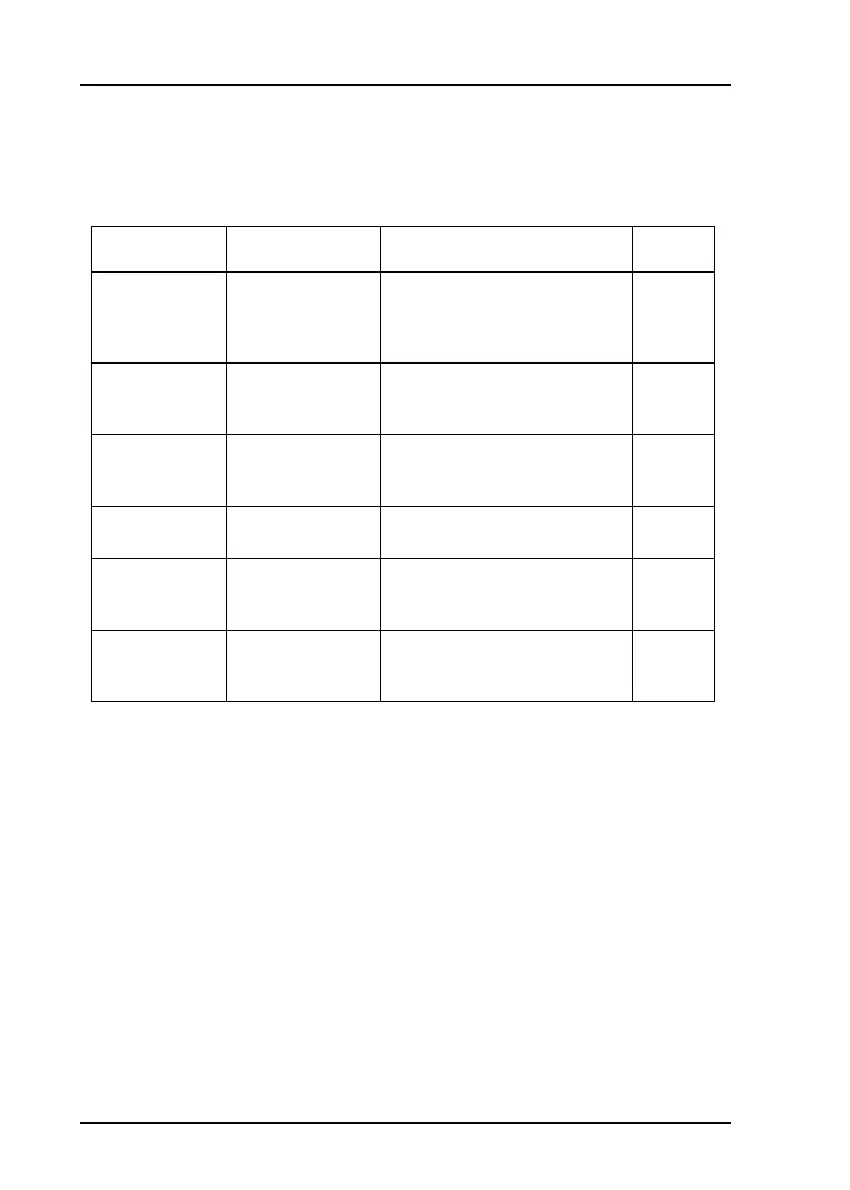Command Set
4-14 ADAM 4000 Series User's Manual
Command Syntax Command Name Command Description Page No.
$AA6 Get Excitation Voltage
Output Value
Returns either last value sent to
specified module by $AA7 command,
or start-up output voltage
4 120
$AA7 Excitation Voltage
Output
Direct output excitation voltage data to
a specified module
4 121
$AAS Start-up Voltage
Output Configuration
Stores a default value in a specified
module. The output value will take
effect upon startup.
4 122
$AAE Trim Calibration Trims specified module a number of
units up or down
4 124
$AAA Zero Calibration Tells the module to store parameters
for zero calibration
4 125
$AAB Span Calibration Tells the module to store parameters
for span calibration
4 126