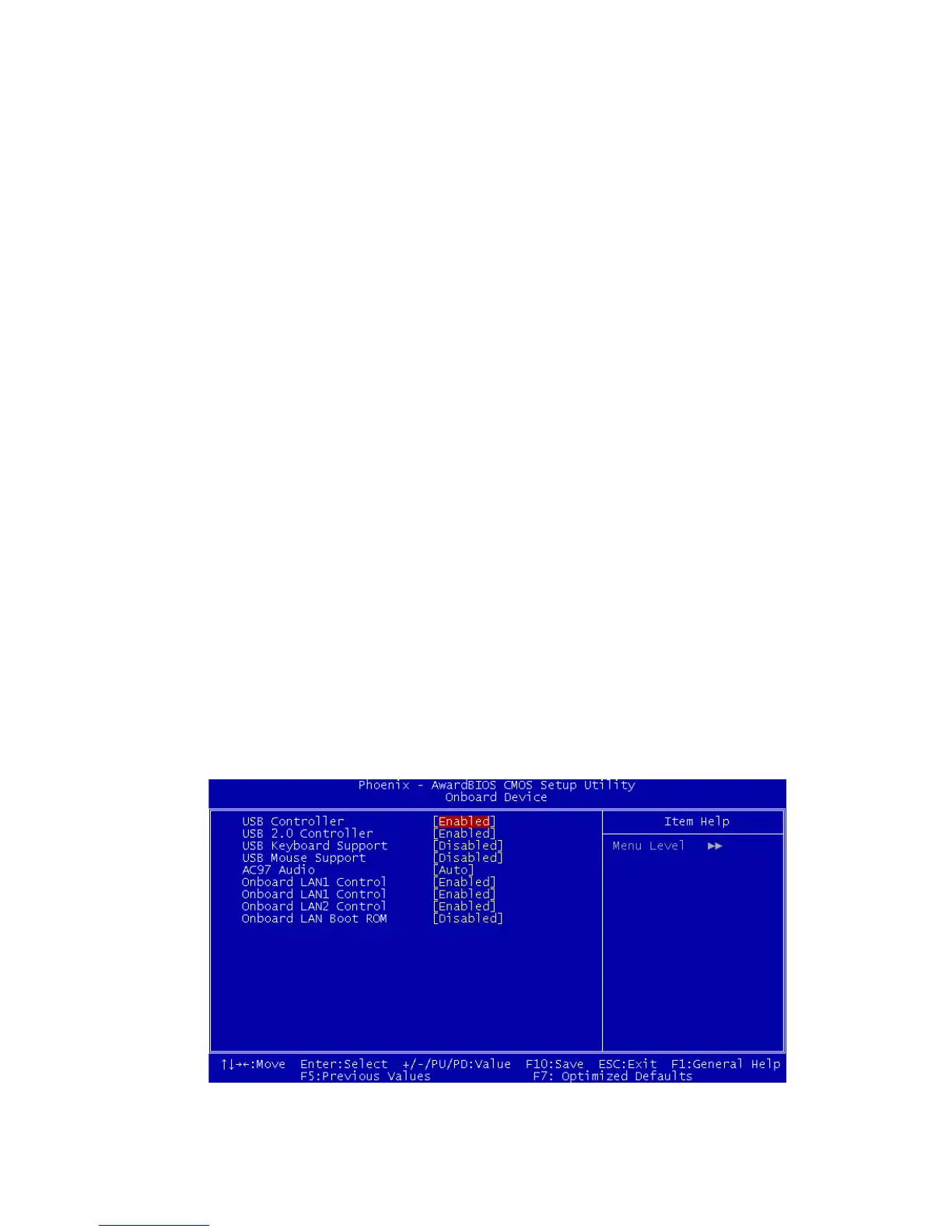AIMB-742 User’s Manual 40
3.6.1 IDE HDD Block Mode
If your IDE hard drive supports block mode select Enabled for automatic
detection of the optimal number of block read/writes per sector the drive
can support.
3.6.2 On-Chip IDE Device
IDE Primary (Secondary) Master/Slave PIO/UDMA Mode (Auto) Each
channel (Primary and Secondary) has both a master and a slave, making
four IDE devices possible. Because each IDE device may have a different
Mode timing (0, 1, 2, 3, 4), it is necessary for these to be independent.
The default setting “Auto” will allow auto detection to ensure optimal
performance.
3.6.3 On-Chip Serial ATA
Choose the status of serial ATA, the default setting is "Auto" which let
system to arrange all parallel and serial ATA resource automatically. The
"Disabled" will disable SATA controller. The "Combined Mode" will
combine PATA and SATA, and max of 2 IDE drives in each channel.
The "Enhanced Mode" will enable both SATA and PATA, and max of 6
IDE drives are supported. The "SATA Only" means SATA is operating in
legacy mode.
3.6.4 Serial ATA Port0/Port1 Mode
Select the mode for SATA port0 and SATA port1. The choices are "Pri-
mary Master", "Primary Slave", "Secondary Master", "Secondary Slave",
"SATA0 Master" and "SATA1 Master".
Figure 3.7: Onboard Device
