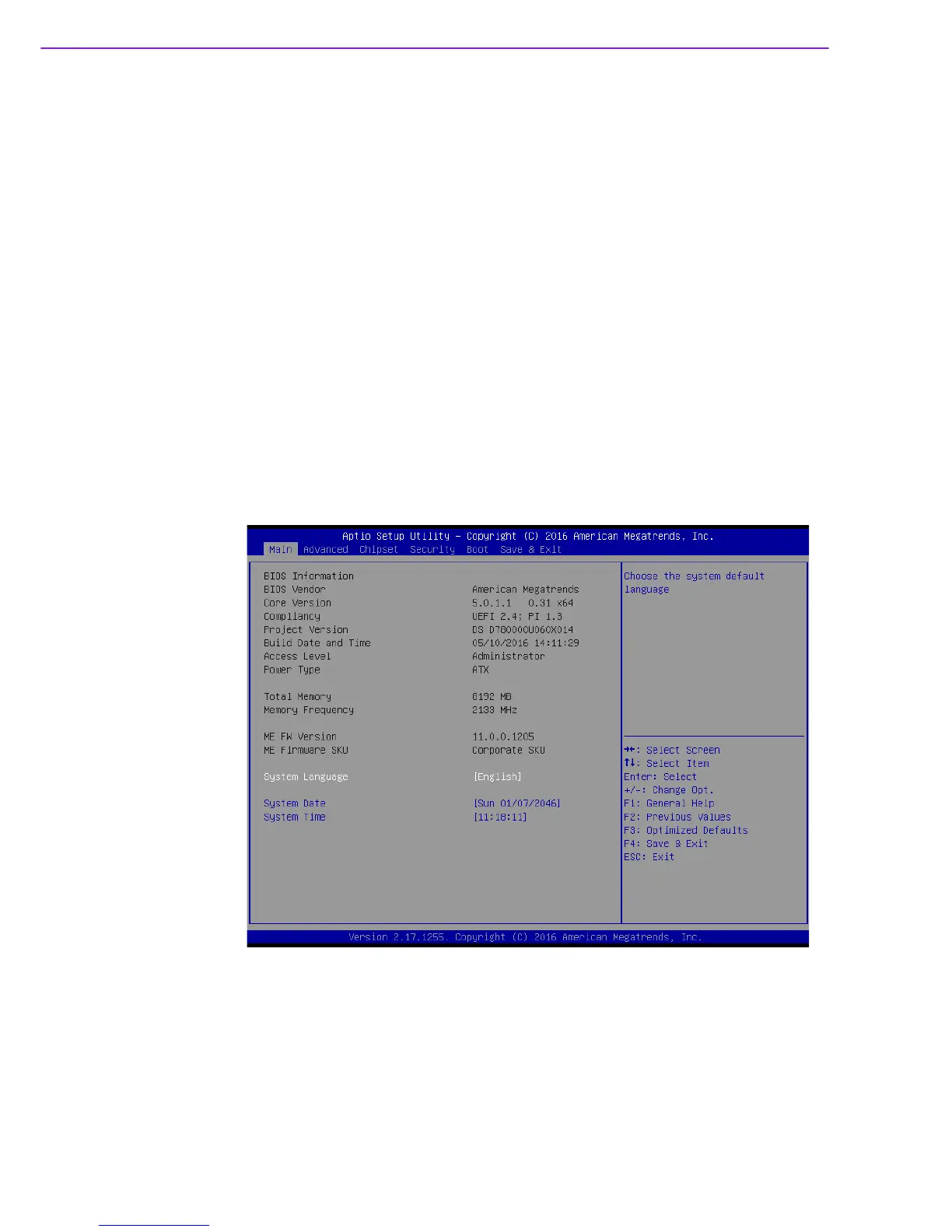DS-780 User Manual 22
3.1 BIOS Introduction
Using the AMI BIOS Setup program, users can modify the BIOS settings and control
various system features. This chapter describes the basic navigation of the BIOS
setup screens for the DS-780 series.
The AMI BIOS’s ROM features a built-in setup program that allows users to modify
the basic system configuration. This information is stored in the flash portion of the
CMOS to ensure the setup information is retained even when the system is powered
off.
3.2 Entering Setup
3.2.1 Main Setup
When first entering the BIOS Setup Utility, users will land on the Main setup screen.
Users can always return to the Main setup screen by selecting the Main tab.
The Main BIOS setup screen features two main frames. The left frame displays all
configurable options. The blue options can be configured, whereas the gray options
cannot. The right frame displays the key legend, above which is an area reserved for
text messages. When an option is selected in the left frame, the text becomes white
and is often accompanied by a text message.
Figure 3.1 Main setup screen
System Time/System Date
Use this option to change the system time and date. Highlight System Time or
System Date using the <Arrow> keys. Enter new values via the keyboard. Press
the <Tab> key or the <Arrow> keys to move between fields. The date must be
entered in MM/DD/YY format. The time must be entered in HH:MM:SS format.