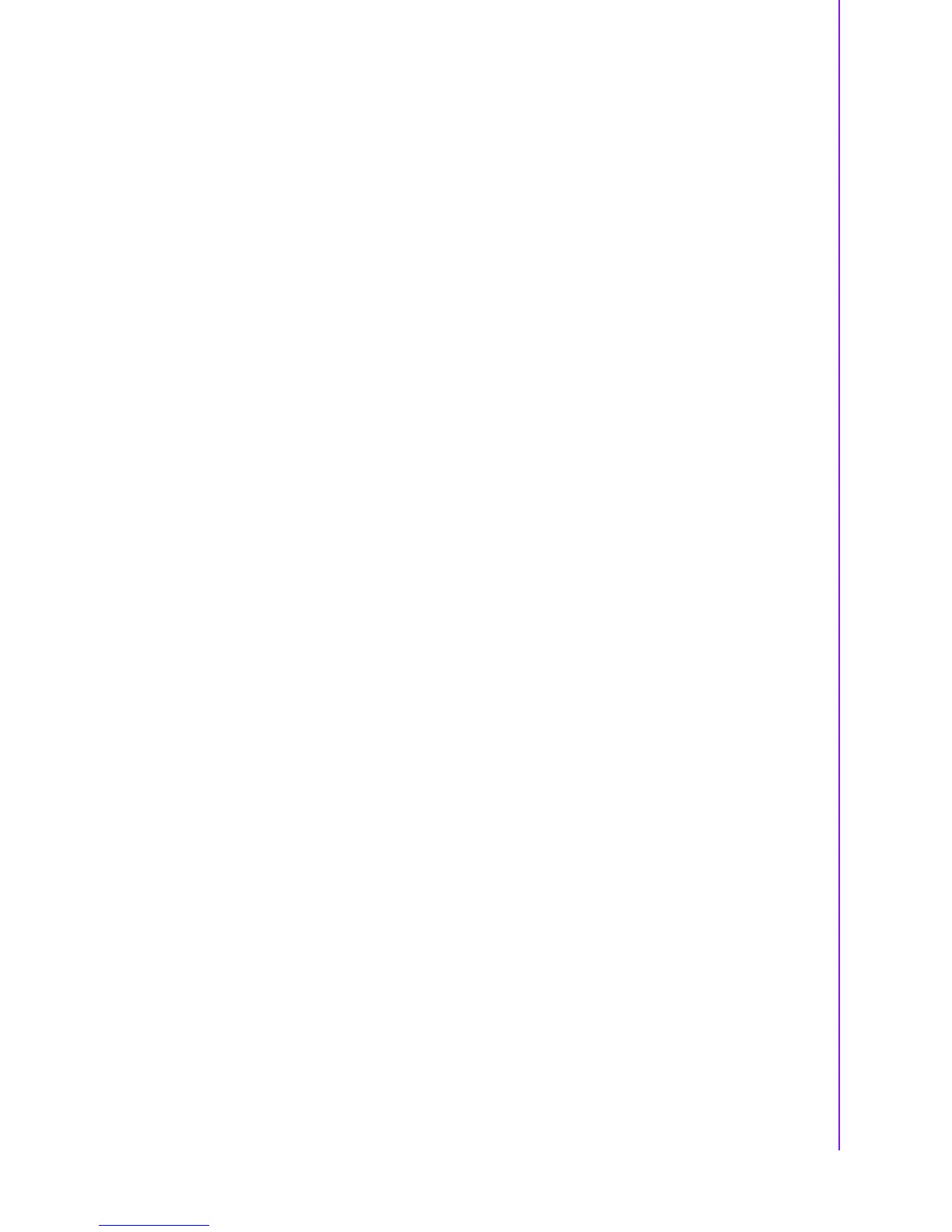vii DS-980 User Manual
Contents
Chapter 1 General Introduction ...........................1
1.1 Introduction ............................................................................................... 2
1.2 Product Features....................................................................................... 2
1.2.1 General ......................................................................................... 2
1.2.2 Display .......................................................................................... 2
1.2.3 Power Consumption...................................................................... 2
1.3 Hardware Specifications ........................................................................... 3
1.4 Mechanical Specifications......................................................................... 4
1.4.1 Dimensions ................................................................................... 4
Figure 1.1 DS-780 mechanical dimensions................................. 4
1.4.2 Weight........................................................................................... 4
1.5 Power Requirements................................................................................. 4
1.5.1 System Power............................................................................... 4
1.5.2 RTC Battery .................................................................................. 4
1.6 Environment Specification......................................................................... 5
1.6.1 Operating Temperature................................................................. 5
1.6.2 Relative Humidity.......................................................................... 5
1.6.3 Storage Temperature.................................................................... 5
1.6.4 Vibration Loading During Operation.............................................. 5
1.6.5 Shock During Operation................................................................ 5
1.6.6 Safety............................................................................................ 5
1.6.7 EMC.............................................................................................. 5
Chapter 2 Hardware Installation ..........................7
2.1 DS-780 Front and Rear Views .................................................................. 8
Figure 2.1 Front view................................................................... 8
Figure 2.2 Rear view.................................................................... 8
2.2 DS-780 Front External I/O Connectors ..................................................... 9
2.2.1 Power ON/OFF Button.................................................................. 9
Figure 2.3 Power button .............................................................. 9
2.2.2 S/PDIF / Line out / Mic-in Connector ............................................ 9
Figure 2.4 S/PDIF / Line out / Mic-in connector........................... 9
2.2.3 USB Connectors ........................................................................... 9
Figure 2.5 USB connector ........................................................... 9
Table 2.1: USB 3.0 Connector Pin Assignments......................... 9
2.2.4 Ethernet Connector (LAN) .......................................................... 10
Figure 2.6 LAN connector.......................................................... 10
Table 2.2: LAN Connector Pin Assignments ............................. 10
2.3 DS-780 Rear External I/O Connectors.................................................... 10
2.3.1 Power Input Connector ............................................................... 10
Figure 2.7 DC input connector................................................... 10
2.3.2 HDMI Connector ......................................................................... 11
Figure 2.8 HDMI connector........................................................ 11
Table 2.3: HDMI Connector Pin Assignments........................... 11
2.3.3 USB Connectors ......................................................................... 11
Figure 2.9 USB 3.0 connector ................................................... 11
2.3.4 COM Connector.......................................................................... 12
Figure 2.10COM connector ........................................................ 12
Table 2.4: COM Port Pin Assignments...................................... 12
2.4 Hardware Installation .............................................................................. 13
2.4.1 Memory Installation..................................................................... 13
Figure 2.11Memory module installation-Top side....................... 13
Figure 2.12Memory module installation-bottom side.................. 14