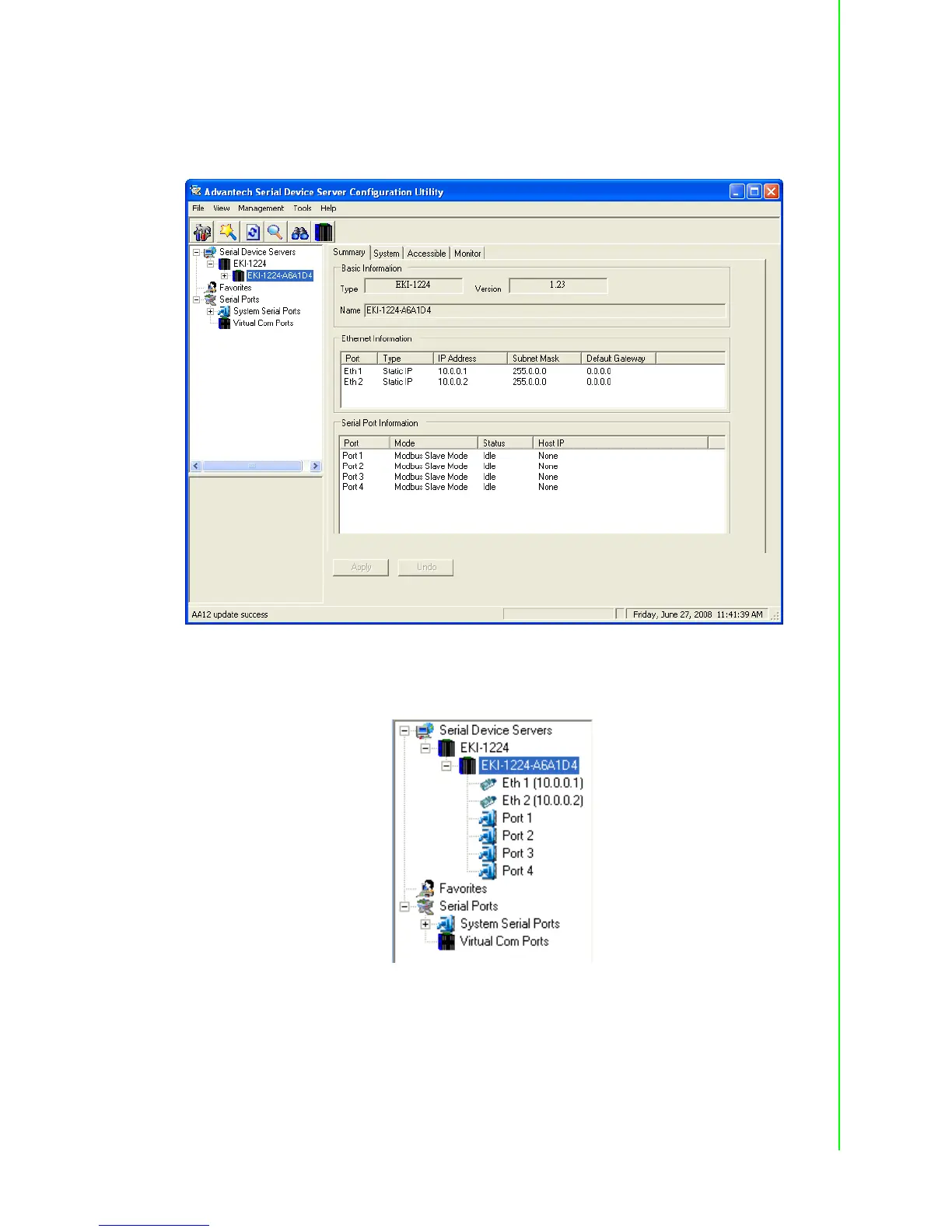25 EKI-1221/1222/1224 User Manual
Chapter 3 Configuration
Select the device in this sub-tree. The first tab on the “Configuration Area” shows the
summary of “Basic Information” included device type, firmware version, and device
name, “Ethernet Information”, and “Serial Port Information”. In the serial port informa-
tion frame, it displays the operation mode, status and connected host IP.
Click on the “+” before the device name, and the utility will expand the
communication interfaces on this Modbus data gateway.
Click on each interface item, you will entry the configuration page to modify the set-
ting. The configuration will be introduced on following sections.