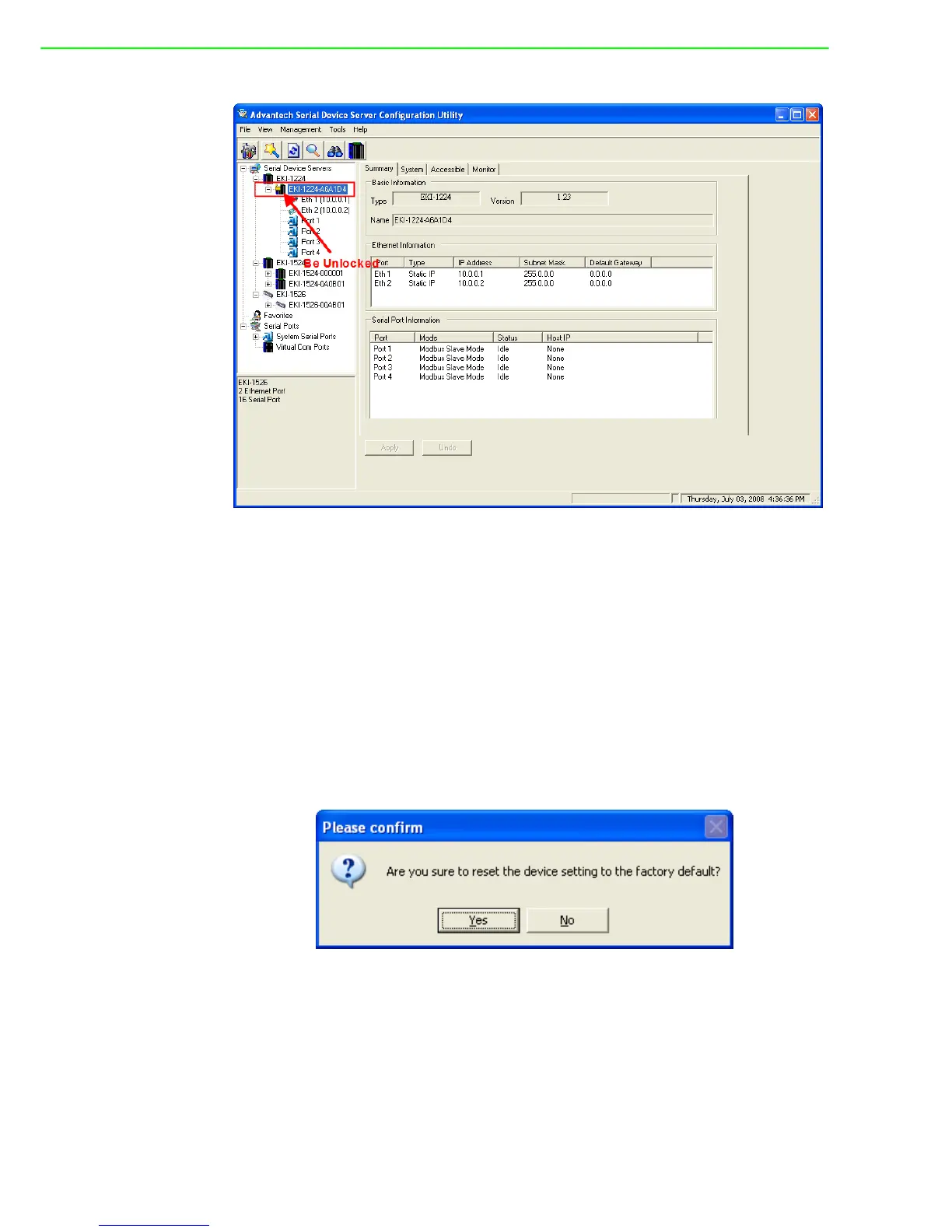EKI-1221/1222/1224 User Manual 38
If you want to disable this function or change the password, click “Change Password”
to change the password to default “None” (leave the new password and confirm new
password columns blank) to disable this function or other password you want to
change. Be sure to click “Reset Device” to restart the Modbus gateway and store the
new password into the memory.
3.8.4 Restore to Factory Default Settings
The configuration utility provides this function to let you can restore the Modbus data
gateway to factory default settings. The confirm message will be pop-up while click-
ing “Restore to Factory Default Settings”. If you really want to restore the Modbus
data gateway to factory default settings, please click “Yes” button to continue.
Then, please power off the Modbus data gateway within ten seconds, after recon-
necting the power back, the all setting will be reset to the factory default. If the power
remains more than ten seconds, the Modbus data gateway will not have any
changes.