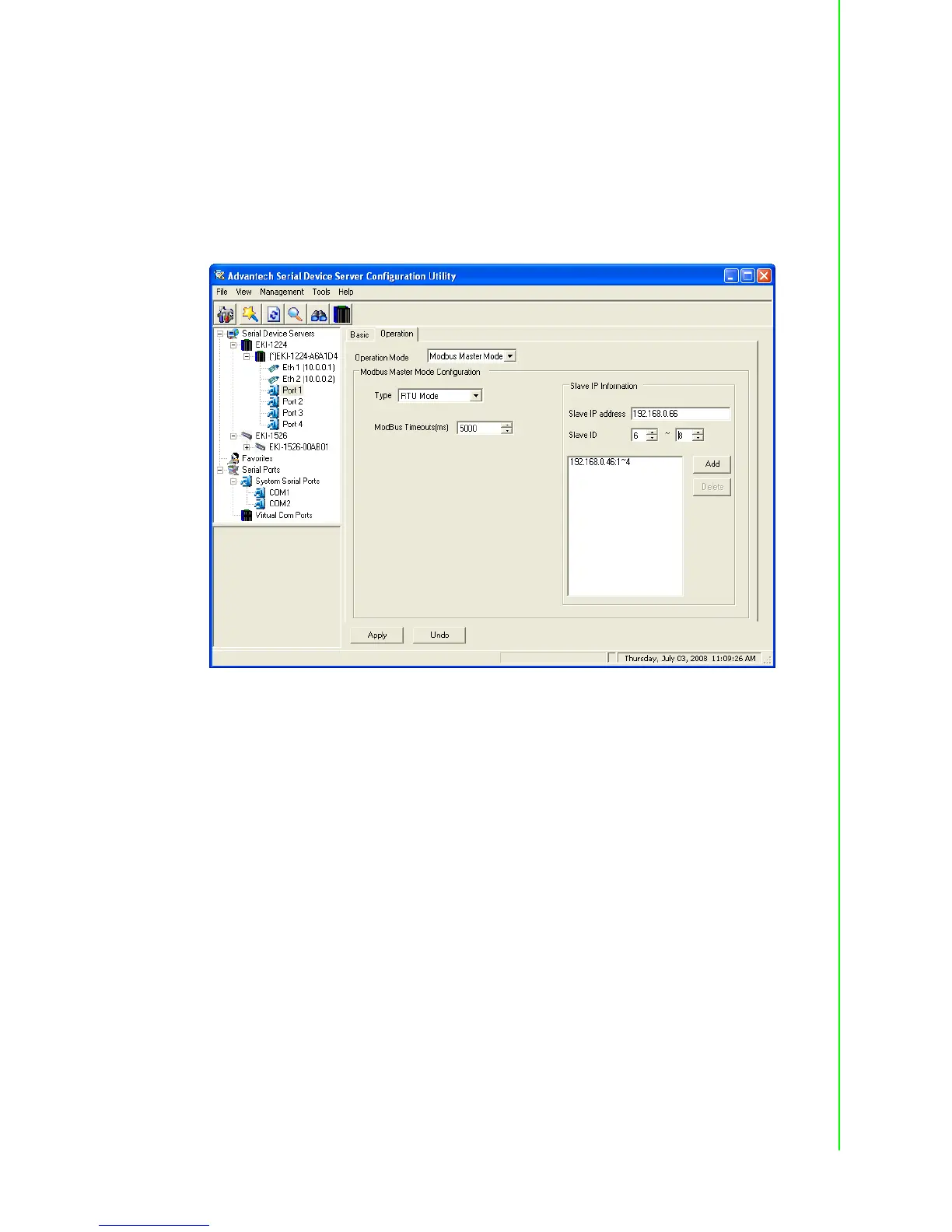33 EKI-1221/1222/1224 User Manual
Chapter 3 Configuration
Slave ID Information:
The EKI-1221/1222/1224 features an excellent function that the utility will scan slave
ID automatically. Click “Scan Slave ID” button, and the utility will start to issue the
requests to the devices connected to this serial port and wait the reply about slave ID
information. The “Scan Timeouts (sec)” means the time duration the utility wait for
response slave ID information. Alternative option, the utility allows to manual add or
delete slave ID information.
Modbus Master Mode:
Type:
This option specifies whether the Modbus RTU or Modbus ASCII master device is
connected to the serial port.
Modbus Timeouts (ms):
This option specifies the time duration in milliseconds for the EKI-1221/1222/1224 to
wait for a response after it has issued a command while using Modbus/RTU or Mod-
bus ASCII. After the timeout is expired and no response is received, the EKI-1221/
1222/1224 will regard the command as failed.
ASCII Character Timeouts (ms):
This option specifies the time interval in milliseconds between characters within the
Modbus/ASCII message. If a greater interval occurs, the receiving device assumes
an error has occurred.
Slave IP Information:
This option specifies the slave IP address and slave ID of the Modbus TCP slave
device or another EKI-1221/1222/1224 acts the Modbus slave device. Type the IP
address in the column and its slave ID range, then click “Add” or “Delete” button to
add or remove the slave IP list.