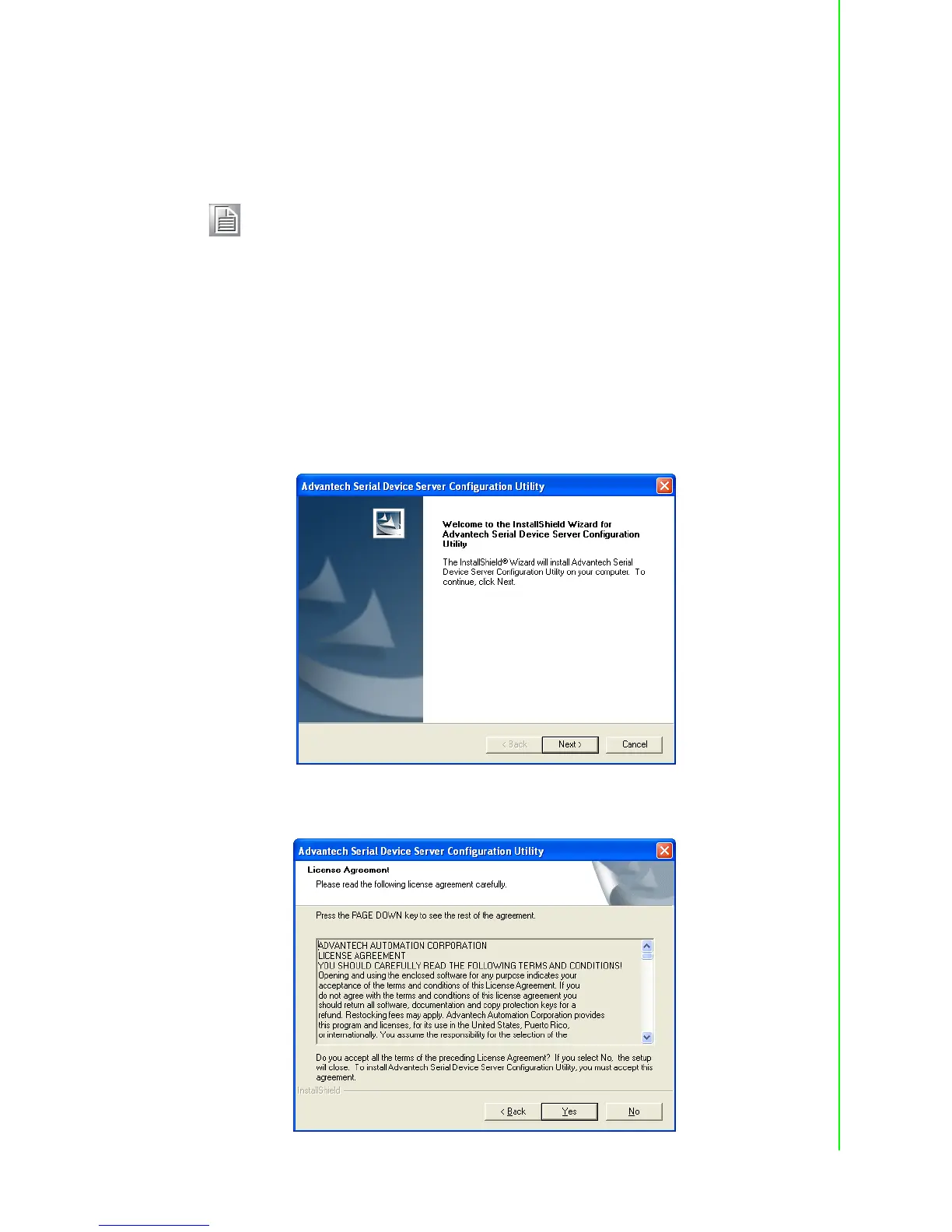15 EKI-1528/1526 User Manual
Chapter 2 Getting Started
2.4 Installing the Configuration Utility
The following section will show you how to install the Advantech serial device server
configuration utility, a tool to set up and monitor the EKI-1500 serial device servers.
1. Insert the Advantech industrial communication IEDG series driver utility CD into
the CD-ROM drive (e.g. E:\) on the host PC.
2. Use Windows explorer or the Windows Run command to execute the setup pro-
gram, the path for the setup program on the CD-ROM should be: E:\Util-
ity&Driver\SerialDeviceServerConfigurationUtility\Serial_Device_Server_Config
uration_Utility_[Version]_Release_[date].exe
3. Upon executing the setup program, the Welcome Dialog Box will be pop-up.
Press the "Next" button to continue.
4. Carefully read the Software License Agreement, and press "Yes" to continue.
Note! Be sure the Microsoft .NET Framework on your host PC is greater than
version 2.0.