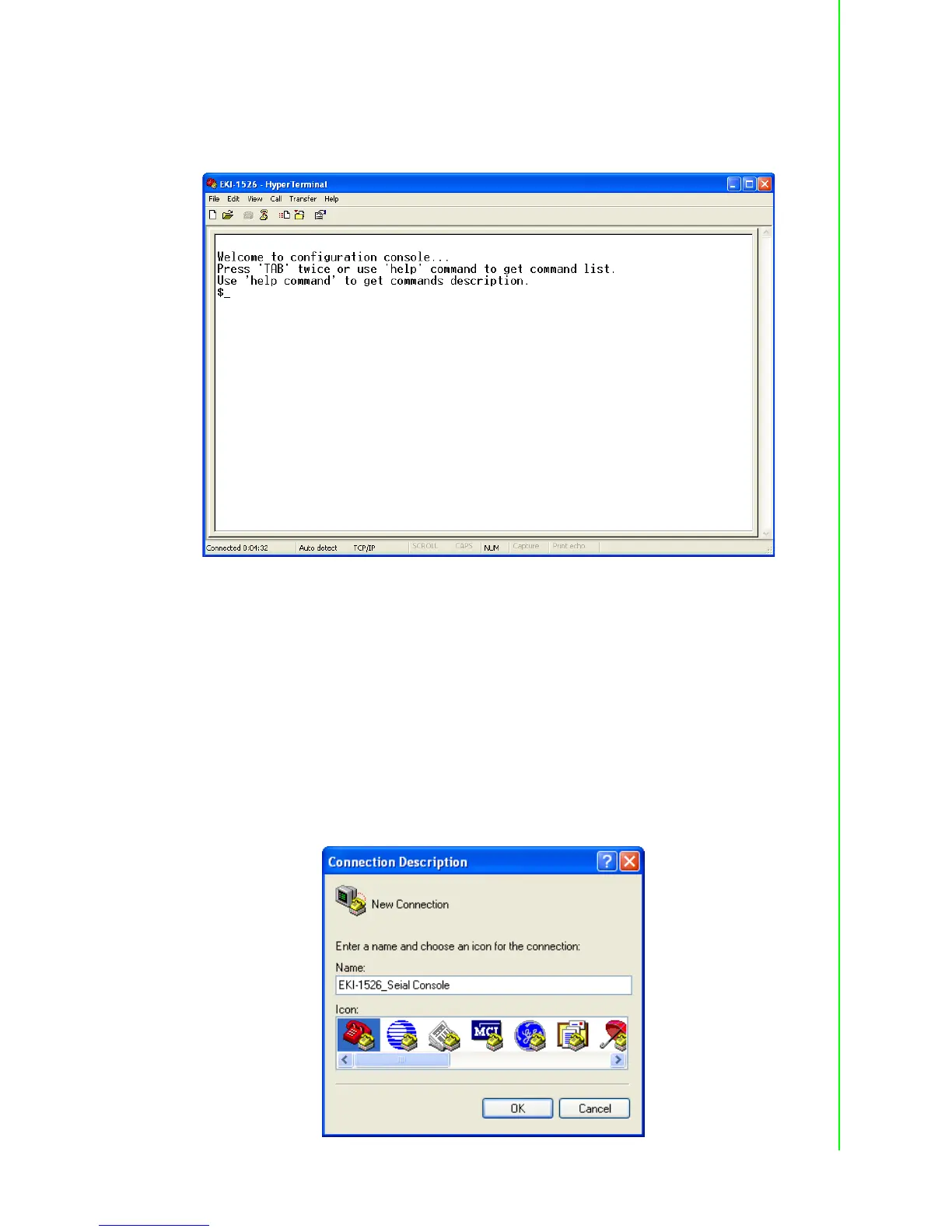69 EKI-1528/1526 User Manual
Chapter 6 Telnet/Serial Console Configuration
Connecting Success
After connection the serial device server in Telnet console mode, you can see the
welcome message in the Hyper Terminal Windows.
6.3 Serial Console
Connecting the cable
You can connect to the EKI-1500 serial device server’s console port with a RS-232
DB9 M-type communication cable, with the other end connecting to the host’s serial
port. Make sure the connection is OK and then run the Hyper Terminal Program on
your host.
Create a new connection
You can create a new connection and assign a connection name for the console con-
figuration.