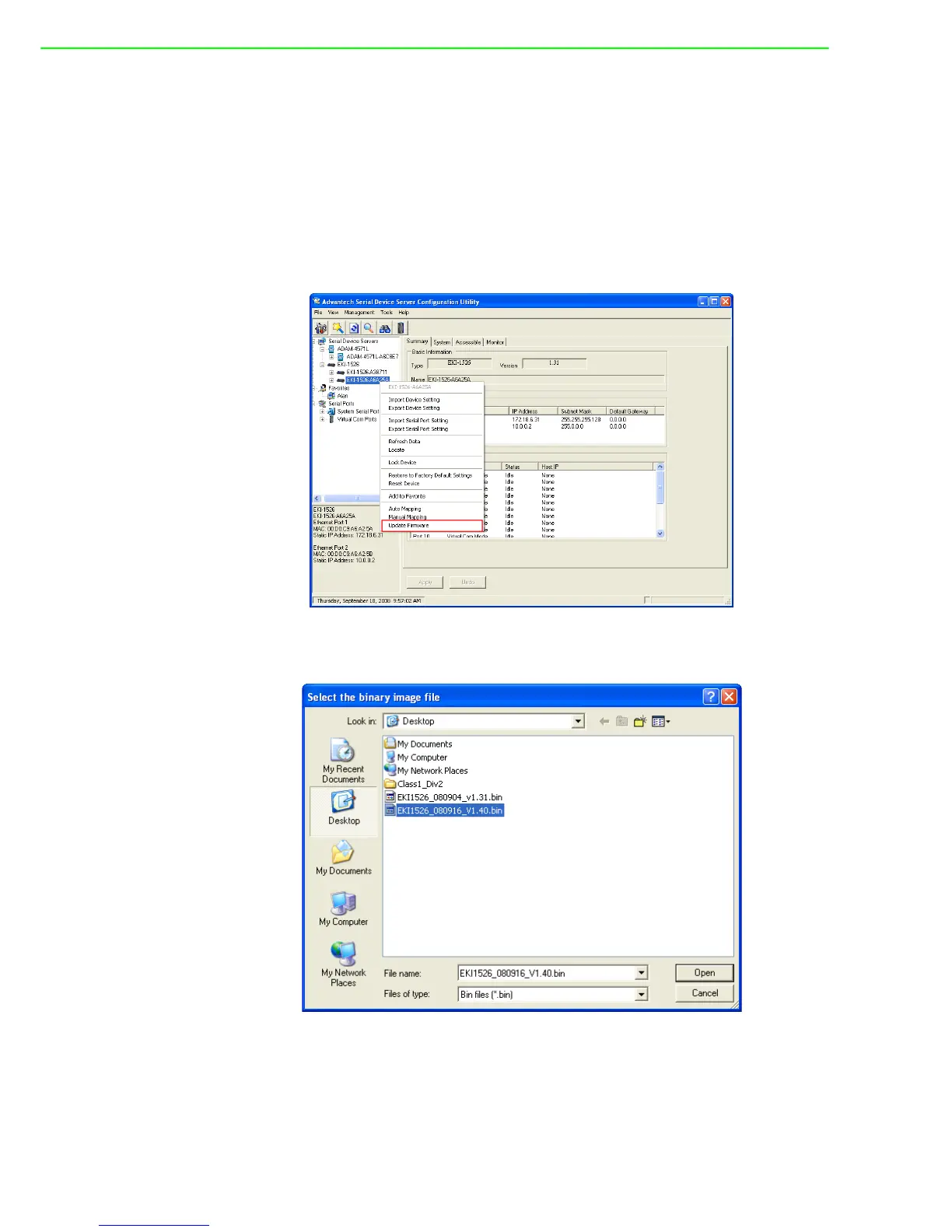EKI-1528/1526 User Manual 42
3.9.6 Update Firmware
Advantech continually upgrades its firmware to keep up with the ever-expending
world of computing. You can use the update firmware function in the utility to carry
out the upgrade procedure. Please access Advantech’s website: http://www.advan-
tech.com to download the latest version of the firmware. Before update the firmware,
make sure that your host’s Network domain is as same as the serial device server or
the host can establish the TCP connection to the serial device server.
Right Click on the device name and select “Update Firmware” function.
Select the firmware file you want to update.