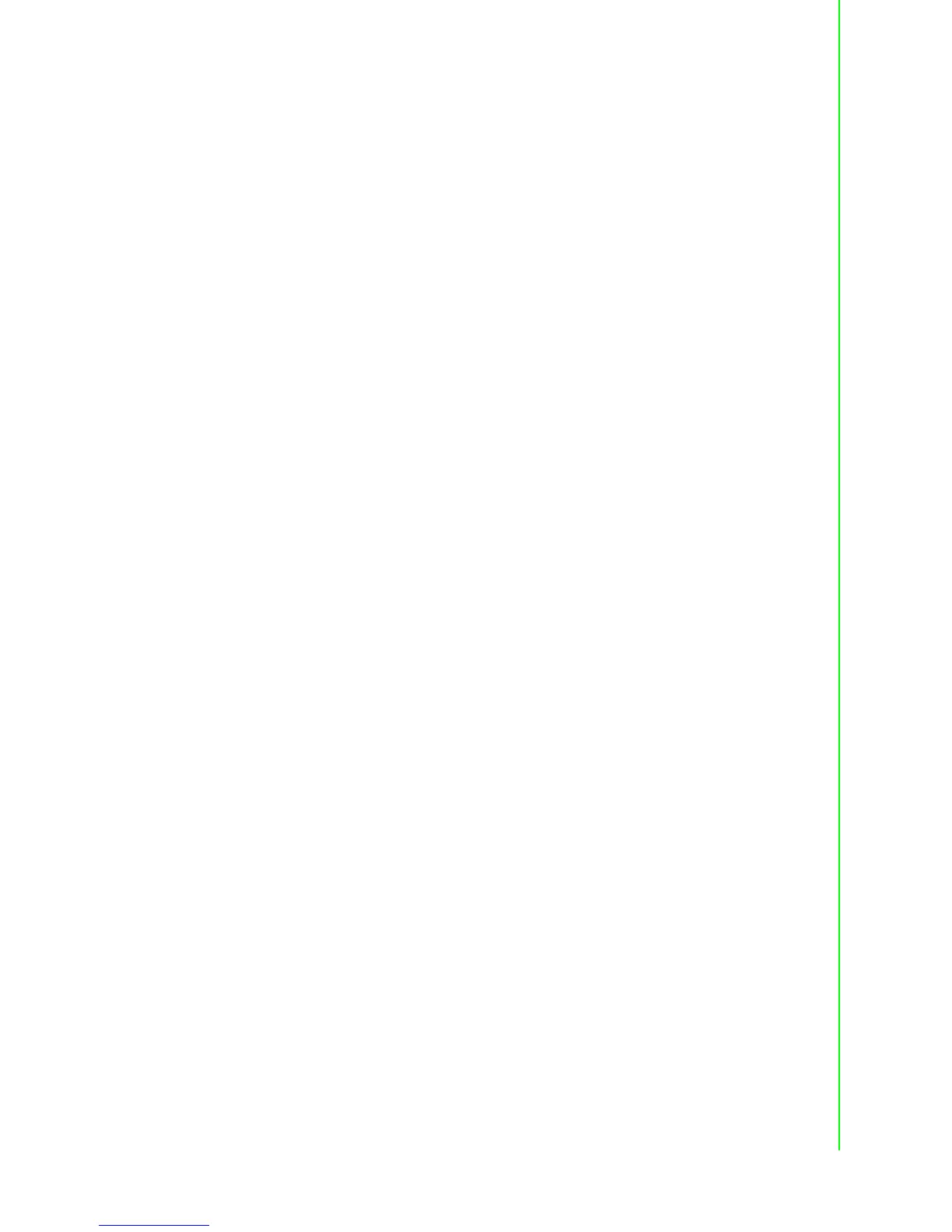v EKI-1528/1526 User Manual
Chapter 1 Introduction..........................................1
1.1 Overview ................................................................................................... 2
1.2 Features .................................................................................................... 2
1.3 Product Specifications............................................................................... 3
1.3.1 LAN ............................................................................................... 3
1.3.2 Serial Communications ................................................................. 3
1.3.3 Software Features......................................................................... 3
1.3.4 Mechanical.................................................................................... 3
1.3.5 General ......................................................................................... 4
1.3.6 Power Requirements .................................................................... 4
1.3.7 Environment.................................................................................. 4
1.3.8 Regulatory Approvals.................................................................... 4
1.4 Package Checklist..................................................................................... 4
Chapter 2 Getting Started.....................................5
2.1 Understanding the EKI-1528/1526............................................................ 6
2.1.1 COM Port Redirector (Virtual COM) ............................................. 7
2.1.2 TCP Server (Data Mode) .............................................................. 8
2.1.3 TCP Client (Data Mode)................................................................ 9
2.1.4 Serial Tunneling Mode .................................................................. 9
2.1.5 UDP Mode (Data Mode) ............................................................. 10
2.1.6 Control Mode .............................................................................. 10
2.2 Hardware................................................................................................. 11
2.2.1 Panel Layout ............................................................................... 11
2.2.2 LED Indicators ............................................................................ 12
Table 2.1: EKI-1528/1526 LED Indicators ................................. 12
2.2.3 Dimensions (Unit: mm) ............................................................... 12
2.3 Connecting Hardware ............................................................................. 13
2.3.1 Rack Mount................................................................................. 13
2.3.2 Connecting EKI-1528/1526’s Power ........................................... 14
2.3.3 Connecting to the Serial Devices................................................ 14
Table 2.2: EKI-1528/1526 Serial Port Pin Assignments ............ 14
2.3.4 Connecting to a Host or the Network .......................................... 14
2.3.5 Connecting to the Serial Console Port........................................ 14
2.4 Installing the Configuration Utility............................................................ 15
Chapter 3 Configuration .....................................17
3.1 Configuration Utility Overview ................................................................. 18
3.2 Discovering Serial Device Servers.......................................................... 19
3.2.1 Auto Searching ........................................................................... 19
3.2.2 Clear Device List and Search Again ........................................... 21
3.2.3 Manual Appending ...................................................................... 22
3.3 Network Settings ..................................................................................... 23
3.4 Serial Settings ......................................................................................... 24
3.5 Operation Mode Settings ........................................................................ 28
3.5.1 Virtual COM Mode ...................................................................... 28
3.5.2 Data Mode (USDG Mode)........................................................... 29
3.5.3 Control Mode (USDG Mode)....................................................... 32
Table 3.1: AT Command List..................................................... 33
3.6 Accessible IP Settings............................................................................. 34
3.7 Auto Warning Settings ............................................................................ 34
3.7.1 Email Alert................................................................................... 34
3.7.2 SNMP Trap ................................................................................. 35
3.7.3 System Event.............................................................................. 35
3.7.4 Serial Port Event ......................................................................... 36