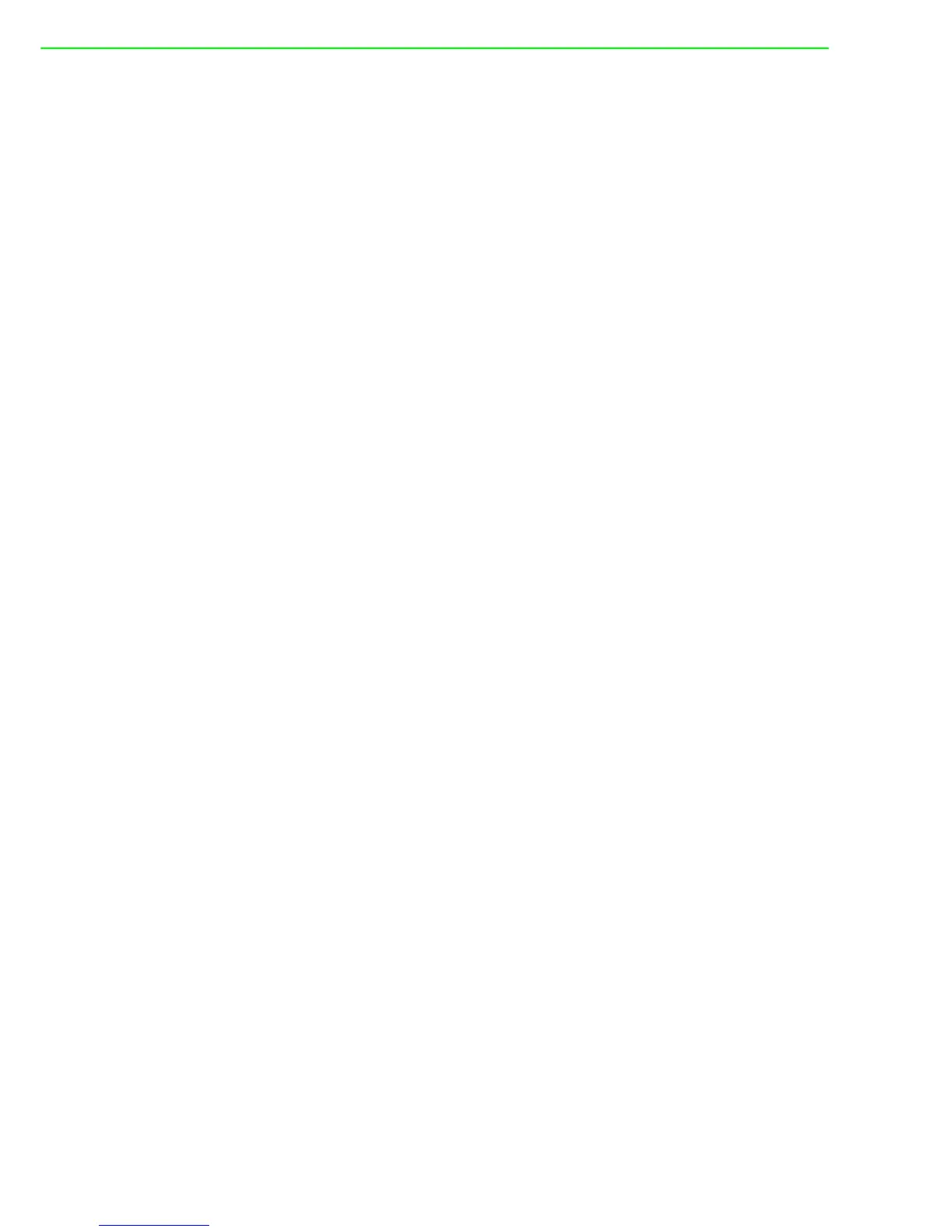EKI-1528/1526 User Manual vi
3.8 Port Monitor ............................................................................................ 37
3.9 Administrator Settings............................................................................. 38
3.9.1 Import/Export Device Setting ...................................................... 38
3.9.2 Import/Export Serial Port Setting ................................................ 39
3.9.3 Locate the Serial Device Server ................................................. 39
3.9.4 Lock the Serial Device Server (Password Protection) ................ 39
3.9.5 Restore to Factory Default Settings............................................ 41
3.9.6 Update Firmware ........................................................................ 42
Chapter 4 Setting COM Redirector ................... 45
4.1 Setting COM Redirector(Virtual COM port)............................................. 46
4.1.1 Auto Mapping.............................................................................. 46
4.1.2 Manual Mapping ......................................................................... 48
4.1.3 Manual Direct Mapping Virtual COM Port................................... 50
4.1.4 Remove the Virtual COM Port .................................................... 50
4.2 Running Diagnostic Test......................................................................... 51
Chapter 5 Web-Based Configuration................ 55
5.1 Overview ................................................................................................. 56
5.2 Accessing the Web Page........................................................................ 56
5.3 System .................................................................................................... 58
5.4 Network Configuration ............................................................................ 58
5.5 Port Configuration ................................................................................... 59
5.6 Monitor .................................................................................................... 60
5.7 Auto Warning (Alarm) ............................................................................. 61
5.8 Change Password................................................................................... 62
5.9 Import/Export Device Settings ................................................................ 64
5.10 Reboot .................................................................................................... 65
Chapter 6 Telnet/Serial Console Configuration67
6.1 Overview ................................................................................................. 68
6.2 Telnet Console........................................................................................ 68
6.3 Serial Console......................................................................................... 69
6.4 Command List......................................................................................... 71
Table 6.1: Console Command List ............................................ 71
Appendix A Pin Assignments............................... 83
A.1 Pin Assignments ..................................................................................... 84
A.1.1 RS-232 Pin Assignments............................................................ 84
A.1.2 RJ-45 Cable PIN Assignments ................................................... 84