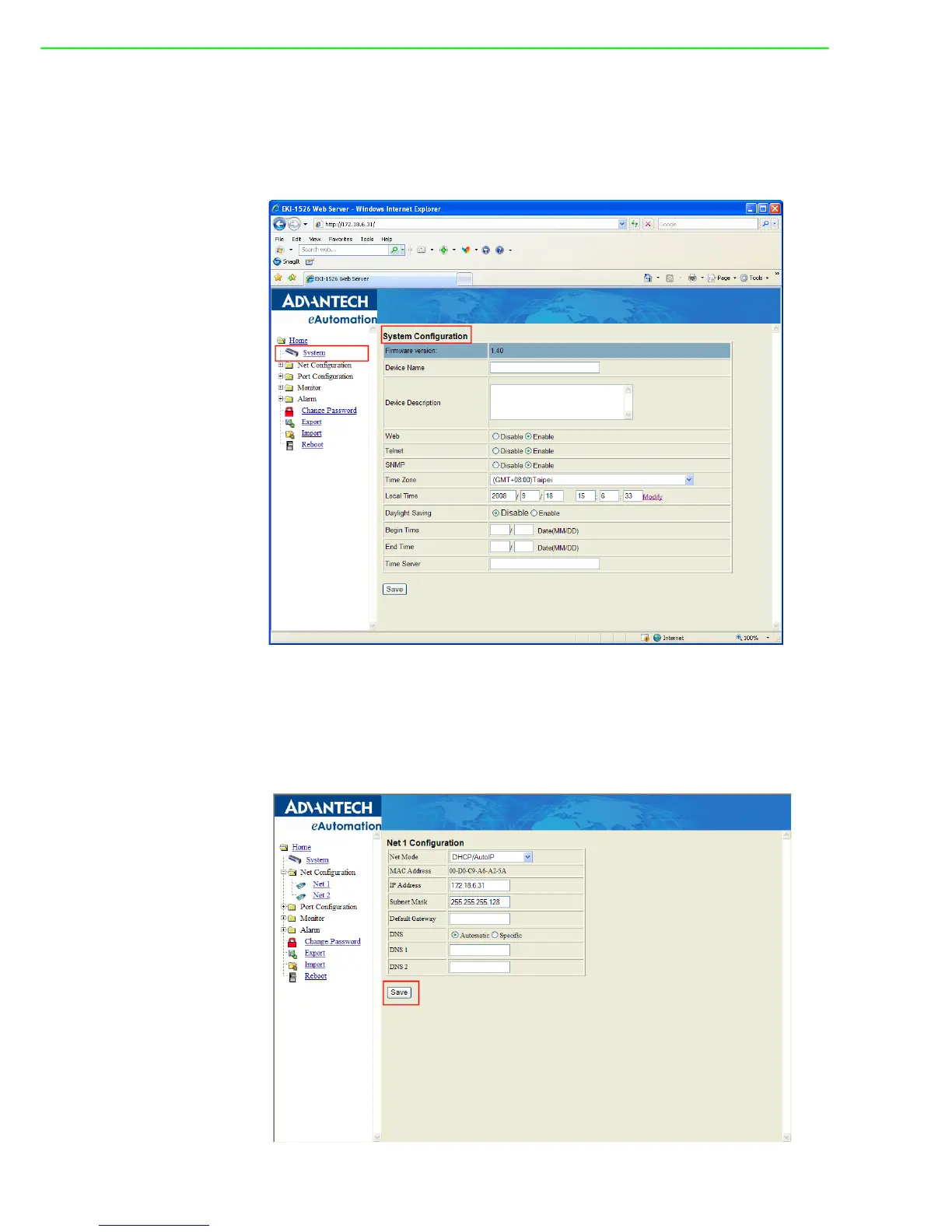EKI-1528/1526 User Manual 58
5.3 System
You can change the Device Name and Device Description on this page. You can also
enable or disable the Web, Telnet, and SNMP functions. Moreover, you can set the
Timezone related setting.
5.4 Network Configuration
Click the Net Configuration and chose either Net 1 or Net 2, there are Net Mode, IP
Address, Subnet Mask, Default Gateway and DNS. Enter the corresponding values
for your network environment. Remember press “Save” after fill in all values.