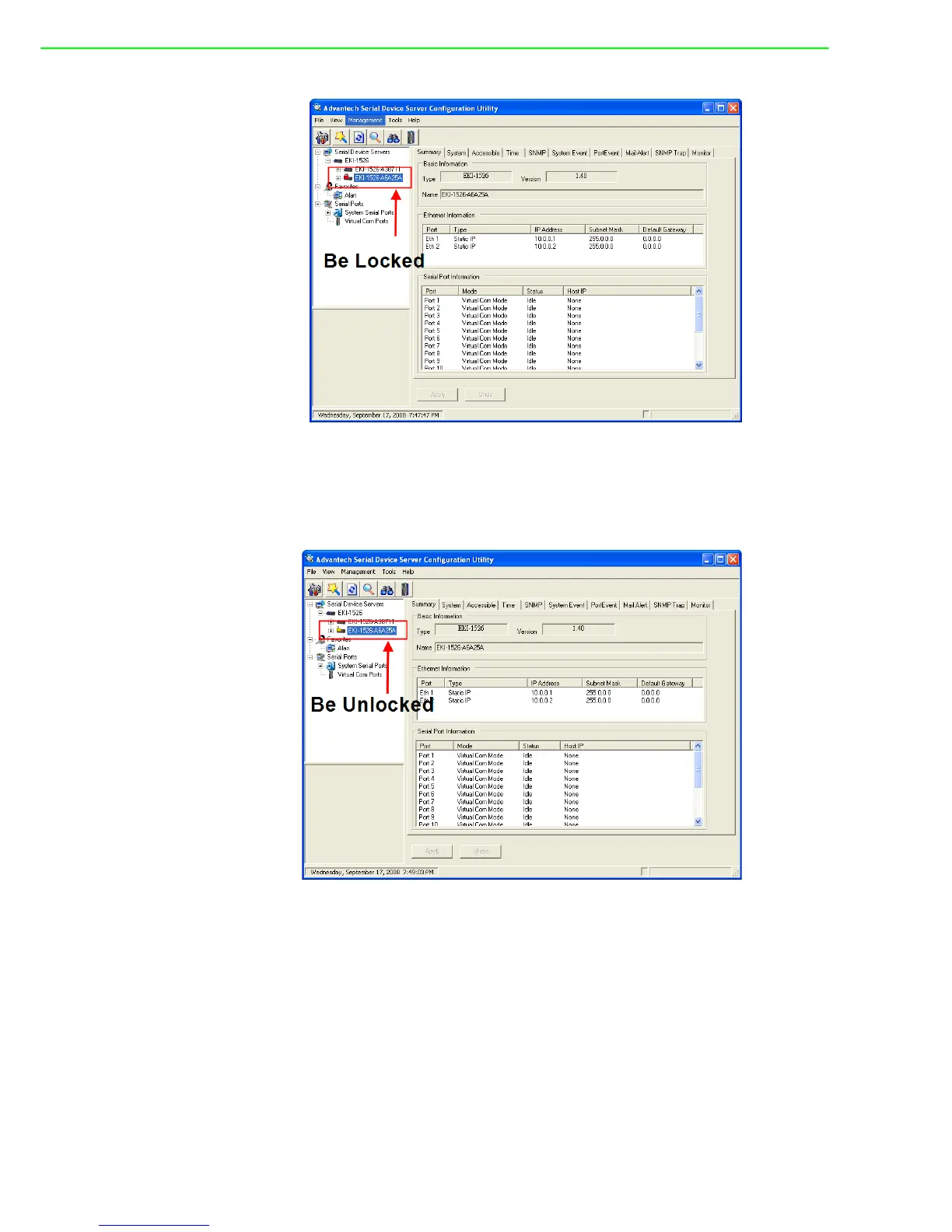EKI-1528/1526 User Manual 40
Click “Unlock Device” to unlock the serial device sever, and you need to fill in the
password you have set up before. If you forgot the password, the only way to solve
this problem is to restore the setting of the serial device server to the factory default
which will be introduced next section.
If you want to disable this function or change the password, click “Change Password”
to change the password to default “None” (leave the new password and confirm new
password columns blank) to disable this function or other password you want to
change. Be sure to click “Reset Device” to restart the serial device sever and store
the new password into the memory.