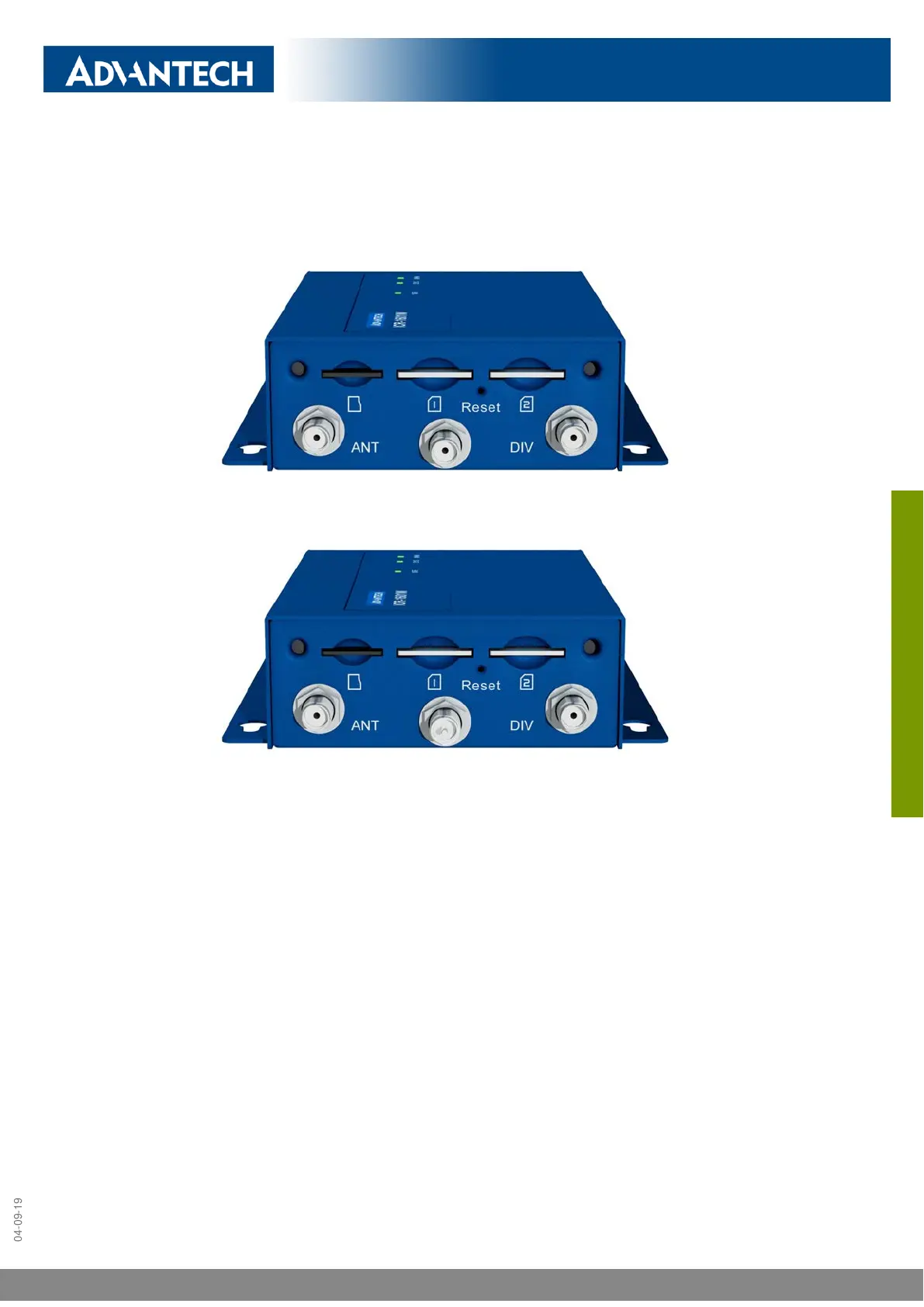ICR
-1601
5.6 Description of the Left Panel
The left panel is displayed on figure 9 and 10.
F
igure 9: GPS version
Figure 10: WiFi version
The left panel contains:
• MicroSD – slot for MicroSD memor y card,
• SIM1 – slot for the first SIM card – see chapter 5.6.5,
• SIM2 – slot for the second SIM card – see chapter 5.6.4,
• Reset – button for factory reset – see chapter 5.6.7,
• ANT – SMA connector for cellular antenna – see chapter 5.6.3,
• WiFi/GPS – R-SMA connector for WiFi or SMA connector for GPS antenna (based
on model) – see chapter 5.6.3,
• DIV – SMA connector for diversity cellular antenna – see chapter 5.6.3.
12
04-09-19
LUCOM GmbH — Flößaustr. 22a — 90763 Fürth — Tel.: +49 911/ 957 606 00 — E-Mail: info@lucom.de — www.lucom.de
www.lucom.de