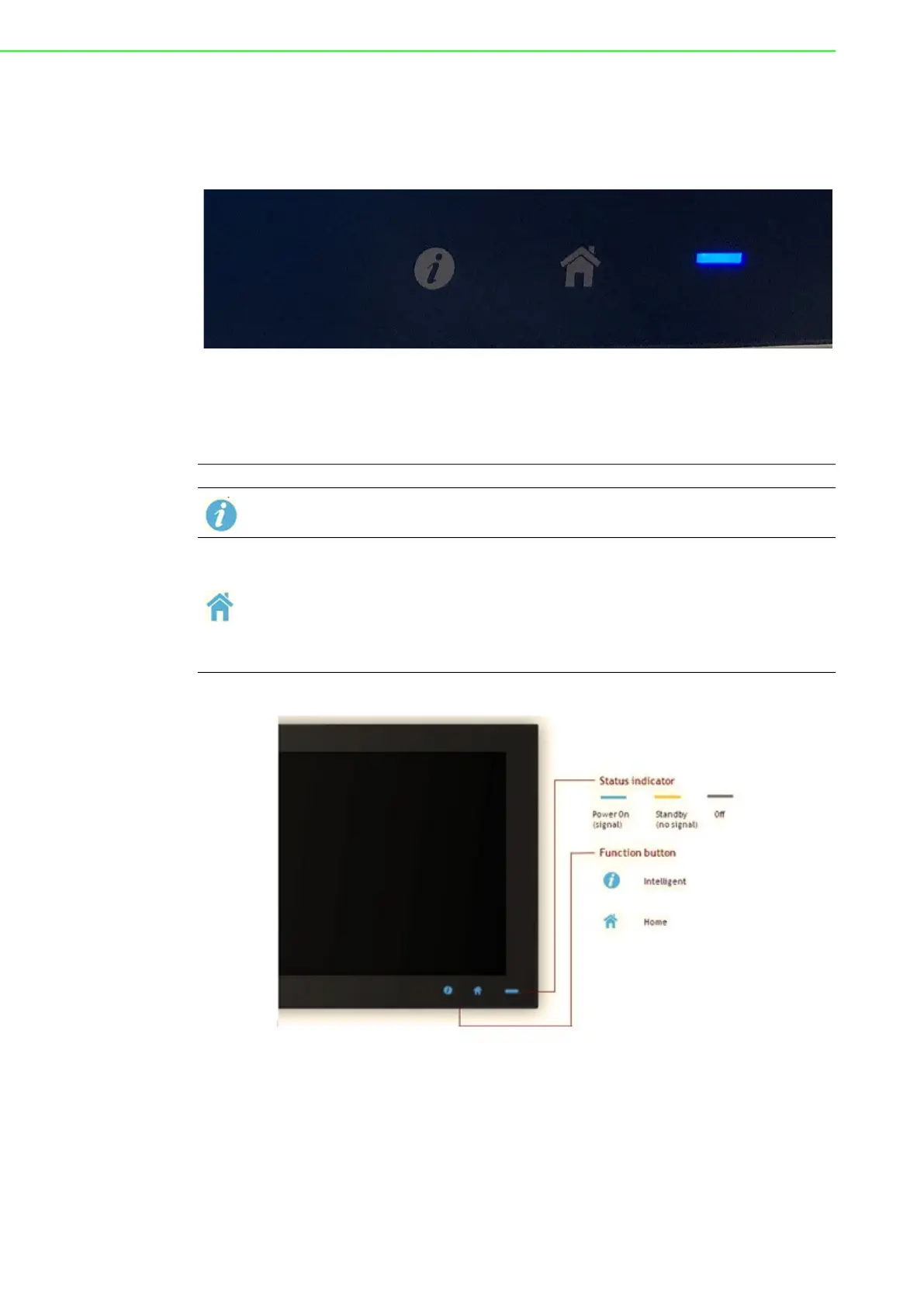SPC-800(M) User Manual 38
A.1 OSD Board Overview (SPC-800)
The OSD keypad, including two keys and a two-color indicator, is designed as the
HMI Touch glass printing device.
A.1.1 OSD Button Description
icon Indicator Status
intelligent Selected option
Home
Activate the OSD menu
Enter/confirm the selected option
Decreases and Increases brightness
Changes Input video source
Changes PIP source
Changes Touch turn off type function
Exit menu