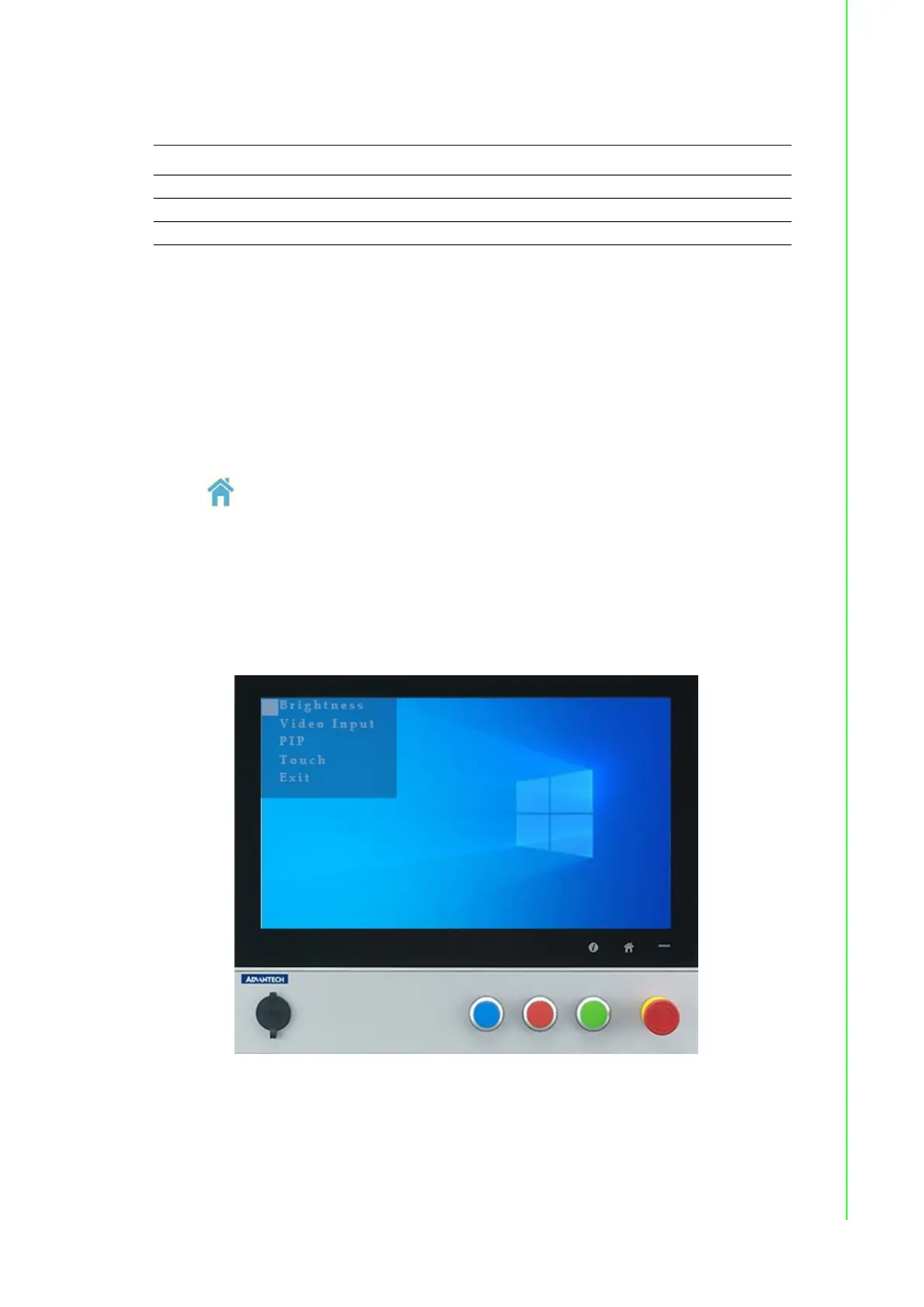39 SPC-800(M) User Manual
Appendix A OSD Operating Process
A.1.2 LED Functions
A.2 OSD Key Functions
Each selected value is stored into LCD memory after SEL signal input or time out.
The stored values are not affected if the power is turned off. But the selected value is
not available in case a selected mode is changed before time out or power is turned
off before time out. TIME OUT .. 5-6 seconds (Can be set in OSD Manager) The
default definition of input keys is shown as following:
A.2.1 Menu Start
Press home key Button in OSD function key
Brightness: Adjust brightness of the display (0%~100%)
Video Input: To Change the video input
PIP: PIP ON/OFF and adjust the size and position of the smaller screen in PIP
mode
Touch: To Change the Touch function
Exit
Indicator Status
Blue Power on
Orange Stand By
No lights Power Off