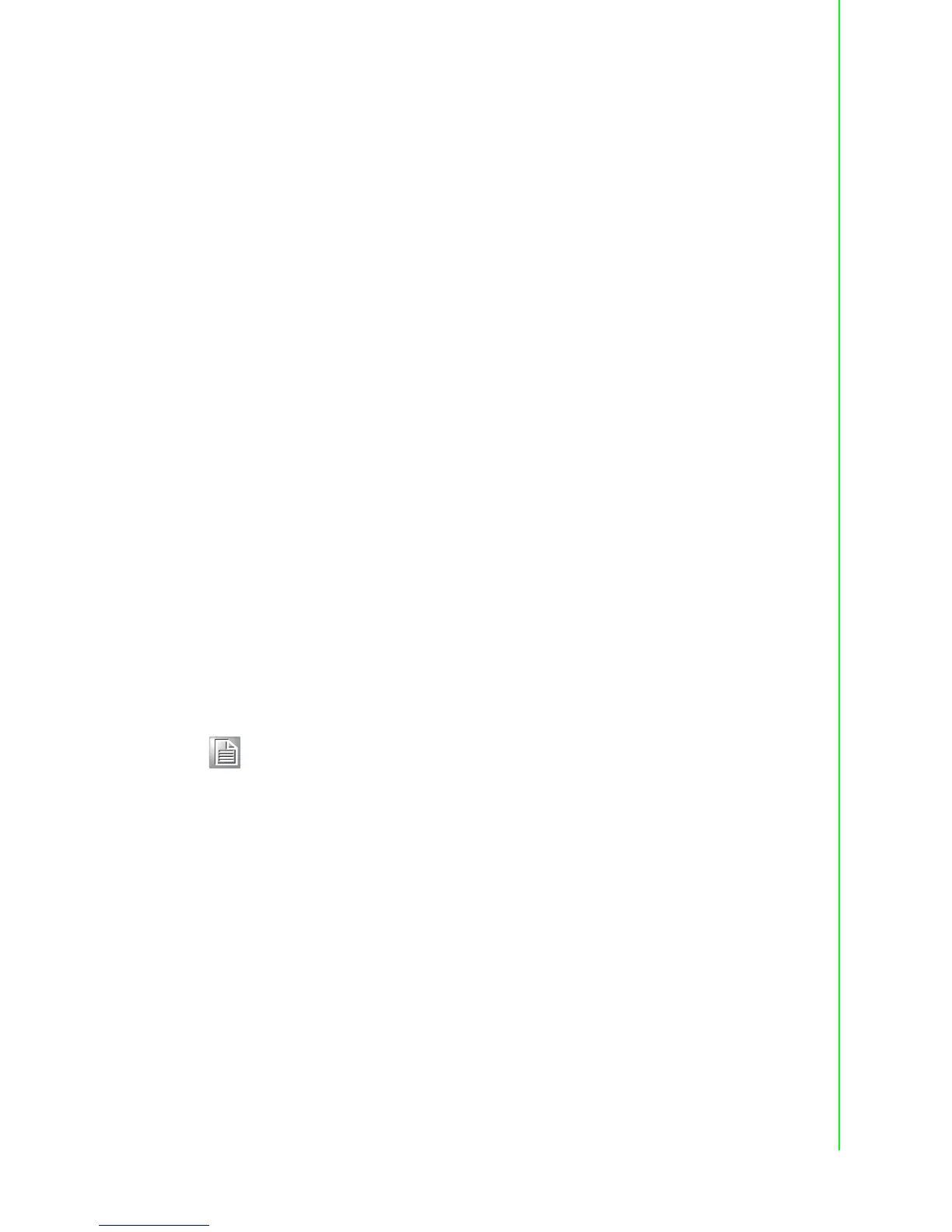7 UNO-2483G/2473G User Manual
Chapter 2 Hardware Functionality
2.2 UNO-2483G/UNO-2473G Interface
(COM1~COM4)
UNO-2483G/UNO-2473G offers two standard RS-232 and two RS-422/485 (with
cable) serial communication inter-face ports: COM1 ~ COM4.
The IRQ and I/O address range of COM1 to COM4 are listed below:
COM1: 3F8h, IRQ4
COM2: 2F8h, IRQ3
COM3: 3E8h, IRQ10
COM4: 2E8h, IRQ5
The setting can be adjusted in the bios page, the driver will be installed automatically
during OS installation
2.2.1 RS-232 Interface (COM 1 ~ 2)
The UNO-2483G/UNO-2473G offers two RS-232 serial communication interface
ports: COM1 and COM2. Please refer to Appendix A.3 for their pin assignments.
2.2.2 RS-422/485 detection
In RS-422/485 mode, UNO-2483G/UNO-2473G automatically detects signals to
match RS-422 or RS-485 networks. (No jumper change required)
2.2.3 Automatic Data Flow Control Function for RS-485
In RS-485 mode, UNO-2483G/UNO-2473G automatically detects the direction of
incoming data and switches its transmission direction accordingly. So no handshak-
ing signal (e.g. RTS signal) is necessary. This lets you conveniently build an RS-485
network with just two wires. More importantly, application software previously written
for half duplex RS-232 environments can be maintained without modification.
Note! Refer to Appendix A.4 for their pin assignments.
