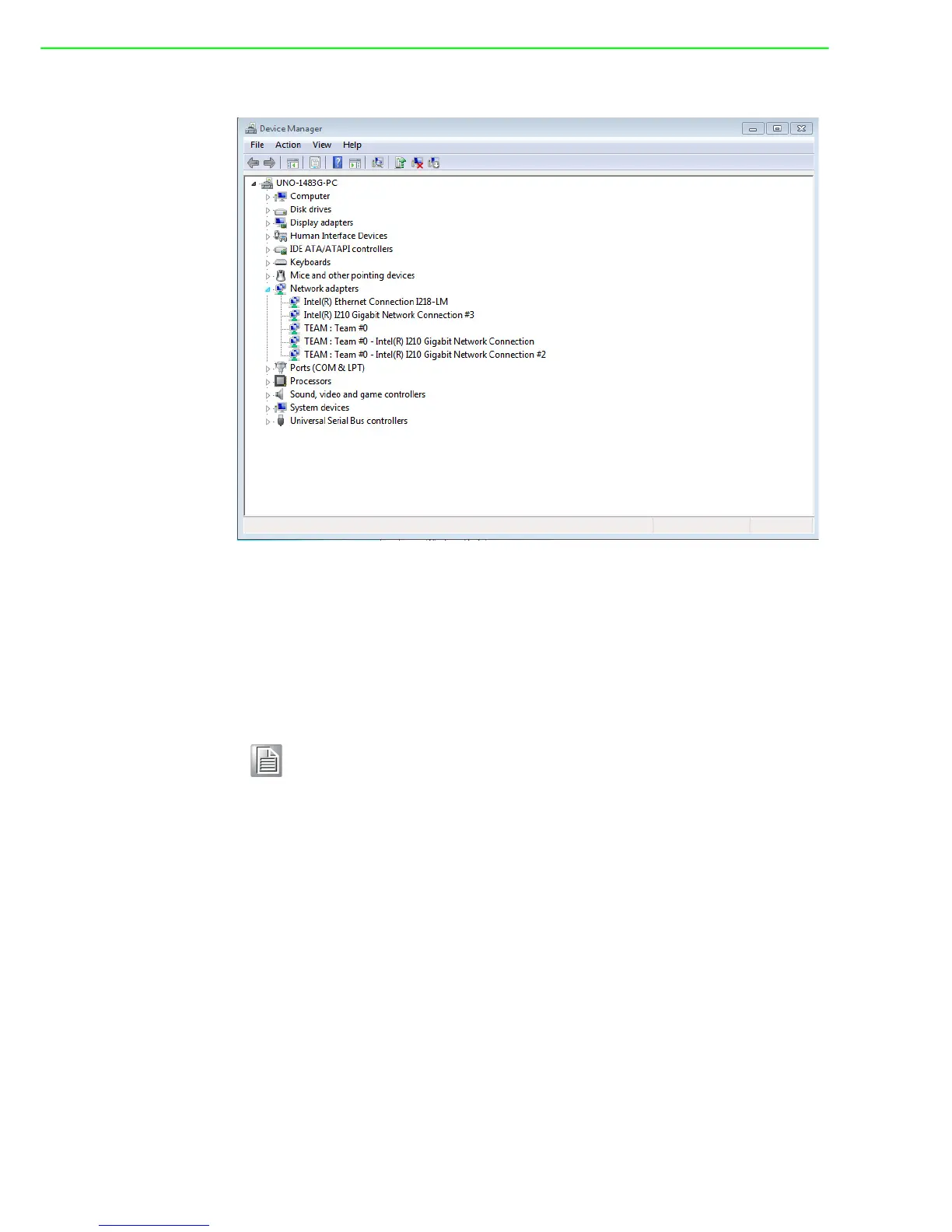UNO-2483G/2473G User Manual 22
7. Finally, the wizard has the settings needed to create the team, and you'll find out
the Network adapters will show as a team in the device manager.
3.9 Enabling RAID in BIOS
1. Press the DEL key after the Power-On-Self-Test (POST) memory test begins.
2. Select the Advanced menu, then the SATA Configuration menu.
3. Set the SATA Mode Select option to RAID.
4. Press the F10 key to save the BIOS settings and exit the BIOS Setup program.
Note! The UNO-2473G only has ONE HDD/SSD SATA slot.