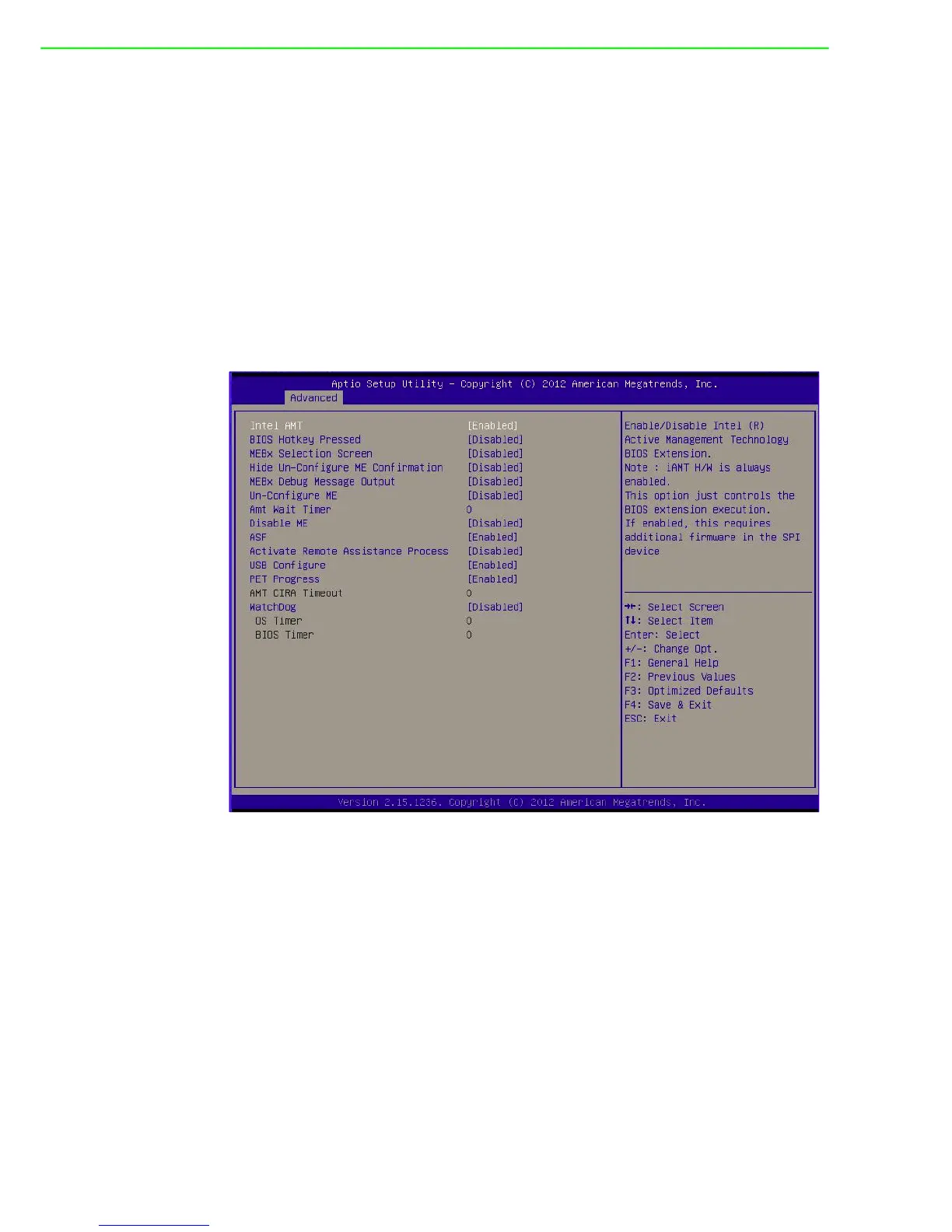UNO-2483G/2473G User Manual 18
5. Connect the internal cable with the module.
6. Secure the bottom panel.
7. Assemble the antenna on the SMA connector.
3.6 BIOS Setup
Press “F2” in the boot-up screen to enter the BIOS setup utility. Please follow the
instruction on the screen to do the necessary settings.
Please note that you can try to “Load Optimized Defaults” from the BIOS Setup man-
ual if the UNO-2483G/UNO-2473G does not work properly.
3.7 AMT Configuration
Intel AMT
This item allows users to enable or disable Intel AMT BIOS extension.
BIOS Hotkey Pressed
This item allows users to enable or disable BIOS hotkey pressed.
MEBx Selection Screen
This item allows users to enable or disable MEBx selection screen.
Hide Un-configuration ME confirmation
This item allows users to hide un-configured ME without password confirmation
prompt.
MEBx Debug Message Output
This item allows users to enable or disable MEBx debug message.
Un-Configured ME
This item allows users to Un-configure ME without password.