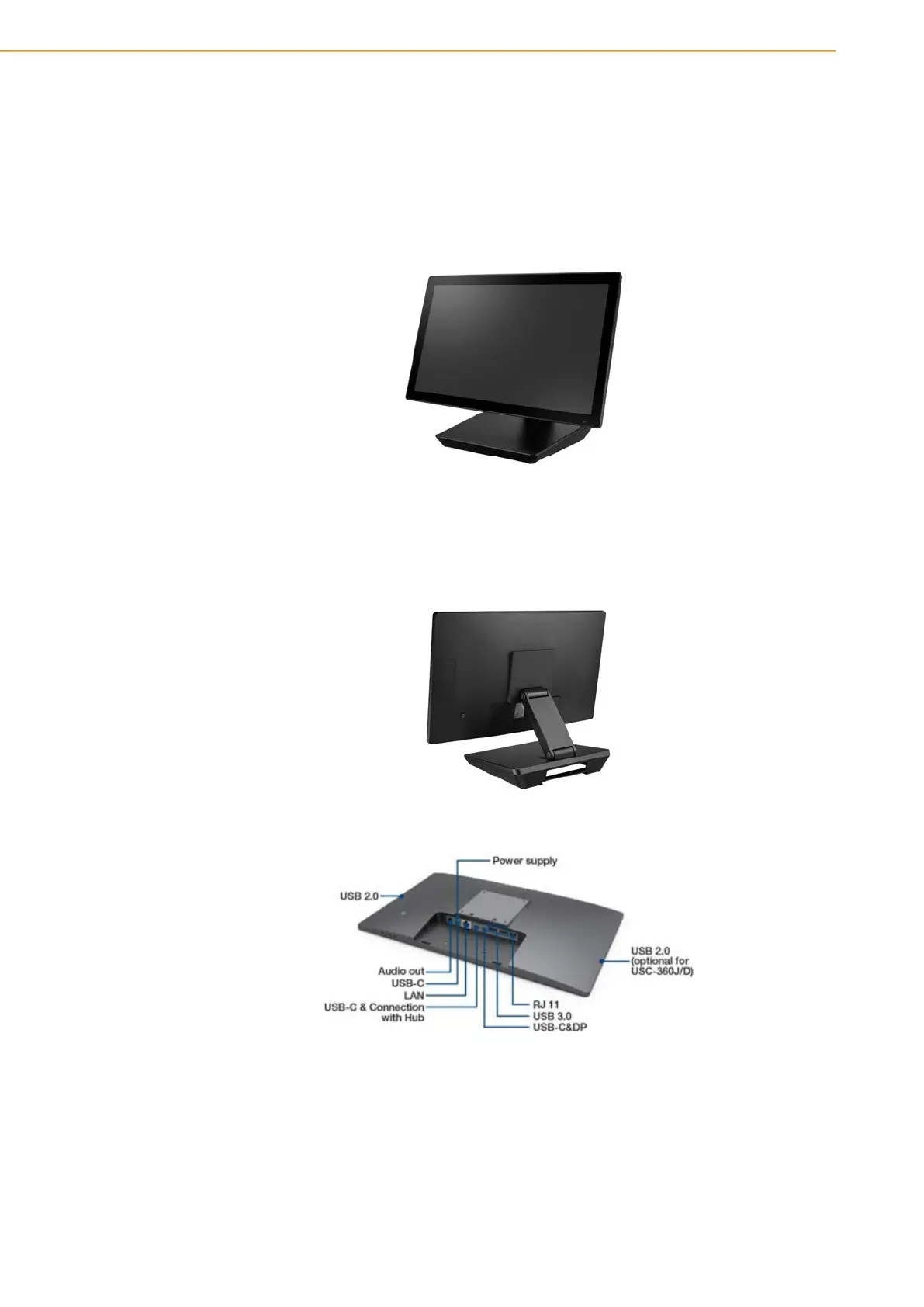USC-360 User Manual 6
2.1 A Quick Tour of the Device
Before setting up the device, take a moment to familiarize yourself with the functions
of the controls, drivers, connectors, and ports located on the front panel, as illustrated
in the figures below.
When you place the USC-360 upright on the desktop, its front panel appears as
shown in Figure 2.1.
Figure 2.1 Front view of USC-360
Turn the computer to view the I/O, as shown in Figures 2.2 and 2.3. The I/O inter-
faces includes serial ports, USB slots, Ethernet port, RJ-11, power inlet.
Figure 2.2 Rear view of USC-360
Figure 2.3 IO Connectors of USC-360