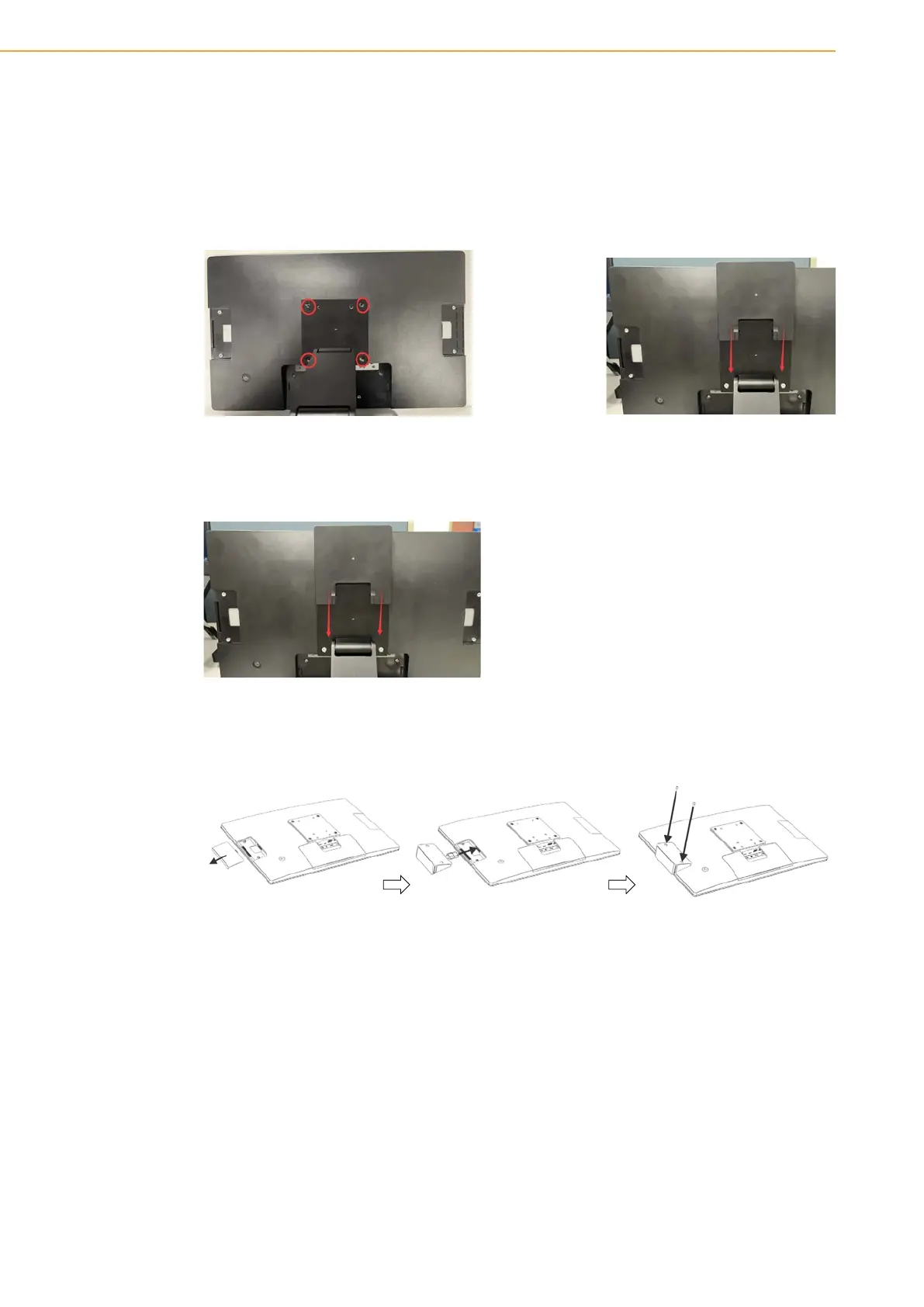USC-360 User Manual 78
3.3 Stand, VESA Cover, Short Side Peripheral and
Scanner Installation
3.3.1 Stand Installation
Step1 Find 4 holes for 4pcs screws (M4X6L) to install stand
3.3.2 VESA Cover Installation
Step1 Insert to install VESA Cover
3.3.2.1 Short Side Peripheral Installation
濦瀇濸瀃澳濄
濦瀇濸瀃澳濅
濦瀇濸瀃澳濆
Remove peripheral cover in side
Plug MSR /RFID module into
USB connector on the right
side.
Install the module and secure
with 2pcs screws (M3x4L).