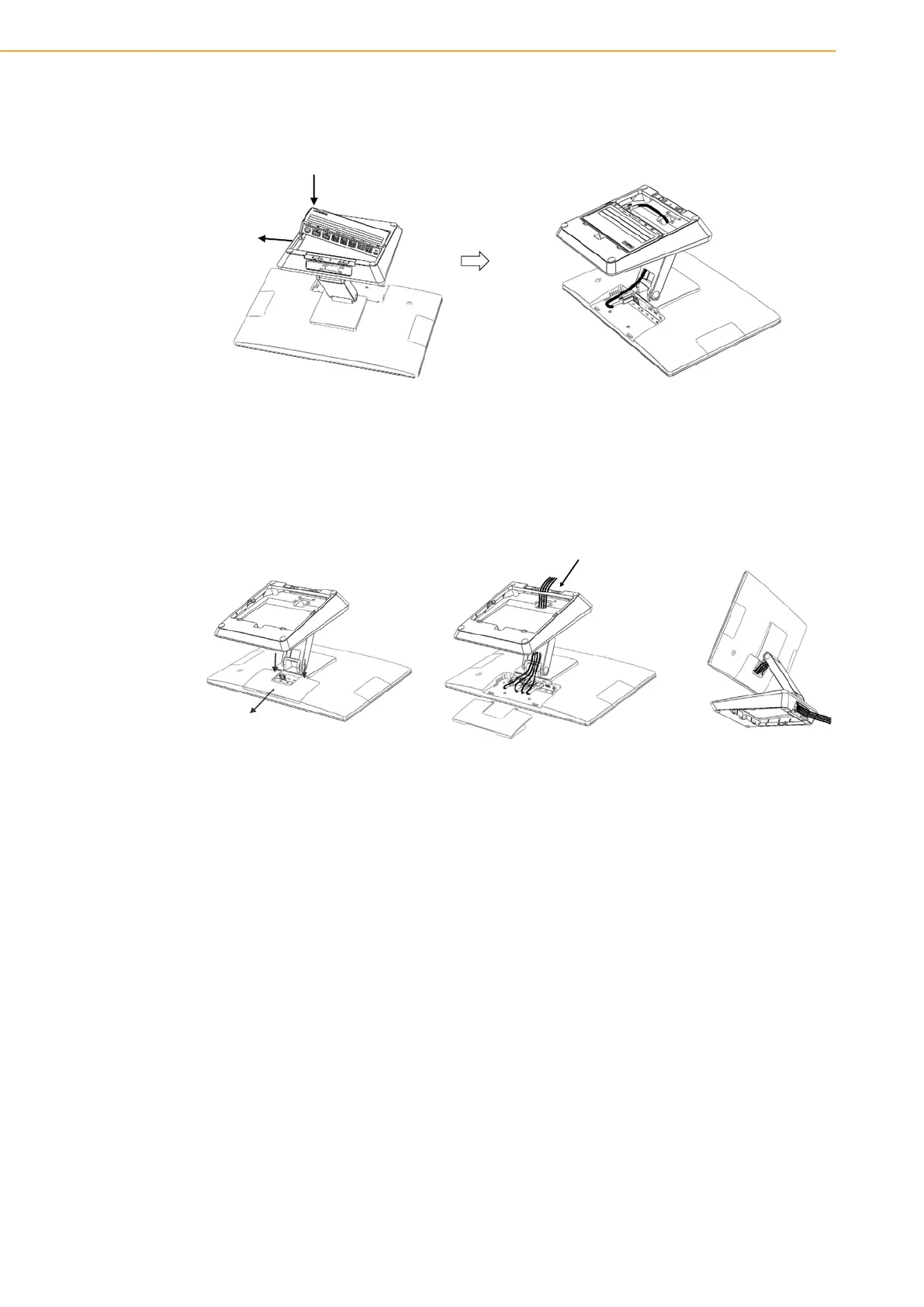USC-360 User Manual 80
3.5 Hub Installation
3.6 Cable Routing Installation
濦瀇濸瀃澳濄
濦瀇濸瀃澳濅
Firstly put one side of Hub into the slot of base, then push the
other side of the Hub down as you pull the other side of the
slot outwards with your hand.
Make Type-C cable traverse the base, and then
connect the cable to I/O.
濦瀇濸瀃澳濄 濦瀇濸瀃澳濅 濦瀇濸瀃澳濆
Press and remove cable cover
Make the I/O cables traverse the base
shown as below pic and put them
straight, then connect the cables to the
I/O board of the screen.
Replace cable cover