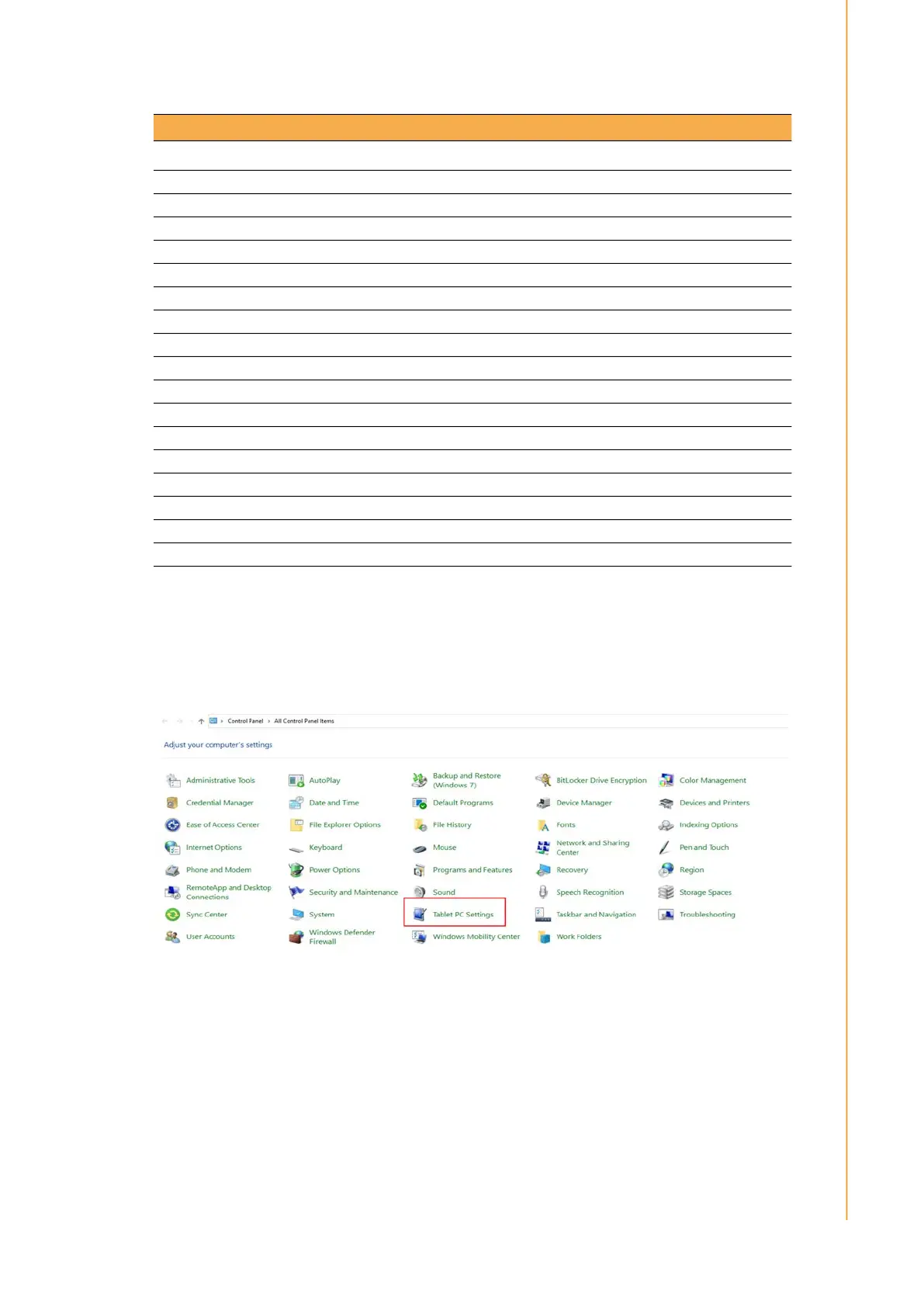73 USC-360 User Manual
Chapter 2 System Setup
2.7 Capacitive Touch Extend Display Set SOP
If you use dual display, you’ll refer the below instruction for touch screen
1. Open control panel, choose tablet PC, refer below picture
Table 2.4: Connectors
Label Function
TYPEC3 Power in Connector
CN73 Cash Drawer
CN100 Power Button & Connector
CN21 M.2 2280 M key Connector
CN23 Speaker Connector
CN25 Speaker Connector
CN30 M.2 2230 E key Connector
CN33 CN15 CN14 Internal USB Connector
CN75, CN77 Real USB3.0+USB2.0
CN80 eDP Connector
LAN1 LAN Connector
CN84 LINE OUT/MIC Connector
CN78 Power Button Connector
TYPEC1 DP/USB3.0
TYPEC2 DP/USB3.0
DIMM1 Memory Socket
CN72 GPIO Power