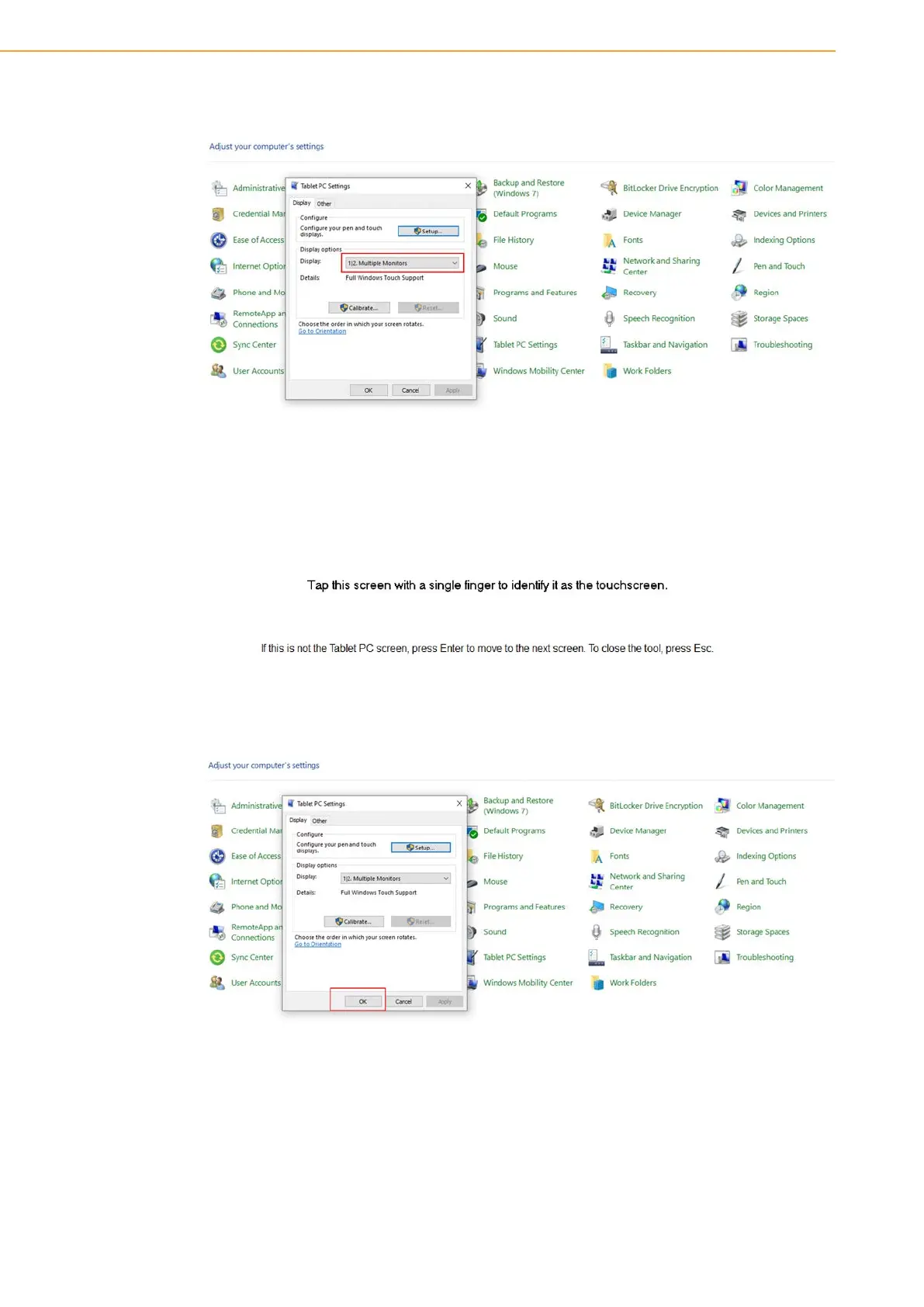USC-360 User Manual 74
2. Double click “Tablet PC Setting”, click setup.
3. USC-360 main screen will show below picture, please touch main touch screen,
then Press keyboard “Enter”; then on second display see same picture, if the
second display has touch function, please touch it; if the second display no
touch function, then Press keyboard “Enter”.
4. It will show below picture, then click “ok”, setup finished.