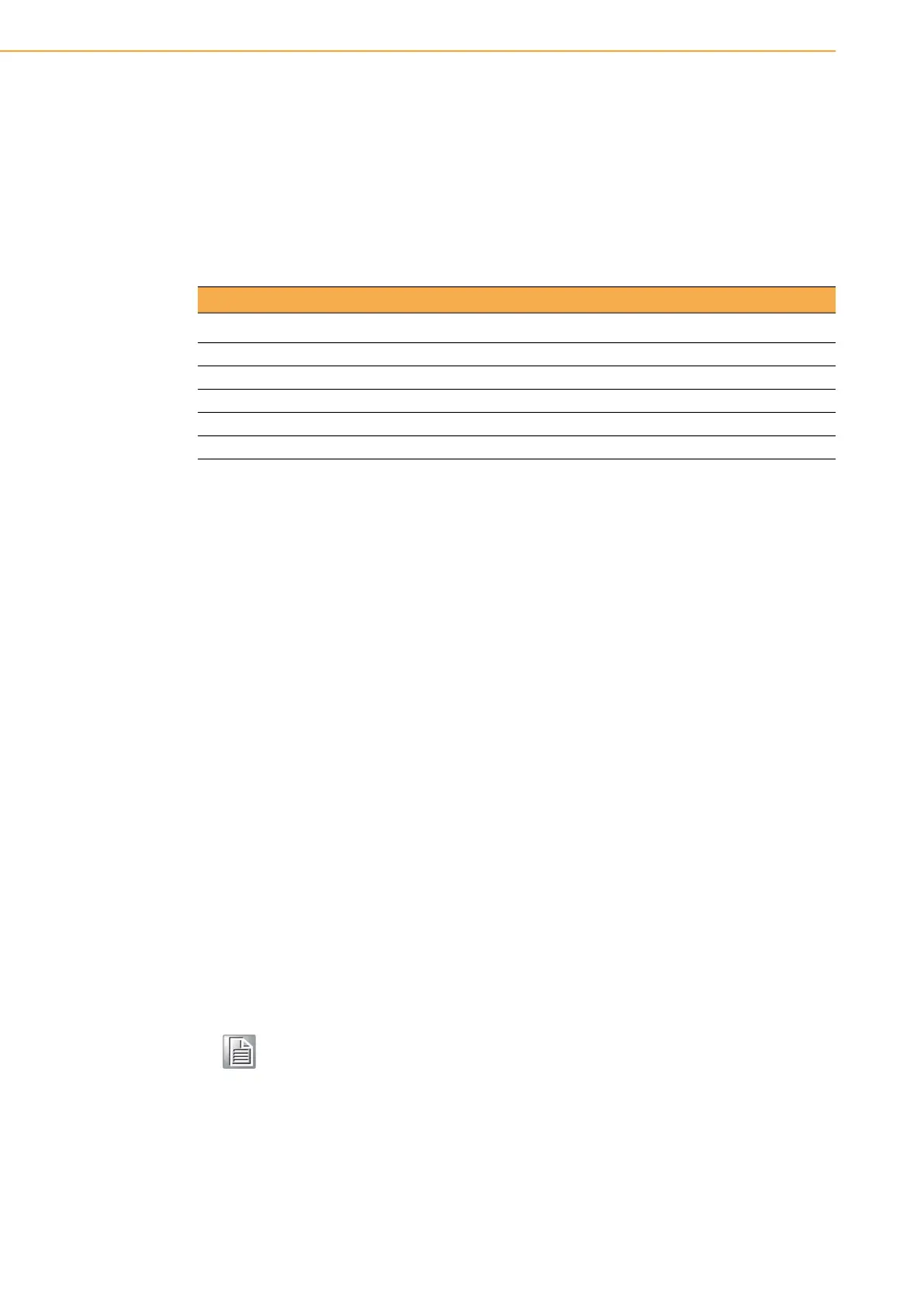USC-360 User Manual 72
2.6 Jumpers and Connectors
Connectors on the PCM-UP04 motherboard link it to devices such as hard disk
drives and a keyboard. In addition, the board has a number of jumpers used to con-
figure your system for your application.
The tables below list the function of each of the board jumpers and connectors. Later
sections in this chapter give instructions on setting jumpers and gives instructions for
connecting external devices to your motherboard.
N POWER
PIN3 3.3V
JP2
PIN1 5V
PIN2 Panel PWM POWER
PIN3 3.3V
JP5
This jumper allows you to clear the Real Time Clock (RTC) RAM in CMOS
JP6
PIN1 ~ PIN2 IS AT Model
PIN2 ~ PIN3 IS ATX Model
JCASH1
PIN1 12V
PIN2 Cash Drawer Power
PIN3 20V
Table 2.3: Jumpers
Label Function
JP1 BKLT_EN Power select
JP2 Panel_PWM Power select
JP5 Clear CMOS
JP6 ATX/AT select
JCASH1 Cash drawer + 12V/+20V select
Note! PCB silkscreen “?”mark PIN1