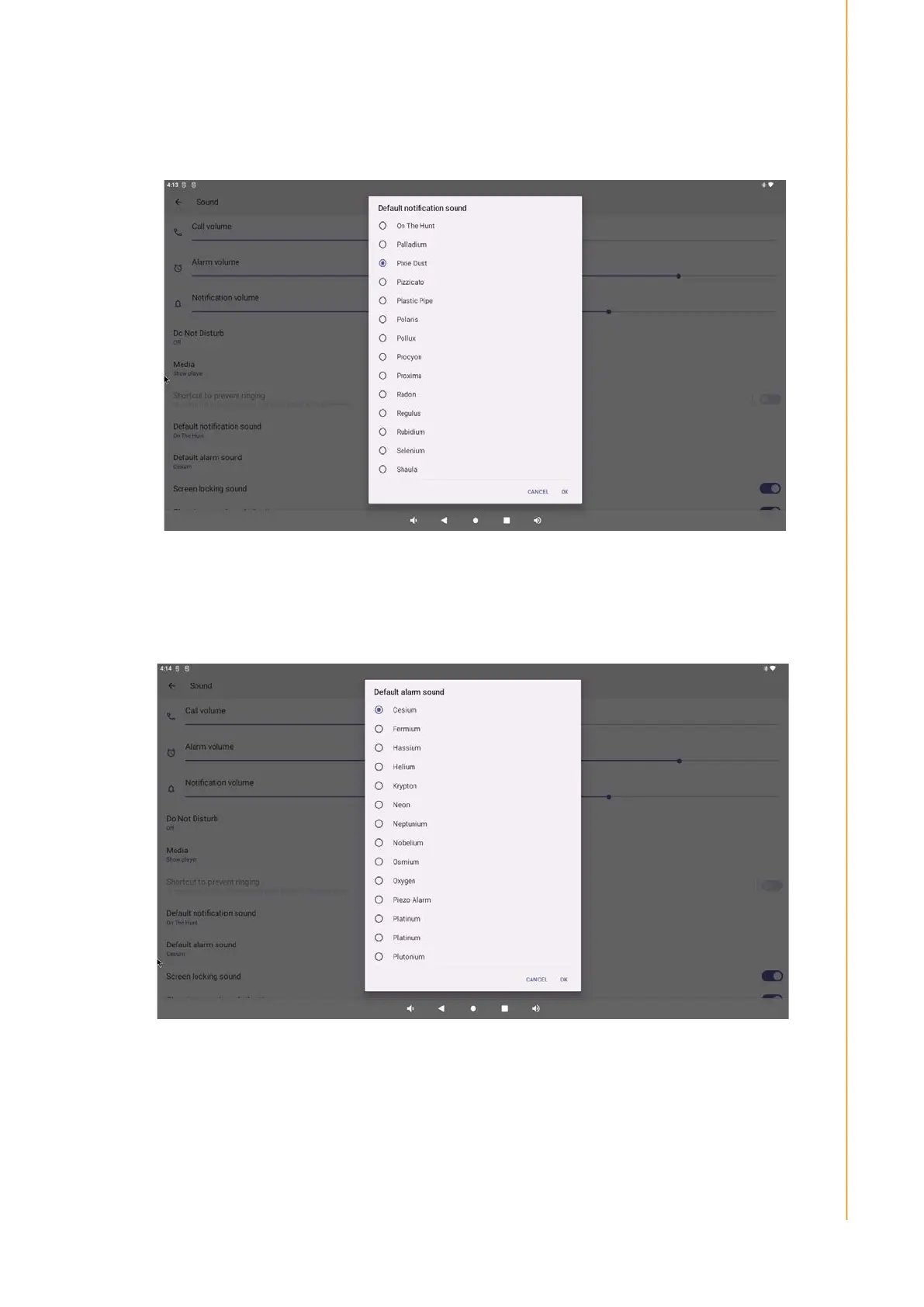49 USC-360 User Manual
Chapter 2 System Setup
2.5.2.5.3 Default Notification Sound
Click the default notification sound.
Select a sound from the list, such as Pixie Dust, and click OK to save.
2.5.2.5.4 Default Alarm Sound
Click the default alarm sound.
Select an alarm sound from the list, such as Cesium, and click OK to save.